Take the picture, With fe lock – Canon MR-14EX User Manual
Page 31
Attention! The text in this document has been recognized automatically. To view the original document, you can use the "Original mode".
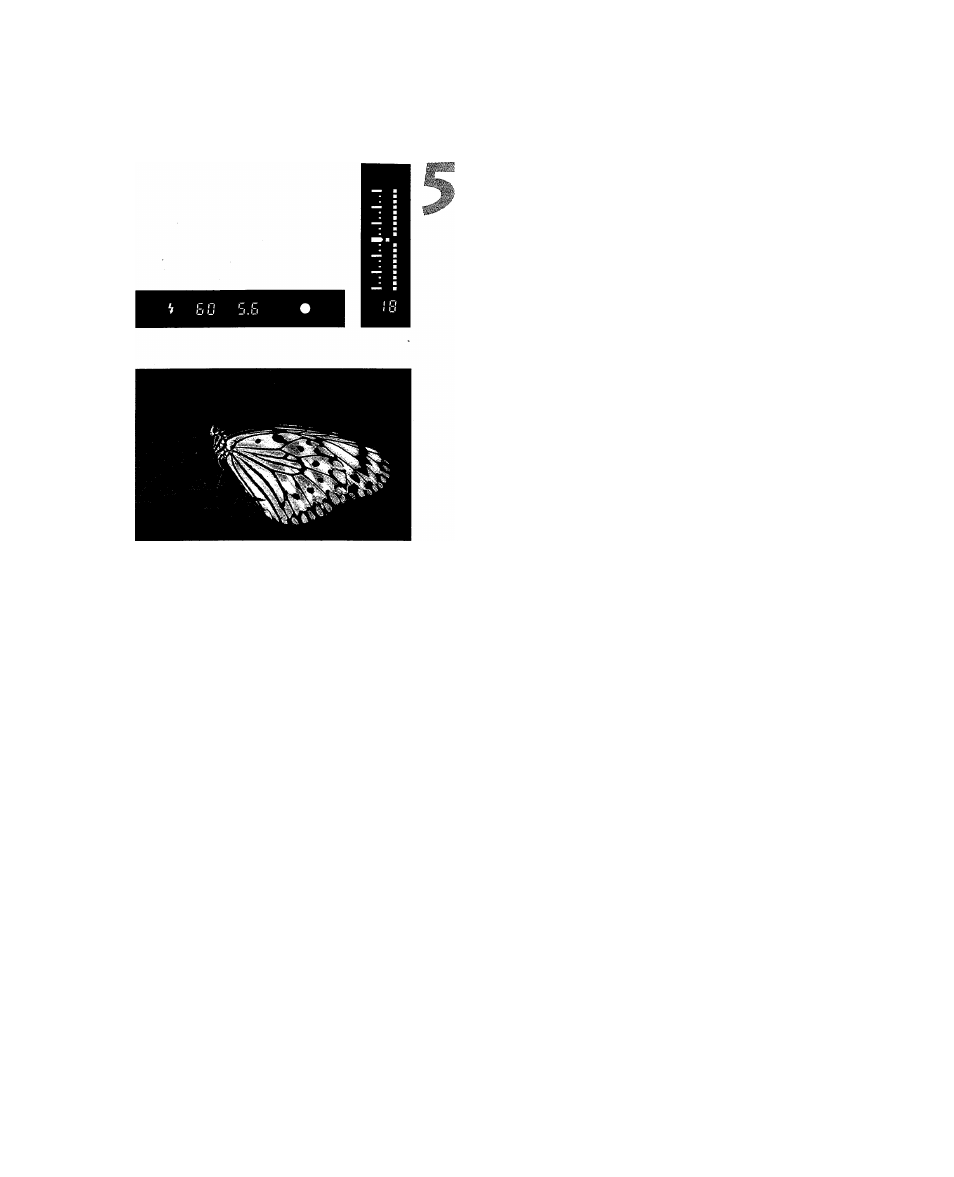
FE Lock
Take the picture
• In the viewfinder, check the flash
exposure level indicator and check
that the J icon is displayed.
The flash exposure was locked on the
leaf where the butterfly was resting. m
After recomposing, the picture was I
taken. Since the butterfly’s white wings
and the dark background did not affect
the flash exposure reading, the
butterfly was exposed correctly.
With FE lock
o
• If the flash will be Insufficient, i will blink. Use a larger aperture (smaller f-
number) and try FE lock again
• FE lock cannot be used when the MR-14EX Is set to the M (Manual) flash
mode. With the EOS Elan ll/Elan IIE/50/50E and EOS IX, the i icon blinks in
the viewfinder to warn that FE lock cannot be used.
0 • The preflash for FE lock fires at about 1/32 output.
• With Type-A cameras other than the EOS-1 D, IV and EOS-3, the AE lock
button functions as an FE lock button when the MR-14EX is flash-ready.
• If the subject is smaller than the spot metering circle, using FE lock might not
make any difference.
31
