Attaching the flash ring, Attaching the macro lite adapter 72c – Canon MR-14EX User Manual
Page 14
Attention! The text in this document has been recognized automatically. To view the original document, you can use the "Original mode".
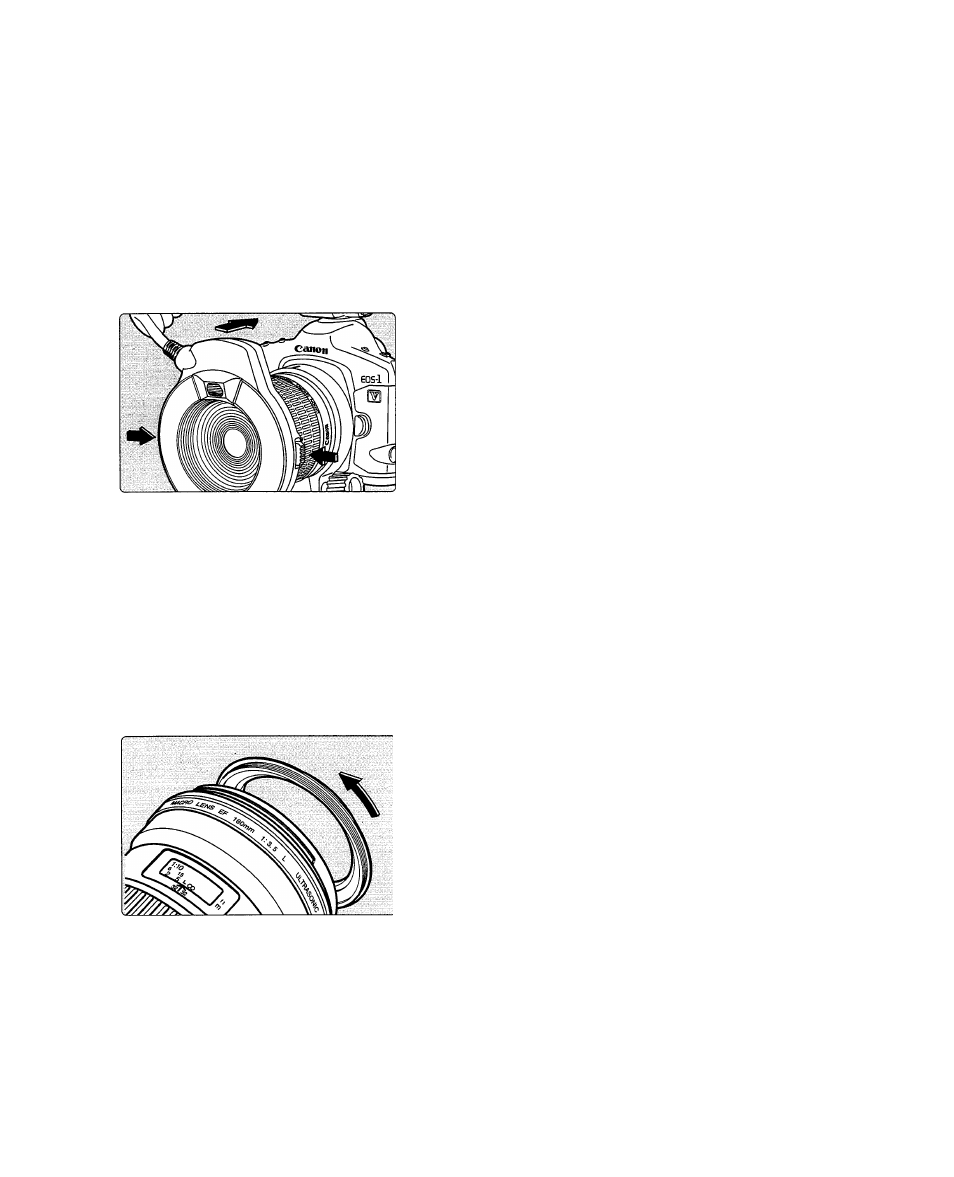
Attaching the Flash Ring
The Macro Ring Lite MR-14EX can be attached directly to the following
lenses: EF 50mm f/2.5 COMPACT MACRO, EF 100mm f/2.8 MACRO
USM, EF 100mm f/2.8 MACRO, and MP-E 65mm f/2.8 1-5x lenses. To
attach it to the EF 180mm f/3.5L MACRO USM, the Macro Lite Adapter
72C (sold separately) is required.
Press the release buttons on both
sides of the flash ring.
• Keep pressing both release buttons.
Attach the flash ring to the Macro
Ring Lite mount on the front of
the lens.
• Let go of the release buttons and
make sure the flash ring is securely
attached to the front of the lens.
• The flash ring can rotate 360
degrees.
• To detach the flash ring, follow this
procedure in reverse.
Attaching the Macro Lite Adapter 72C
Screw on the Macro Lite Adapter 72C
onto the front of the EF 180mm f/3.5L
MACRO USM lens.
Q • A lens hood cannot be attached while the Macro Ring Lite MR-14EX is
attached to the lens.
•The MR-14EX cannot be attached to the EF 100mm f/2.8 MACRO USM or to
the MP-E 65mm f/2.8 1-5x while a filter is attached to the lens. Remove any
filter before attaching the MFl-14EX.
1 4
