Wireless manual flash – Canon MR-14EX User Manual
Page 63
Attention! The text in this document has been recognized automatically. To view the original document, you can use the "Original mode".
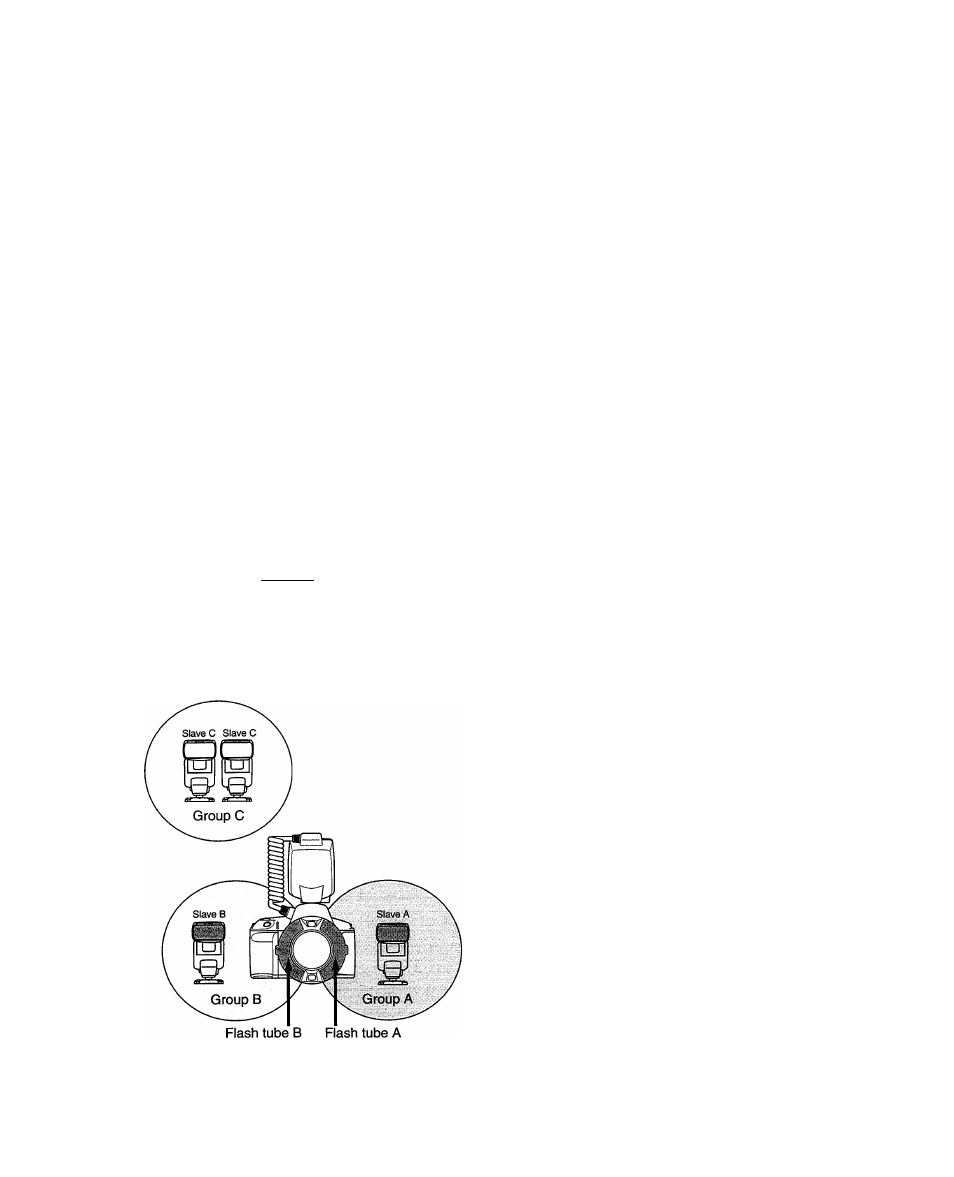
Wireless Manual Flash
With all Type-B cameras, you can also set up a wireless manual flash
system.
* To set up a wireless flash system, follow the same procedure for Type-A cameras
on page 42 to 44.
* Wireless autoflash is not possible.
Setting the flash output for flash tubes A and B and slave C
With A : B : c displayed on the master unit, set the flash output for flash
tubes A and B. Then set the flash output for slave C. For the setting
procedure, see “Firing Both Flash Tubes at a Different Output” on page 61.
Q To determine the correct flash exposure, use a hand-held flash meter or take
test shots.
With all Type-B cameras, C.Fn-5 can set the same flash output for flash
tubes A and B and slave C. (-^p.64)
• While ¡¿y™! is not displayed on the master unit, you can just set the flash
output with the master unit.
Wireless Slave Groups
When C.Fn-5-1 is set, you can use
additional Speedlites and set their slave
IDs to A, B, or C. (->p.65)
By having multiple Speedlites set to the
same slave ID, you can create a slave
group to produce a brighter flash. For
example, a slave unit whose slave ID is
A will fire together with flash tube A.
Each slave group is treated as one
Speedlite, with the same flash settings
applied to all the Speedlites in the group.
There is no limit as to the number of
slave units that can belong to one group.
63
