Canon MR-14EX User Manual
Page 46
Attention! The text in this document has been recognized automatically. To view the original document, you can use the "Original mode".
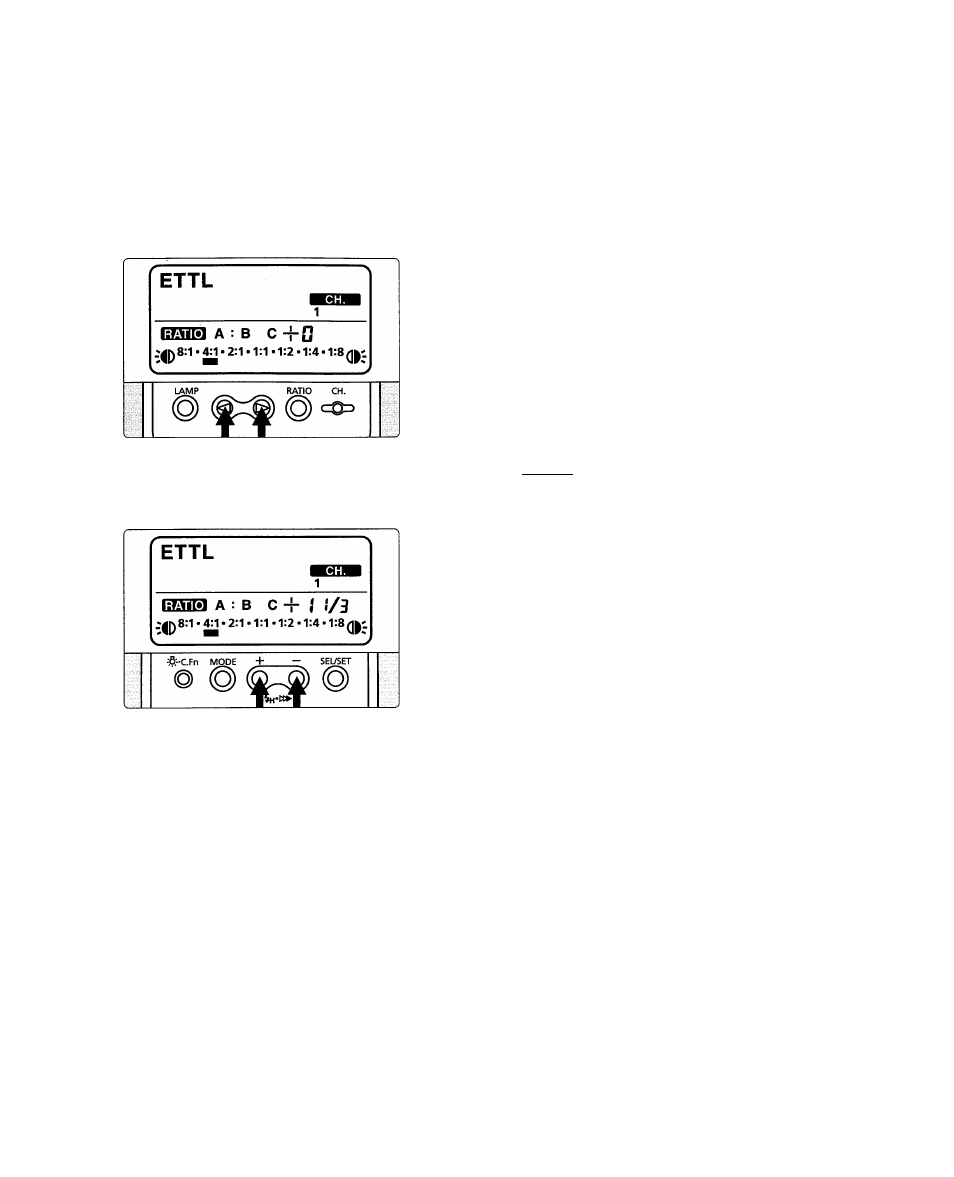
Using the Wireless Flash System
You can also set a flash ratio for flash tubes A and B and set flash exposure
compensation for slave C. After step 1 on the preceding page, follow the
procedure below.
Press the
< <3 >
or
< O >
button to
set a flash ratio for flash tubes A
and B.
• To set the flash ratio for flash tubes A
and B, see page 27.
• The sample diagram on the left
shows the left:right flash ratio set to
4:1.
• When isfiiiM is displayed, you can
change the flash ratio anytime.
Press the < + > or <—> button to
set slave C’s flash exposure
compensation amount.
• The amount can be set up to ±3
stops in 1/3- or 1/2-stop increments.
• The remaining steps are the same as
steps 2 and 4 on page 45.
You can also use the < SEUSET > button and the < + > and <—> buttons to set
the flash ratio for flash tubes A and B and slave C's flash exposure
compensation amount.
46
