Cabletron Systems 2208 User Manual
Page 121
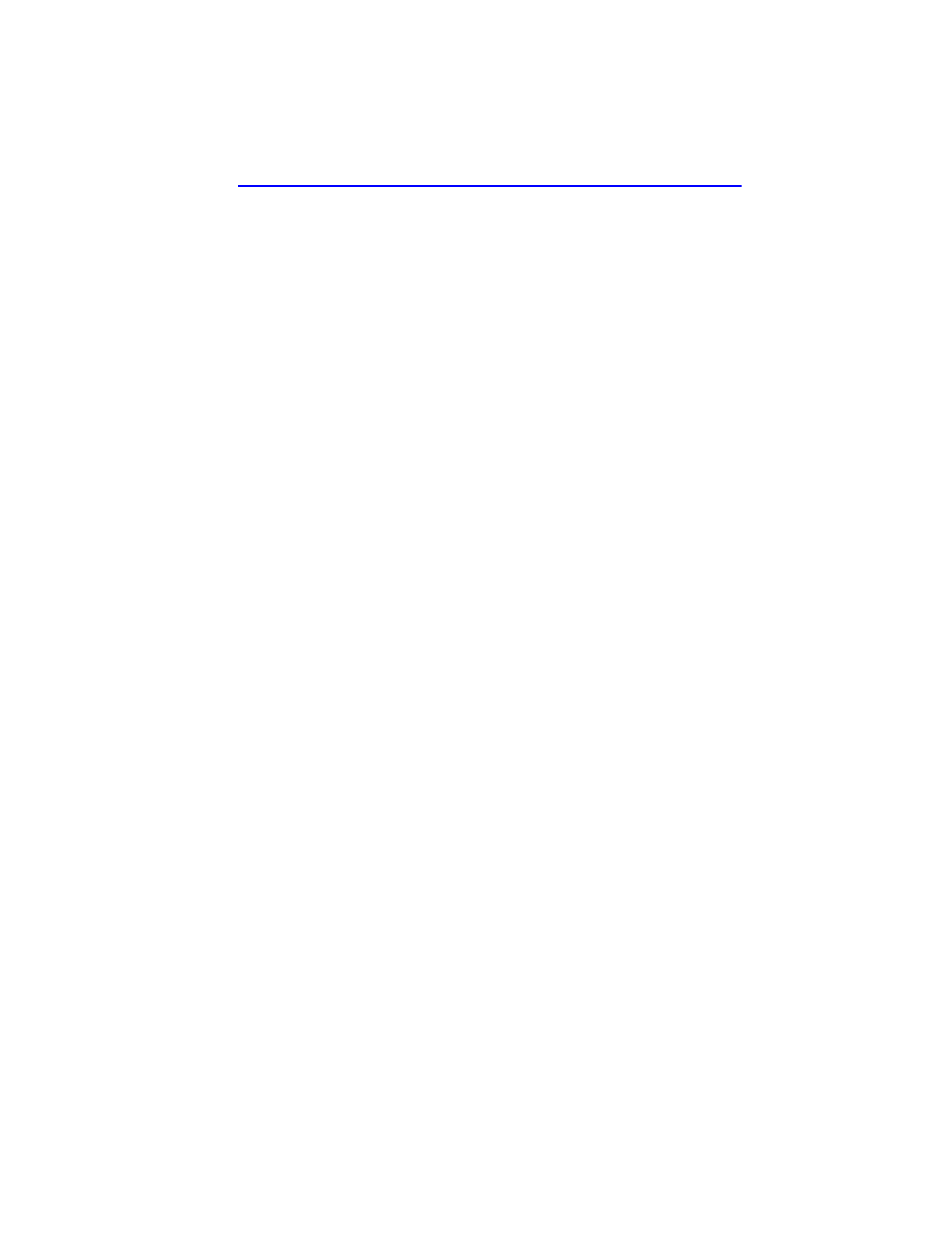
RMON Statistics Screen
2H22-08R SmartSwitch 2208 User’s Guide
Page 5-77
Total Octets (Read-only)
This field displays the total number of octets (bytes) of data, including
those in bad packets, received on this interface.
64 Octets (Read-only)
Displays the total number of packets including bad packets, received that
were 64 bytes in length (excluding framing bits, but including FCS bytes).
65 – 127 Octets (Read-only)
Displays the total number of packets, including bad packets, received that
were between 65 and 127 bytes in length (excluding framing bits, but
including FCS bytes).
128 – 255 Octets (Read-only)
Displays the total number of packets, including bad packets, received that
were between 128 and 255 bytes in length (excluding framing bits, but
including FCS bytes).
256 – 511 Octets (Read-only)
Displays the total number of packets, including bad packets, received that
were between 256 and 511 bytes in length (excluding framing bits, but
including FCS bytes).
512 – 1023 Octets (Read-only)
Displays the total number of packets, including bad packets, received that
were between 512 and 1023 bytes in length (excluding framing bits, but
including FCS bytes).
1024 – 1518 Octets (Read-only)
Displays the total number of packets, including bad packets, received that
were between 1024 and 1518 bytes in length (excluding framing bits, but
including FCS bytes).
Index [
nn] (Command)
This command is used to enter an index number for viewing statistics. For
instructions on how to use this command, refer to
CLEAR COUNTERS (Command)
This command is used to reset all statistic counters to zero. For details on
how to use this field, refer to
