Fibre channel subnetmask, Gateway address, Domain – Dell PowerVault 56F (16P Fibre Channel Switch) User Manual
Page 43: Bb_credit, Fibre channel subnetmask -9, Gateway address -9, Domain -9, Bb_credit -9
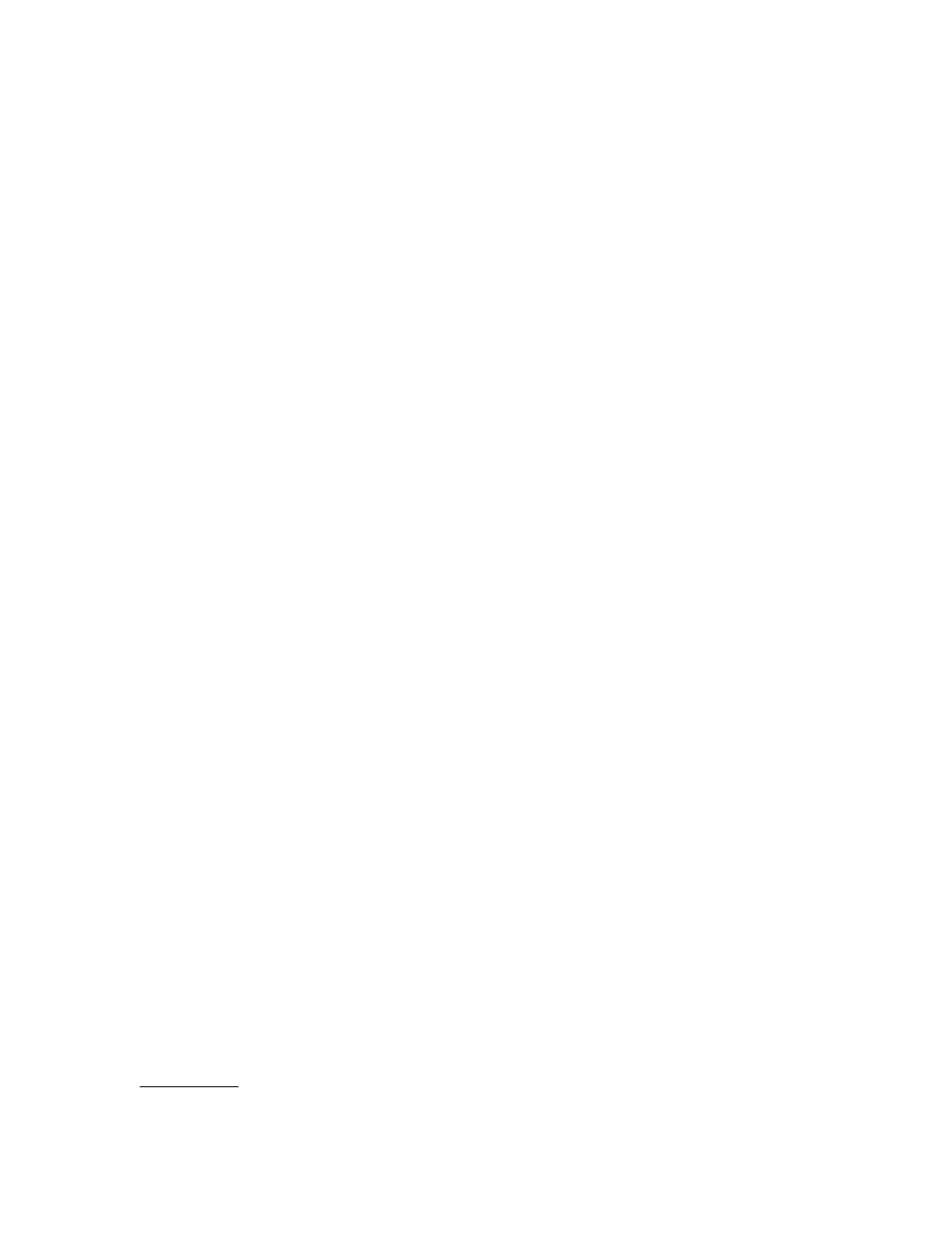
support.dell.com
Managing the PowerVault 56F 16-Port Fibre Channel Switch
3-9
4,
To enter an IP address, perform the following steps:
1.
Use
lined cursor indicates the numbers to modify.
2.
After entering a number, press
3.
After setting the Fibre Channel’s IP address, press
*4,
,)(
Pressing
Channel’s subnet mask address.
The default subnet mask value is none. Consult your network administrator for the
appropriate subnet mask
Enter the switch’s Fibre Channel Subnetmask by using
increase or decrease the displayed value.
! "
Pressing
gateway address.
The default gateway address is
. You must enter a valid gateway address, if
required.
&
To enter a gateway address, perform the following steps:
1.
Use
lined cursor indicates the numbers to modify.
2.
After entering a number, press
3.
After setting the Fibre Channel’s IP address, press
#
The domain number uniquely identifies the switch in a fabric. This switch ID is nor-
mally automatically assigned by the switch and may be any value between 1 and 239.
If VC-Encoded Address Mode is in effect, then the values are between 0 and 31. You
may also assign this number manually.
$
Pressing
to the host.
