Autotech service, Techfax service, Techconnect bbs – Dell PowerVault 56F (16P Fibre Channel Switch) User Manual
Page 119: Automated order-status system, Technical support service, Autotech service -3, Techfax service -3, Techconnect bbs -3, Automated order-status system -3, Technical support service -3
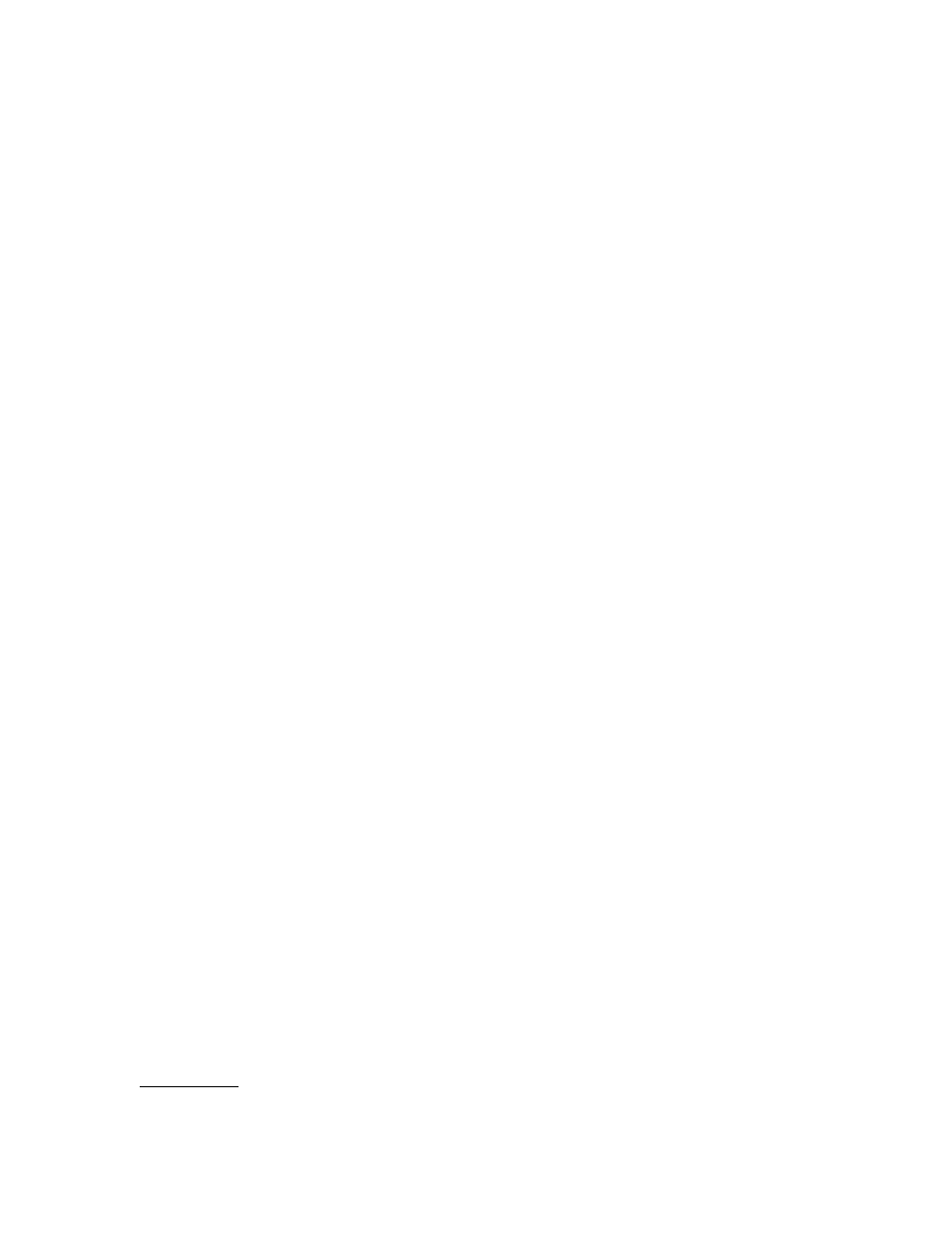
support.dell.com
Getting Help
7-3
!
Dell’s automated technical support service—AutoTech—provides recorded answers
to the questions most frequently asked by Dell customers.
When you call AutoTech, you use your touch-tone telephone to select the subjects
that correspond to your questions. You can even interrupt an AutoTech session and
continue the session later. The code number that the AutoTech service gives you
allows you to continue your session where you ended it.
The AutoTech service is available 24 hours a day, seven days a week. You can also
access this service through the technical support service. For the telephone number
to call, refer to “Dell Contact Numbers” found later in this chapter.
.5
Dell takes full advantage of fax technology to serve you better. Twenty-four hours a
day, seven days a week, you can call the Dell TechFax line toll-free for all kinds of tech-
nical information.
Using a touch-tone phone, you can select from a full directory of topics. The technical
information you request is sent within minutes to the fax number you designate. For
the TechFax telephone number to call, refer to “Dell Contact Numbers” found later in
this chapter.
' 88
Use your modem to access Dell’s TechConnect bulletin board service (BBS) 24 hours
a day, seven days a week. The service is menu-driven and fully interactive. The proto-
col parameters for the BBS are 1200 to 19.2K baud, 8 data bits, no parity, 1 stop bit.
! $
You can call this automated service to check on the status of any Dell products that
you have ordered. A recording prompts you for the information needed to locate and
report on your order. For the telephone number to call, refer to “Dell Contact Num-
bers” found later in this chapter.
%%
Dell’s industry-leading hardware technical-support service is available 24 hours a day,
seven days a week, to answer your questions about Dell hardware.
Our technical support staff pride themselves on their track record: more than 90 per-
cent of all problems and questions are taken care of in just one toll-free call, usually in
less than 10 minutes. When you call, our experts can refer to records kept on your
Dell system to better understand your particular question. Our technical support staff
use system-based diagnostics to provide fast, accurate answers to questions.
To contact Dell’s technical support service, first refer to the section titled “Before You
Call” and then call the number for your country as listed in “Dell Contact Numbers”
found later in this chapter.
