Dell PowerVault 56F (16P Fibre Channel Switch) User Manual
Page 49
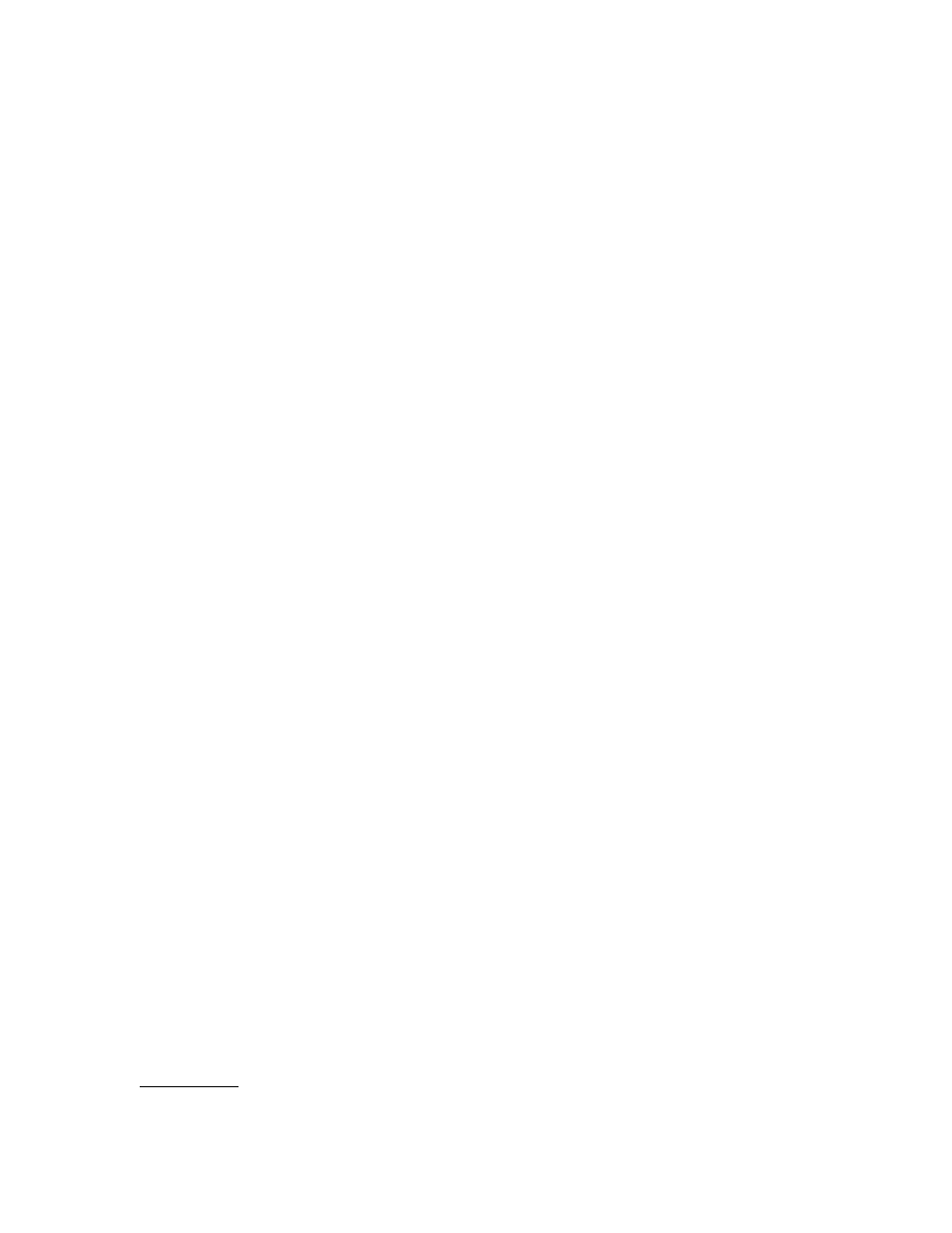
support.dell.com
Managing the PowerVault 56F 16-Port Fibre Channel Switch
3-15
4*
Pressing
flash firmware update. If you upgrade the firmware in flash memory with a different
firmware version, the date the new firmware was entered is displayed.
Use this date to quickly establish the date the firmware was updated.
=,
Pressing
the boot prom was manufactured. Use this date to establish the boot prom version.
Pressing
up since the last reboot of the switch.
,
Pressing
been powered on.
,
Pressing
switch. The ports start with the first port on the switch which is the port in the top left
position when the ports are viewed from the switch’s front panel. An example status
might be:
()(**)*)++++++++
The definitions assigned in the example above are:
E — E_Port is an interswitch expansion port used to connect to an E_Port of
another switch to build a larger switch fabric.
F — F_Port, the fabric access port, is used to connect an N-Port and is used
within the switch fabric for control and management.
L — FL_Port is a switch port connected to an arbitrated loop.
G — G_Port is a generic port that can operate either as an E_Port or an F_POrt
but has not yet assumed a specific function in the fabric.
U — U_Port is a generic port that can operate as an E_Port, F_Port, or FL_Port but
has not yet assumed a specific function in the fabric.
N — N_Port is used within the switch itself for internal switch control traffic. It
does not have an external physical port.
x — Indicates no interface nodule is installed.
>
Pressing
installed in a port. The module options are:
L — long wave length
S — short wave length
