Frame collection, Reset to default, Port disable – Dell PowerVault 56F (16P Fibre Channel Switch) User Manual
Page 47: Port enable, Close telnet session, Reboot, Frame collection -13, Reset to default -13, Port disable -13, Port enable -13
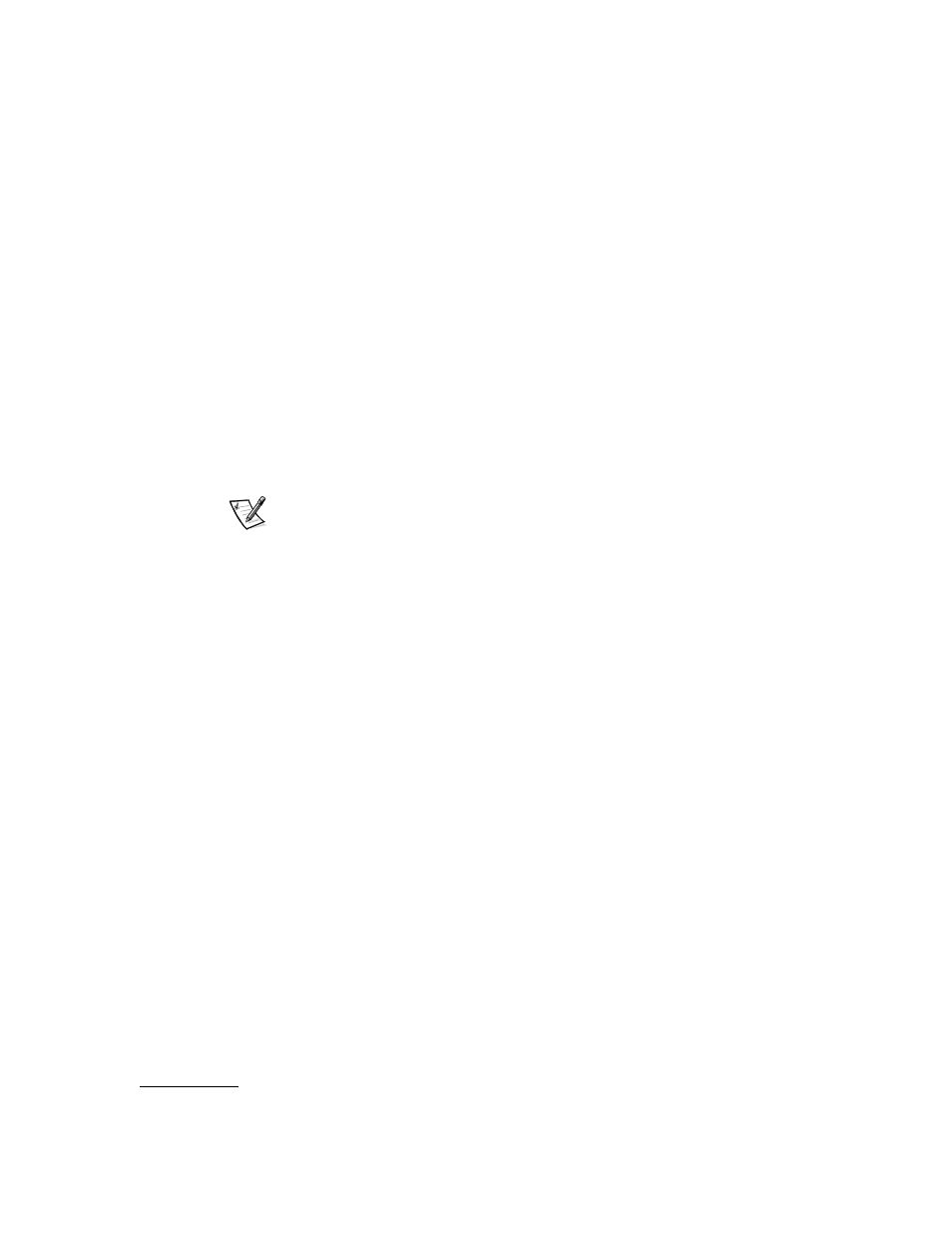
support.dell.com
Managing the PowerVault 56F 16-Port Fibre Channel Switch
3-13
Pressing
method.
This command specifies two frame collection methods, bundle and piling. Using bun-
dling, frames are separated in different queues based on source/destination pairs.
Using piling, frames are accumulated per destination AL_PA if NL_Ports can handle
multiple frames in a loop. Additionally, piling can minimize loop traffic by reducing
overhead and increases the loop efficiency.
To set, press
% #+
Pressing
Clicking Yes and then pressing
reset to default conditions. Once the Ethernet IP address and the switchname are
changed, they are not reset to default values.
NOTE: Resetting the switch to default causes all configuration settings, names, and
passwords entered to be reset to default settings.
#
Pressing
select the port to disable.
Pressing
ated with the port changes from green to amber indicating the selected port has been
disabled.
Pressing
where you select the port.
Pressing
associated with the port changes from green to amber indicating the selected port
has been enabled. When FL_Ports are enabled, the port initializes the loop attempting
to be the master.
&
Pressing
Telnet session to close immediately.
%
Pressing
reboot immediately.
