Preparing the switch for mounting, Preparing the switch for mounting -7, Figure 1-4 – Dell PowerVault 51F (8P Fibre Channel Switch) User Manual
Page 35: Removing the rack doors -7
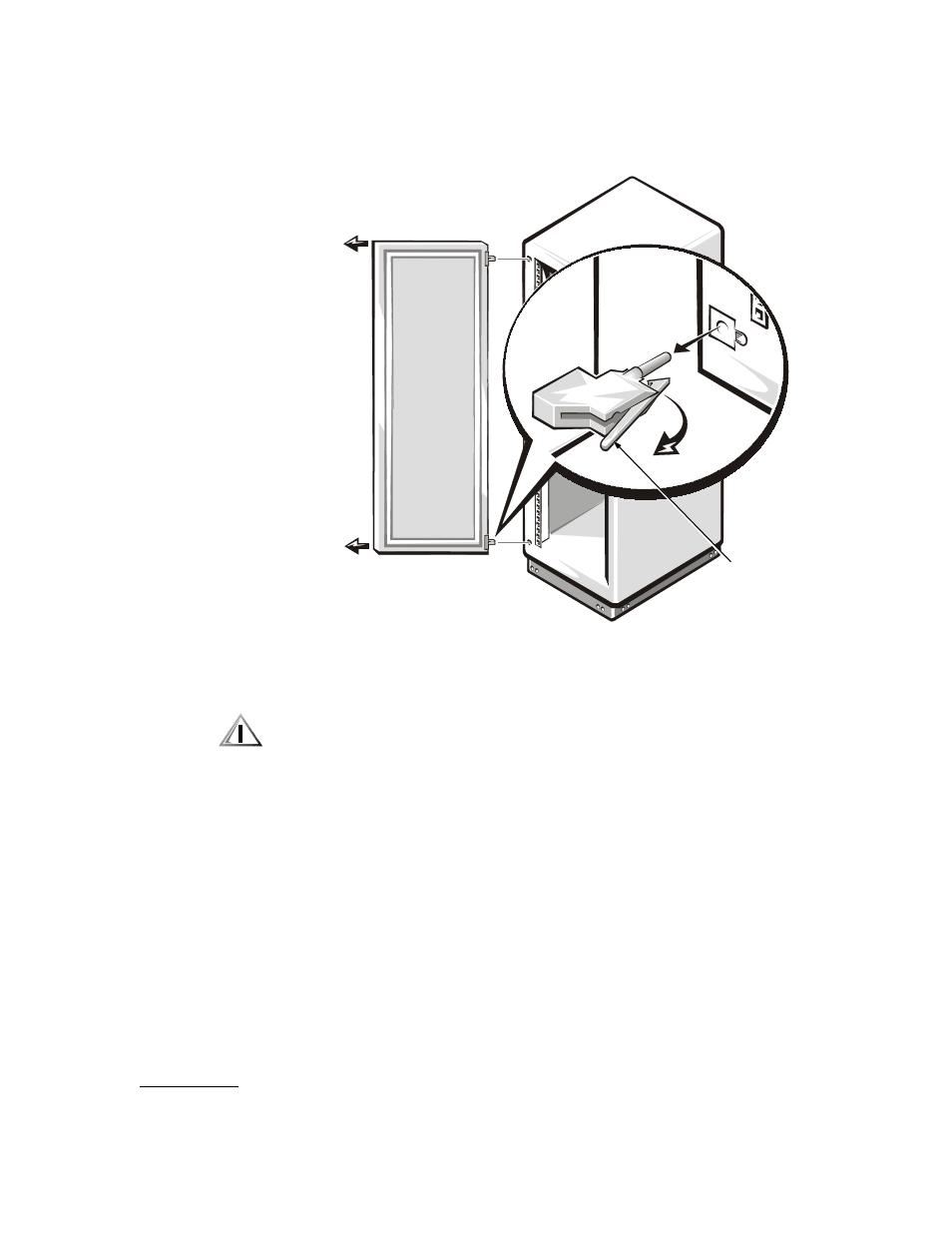
support.dell.com
Installing the Dell PowerVault 51F Switch
1-7
Figure 1-4. Removing the Rack Doors
3.
Perform steps 1 and 2 to remove the back door from the rack.
CAUTION: Store the two doors in an area where they will not fall over while
you install the switch.
Preparing the Switch for Mounting
To prepare the switch for mounting, perform the following steps:
1.
Place the manifold on a clean, flat surface.
2.
Remove the foam spacer by gently pulling upward on the strap marked “Remove
Before Use.”
3.
Be sure that no bits of foam remain in the manifold and that the gaskets were not
damaged during extraction of the foam spacer.
hinge
release
lever
This manual is related to the following products:
