Figure 4-1, Configure command top-level menus -7 – Dell PowerVault 51F (8P Fibre Channel Switch) User Manual
Page 69
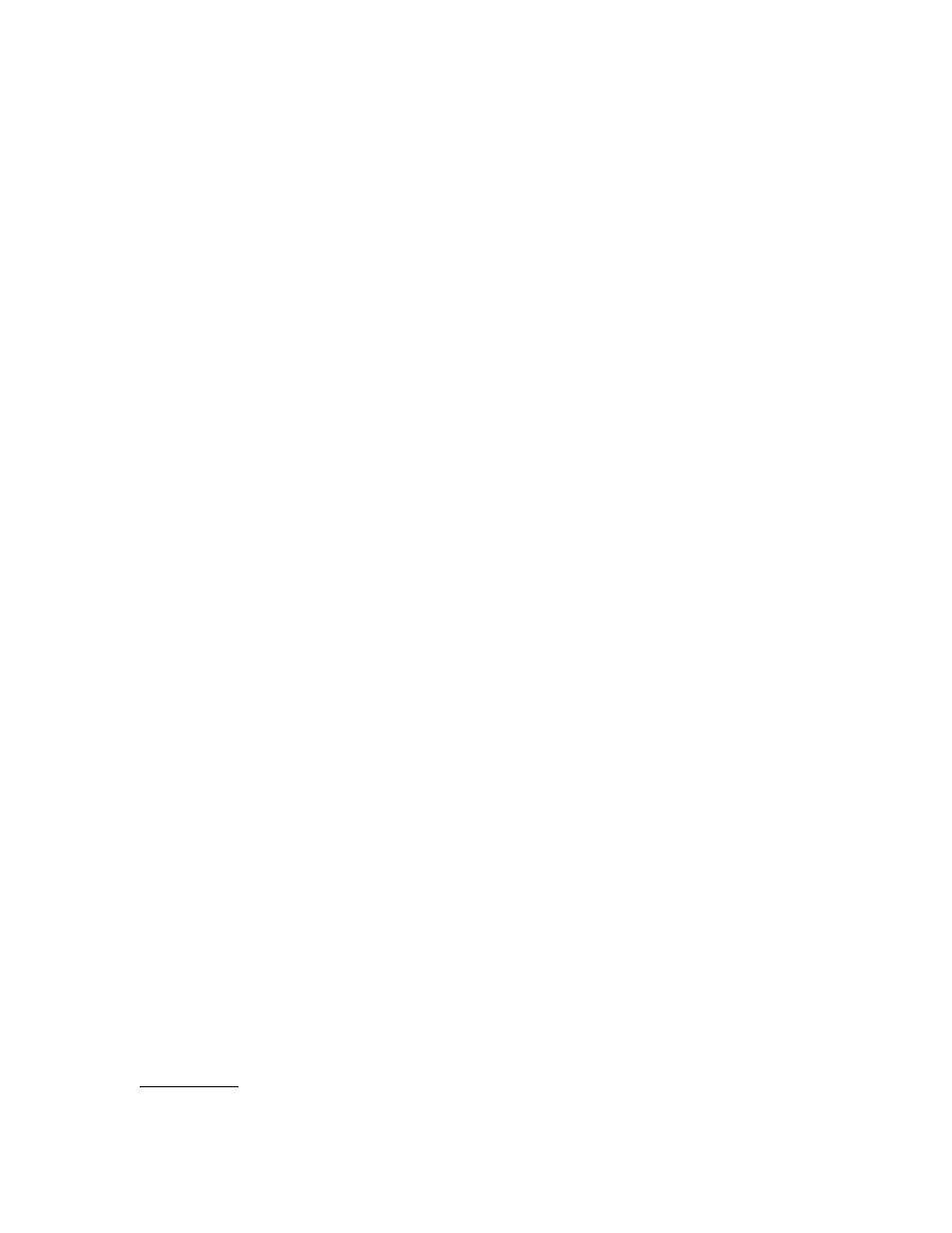
support.dell.com
PowerVault 51F Commands
4-7
entered at the prompt, as shown in Figure 4-1. The various configuration settings and
parameters are described in Tables 4-4 through 4-8.
Figure 4-1. configure Command Top-Level Menus
Entering out-of-range or inappropriate values causes an error message to be displayed
to the screen and the original entry prompt to be redisplayed as shown in Figure 4-3.
The configure command may be canceled at any time by sending an interrupt control
character by pressing
time, with the current changes saved, by sending an end-of-file control character by
pressing
switch:admin> configure
Configure...
Fabric parameters (yes, y, no, n): [no]
Virtual Channel parameters (yes, y, no, n): [no]
Arbitrated Loop parameters (yes, y, no, n): [no]
System services (yes, y, no, n): [no]
No changes.
