Nsshow, Passwd, Nsshow -23 – Dell PowerVault 51F (8P Fibre Channel Switch) User Manual
Page 85: Passwd -23, Table 4-12, Nsshow fields -23
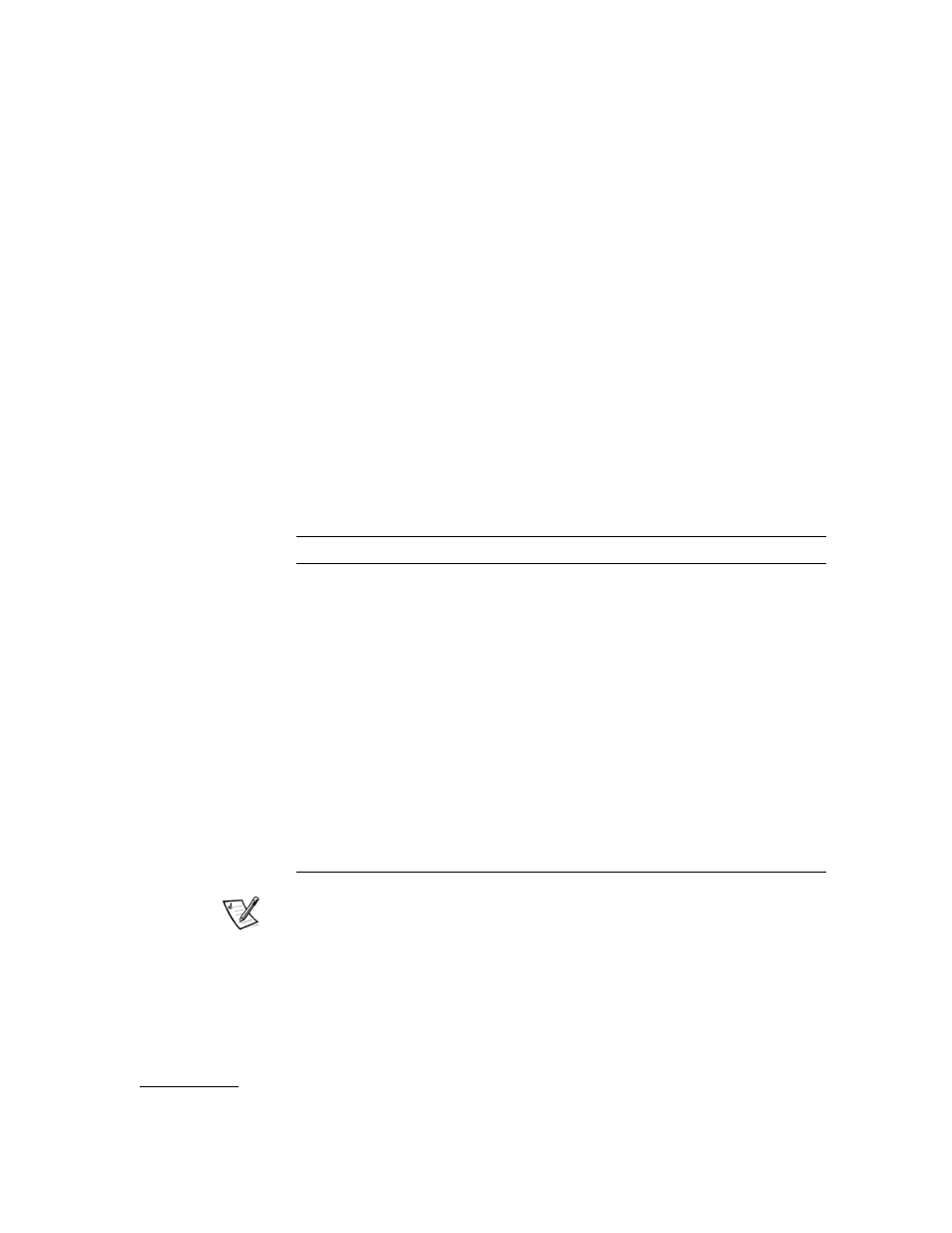
support.dell.com
PowerVault 51F Commands
4-23
nsShow
The nsShow command displays local name server information, which includes infor-
mation about devices connected to this switch, and cached information about devices
connected to other switches in the fabric.
The message
There is no entry in the Local Name Server
is displayed if
there is no information on this switch, but there still may be devices connected to
other switches in the fabric. The command nsAllShow shows information from all
switches. Otherwise, text similar to the following example appears informing the user
the number of name service entries that have been created with the title:
The Local Name Server has n entries
Type Pid COS PortName NodeName TTL(sec)
Each subsequent line of output shows the value of each field as described in
Table 4-12. There may be additional lines if the device has registered any of the follow-
ing information (the switch will automatically register SCSI Inquiry data for FCP target
devices): FC4s supported, IP address, IPA, port and node symbolic names.
There are six major columns of information for each entry.
NOTE: Only local entries are displayed.
passwd
The passwd command is used to set user names and passwords.
The command syntax is
passwd
[ "user name" ].
Table 4-12. nsShow Fields
Field
Description
Type
The port type with one of the following values:
N indicating that this is an N_Port
NL indicating that is an NL_Port
Pid
The address ID of the port in hexadecimal.
COS
The Class of Service supported by the port.
PortName
The Port World_wide_Name.
NodeName
The Node World_wide_Name associated with the port.
TTL
The 'time-to-live' value of the entry; this is typically set
to not-applicable (na) for a local entry. Occasionally, an
entry might be a cached version of a remote port (that
is, not directly connect to this switch). In that case, the
value will be the number of seconds before the cached
entry expires and gets deleted from the local database.
Note also that a cached entry would have an '*' at the
beginning.
