Error messages by firmware module, Figure a-1, Table a-1 – Dell PowerVault 51F (8P Fibre Channel Switch) User Manual
Page 140
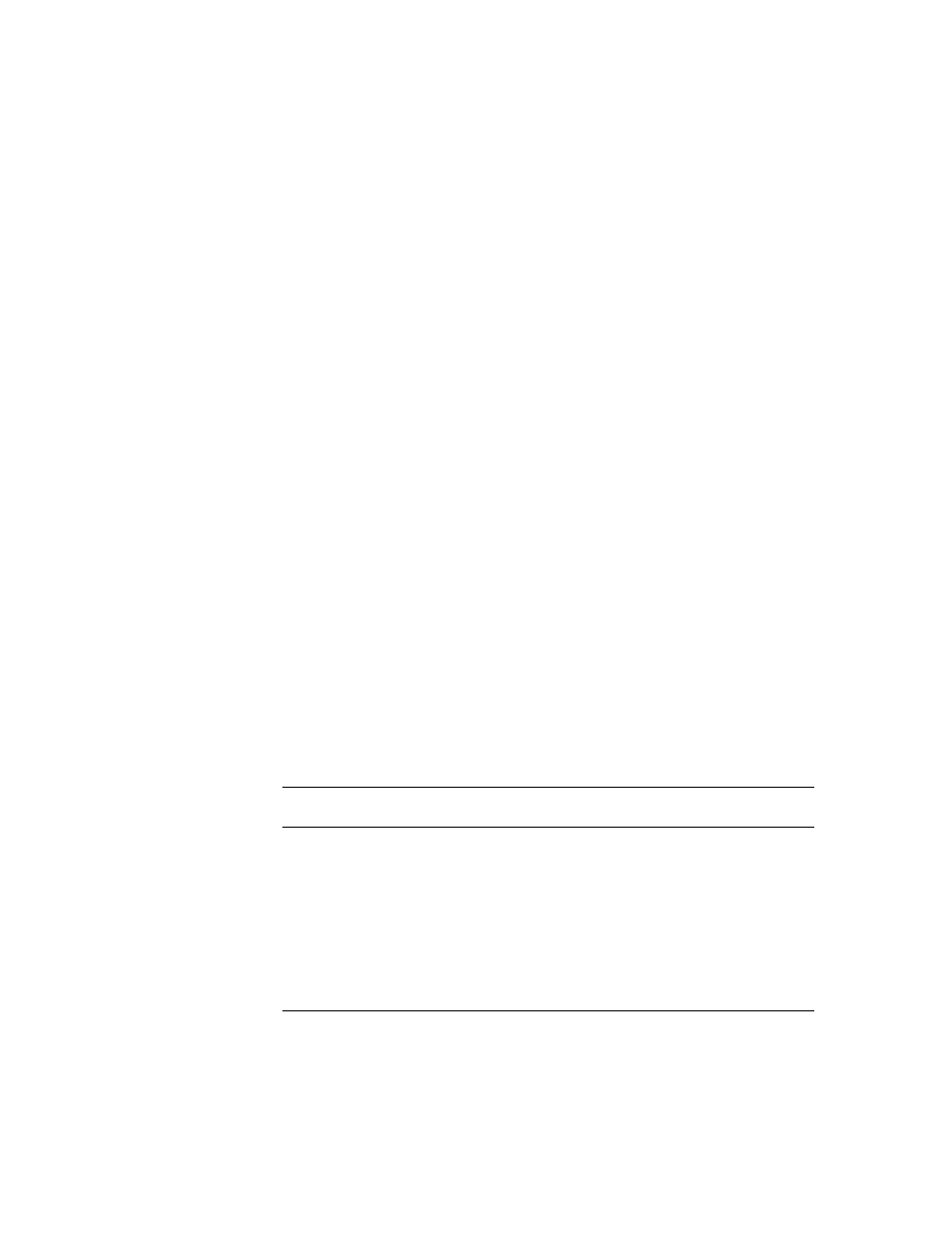
A-2
Installation and Troubleshooting Guide
Figure A-1. errShow Command Example
To display error messages via Telnet:
1.
From the prompt, type
errShow
.
2.
To scroll through the error list, type
CR.
3.
Scroll through the error log (if no errors were encountered, the message
No
Error
appears).
Error Messages by Firmware Module
Table A-1 shows the error messages organized by module.
=> errShow
Error 02
--------
0x103dc470 (tSilkworm): Apr 9 10:41:06
Error SENSOR-FAILED, 3, sensor 7 (Fan 2) is below minim
Type
Error 01
--------
0x103dc470 (tSilkworm): Apr 9 10:40:51
Error DIAG-TIMEOUT, 1,
Port 2 receive timeout.
Type
value = 1 = 0x1
Table A-1. Errors
Module
Error
Severity
Explanation
Action
Flood
INVLSR (3)
An unknown Link
State Record has
been received
from a neighbor
switch.
Check that all paths and
routing tables are correct
using the commands
uPathShow
uPathAllShow.
If the paths are not correct
reboot the neighbor switch
that sent the wrong data.
Check the paths and routes
again. If they are still incor-
rect, reboot the local switch.
