Installing the cable-management arm, Installing the cable-management arm -11, Figure 1-8 – Dell PowerVault 51F (8P Fibre Channel Switch) User Manual
Page 39
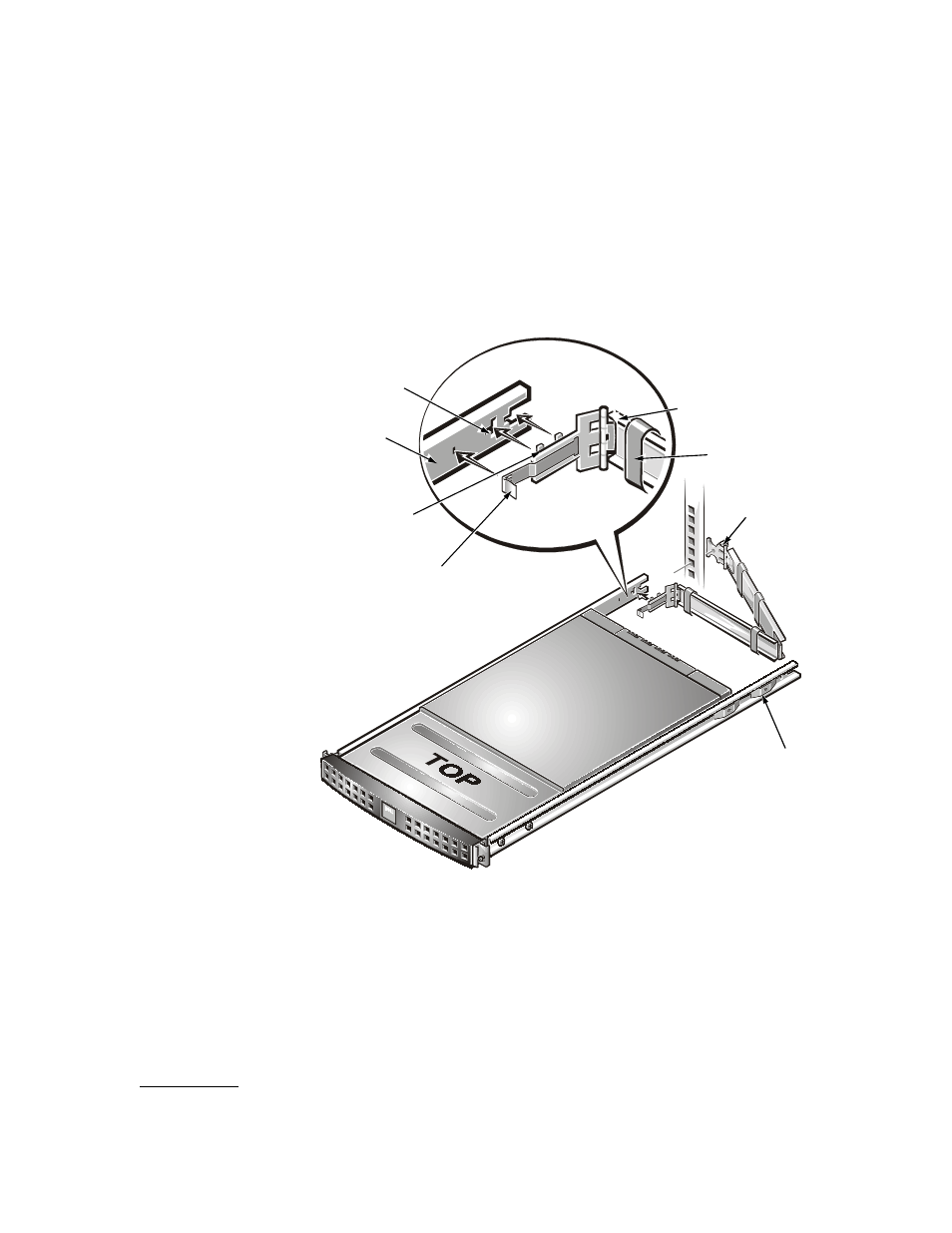
support.dell.com
Installing the Dell PowerVault 51F Switch
1-11
Installing the Cable-Management Arm
1.
From the back of the rack, pull the switch out about 7 centimeters (cm) (about
3 inches).
The switch should lock in place.
Figure 1-8. Installing the Cable-Management Arm
Velcro strips
cable-management arm
T-tabs
T-slots
retaining clip
thumbscrew
inner rail
safety release latch
This manual is related to the following products:
