Urouteshow, Urouteshow -42, Figure 4-5 – Dell PowerVault 51F (8P Fibre Channel Switch) User Manual
Page 104: Urouteshow command example -42
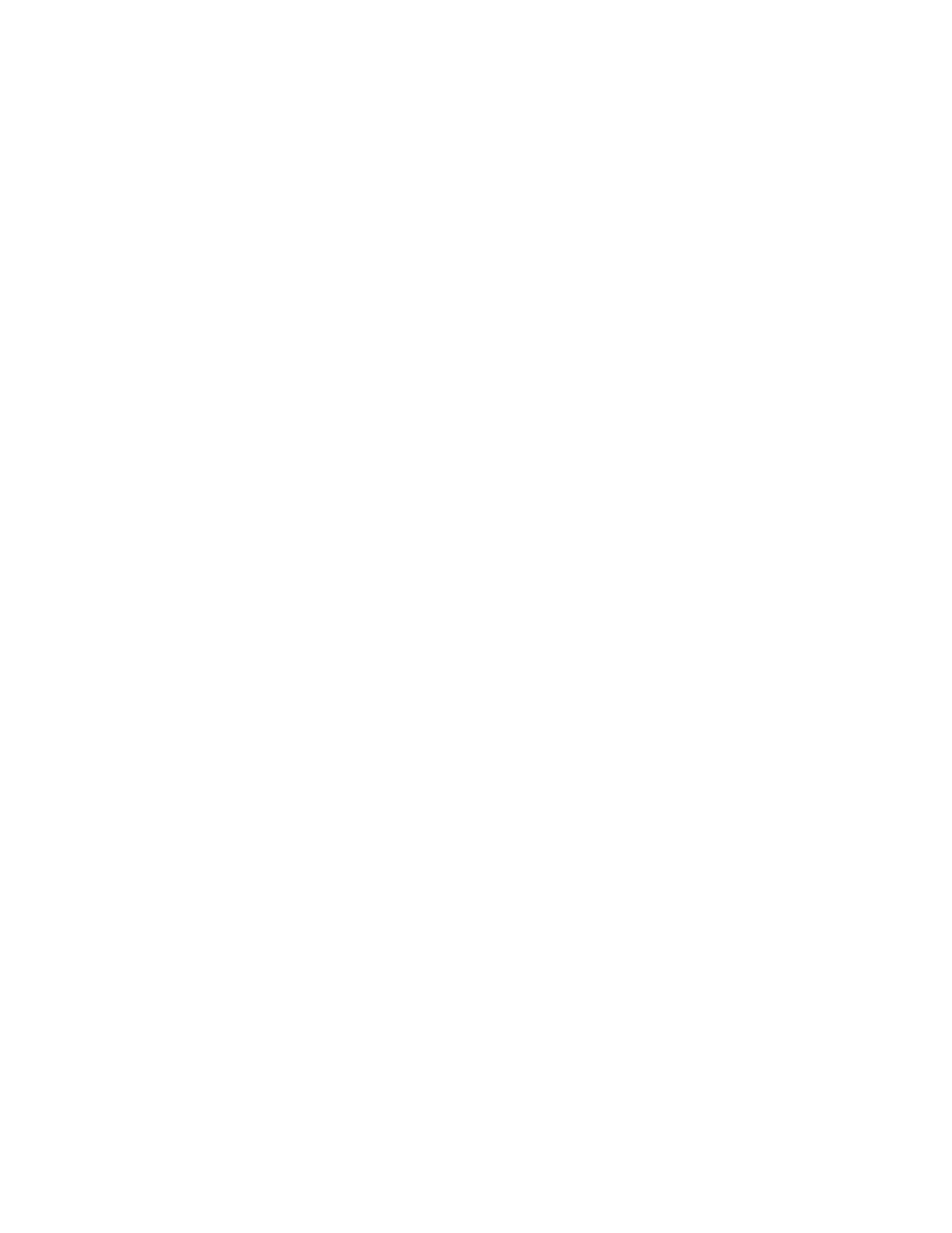
4-42
Dell PowerVault 51F 8-Port Fibre Channel Switch Installation and Troubleshooting Guide
uRouteShow
Figure 4-5 shows the uRouteShow command, which displays the port's unicast rout-
ing information, which is the output port used to forward frames to the domain. Only
one output port is used to forward frames from one input port to a destination
domain.
The command
uRouteShow
now has three different syntax options:
•
uRouteShow <port number>, <domain ID>
—
displays the route for port
•
uRouteShow <port number>
—
displays the route for port
active domains in the fabric
•
uRouteShow
—
displays the route for all the ports on the switch to all the active
domains in the fabric
In addition, in all three formats uRouteShow shows for each route, the domain ID of
the next hop, and the port number on the next hop.
Figure 4-5. uRouteShow Command Example
Local Domain ID: 1
In Port Domain Out Port Metric Hops Flags Next (Dom, Port
---------------------------------------------------------------------------
0 5 7 1000 1 D 5,6
6 7 2000 2 D 5,6
7 7 3000 3 D 5,6
8 7 4000 4 D 5,6
9 7 5000 5 D 5,6
1 5 5 1000 1 D 5,5
6 5 2000 2 D 5,5
7 5 3000 3 D 5,5
8 5 4000 4 D 5,5
9 5 5000 5 D 5,5
2 5 4 1000 1 D 5,4
6 4 2000 2 D 5,4
7 4 3000 3 D 5,4
8 4 4000 4 D 5,4
9 4 5000 5 D 5,4
value = 1 = 0x1
