Dell DX6000G User Manual
Page 33
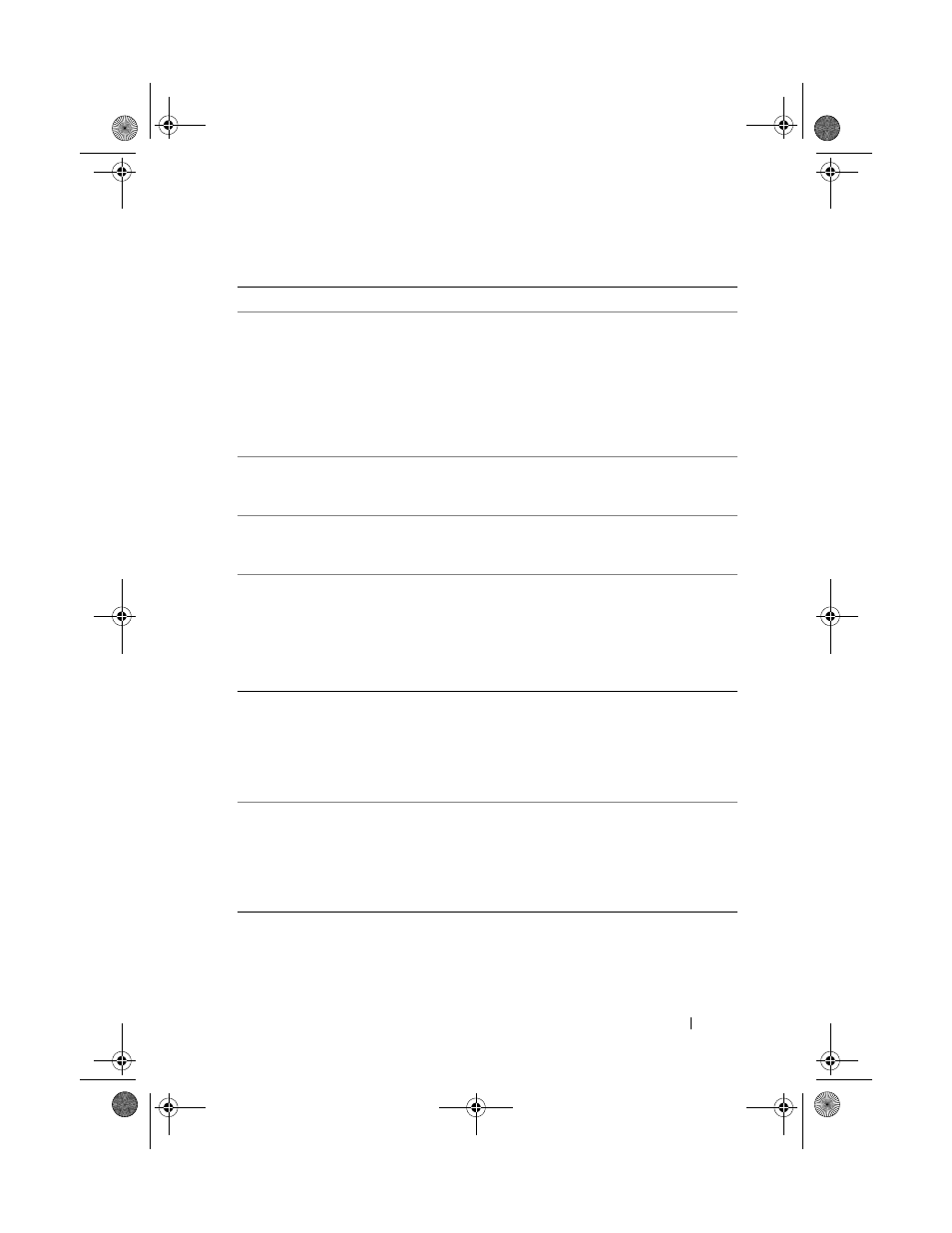
About Your System
33
I1911 LCD Log Full.
Check SEL to
review all
Errors.
LCD overflow message.
A maximum of ten error
messages can display
sequentially on the LCD.
The eleventh message
instructs the user to check
the SEL for details on the
events.
Check the SEL for details
on the events.
Remove AC power to the
system for 10 seconds or
clear the SEL.
I1912 SEL full.
Review & clear
log.
The SEL is full of events
and is unable to log any
more.
Check the SEL for details
on the events, then clear
the SEL.
I1920 iDRAC6 Upgrade
Successful
Optional iDRAC6 has
been upgraded
successfully.
Information only.
W1228 RAID
Controller
battery
capacity <
24hr.
Warns predictively that
the RAID battery has
less than 24 hours of
charge left.
Allow RAID battery to
charge to greater than
24 hours of
sustained charge.
If problem persists,
replace RAID battery.
W1627 Power required
> PSU wattage.
Check PSU and
config.
The system configuration
requires more power
than what the power
supply can provide.
Turn off power to the
system, reduce the
hardware configuration or
install higher-wattage
power supplies, and then
restart the system.
W1628 Performance
degraded.
Check PSU and
system
configuration.
The system configuration
requires more power
than what the power
supply can provide, but it
can boot if throttled.
Turn off power to the
system, reduce the
hardware configuration or
install higher-wattage
power supplies, and then
restart the system.
NOTE:
For the full name of an abbreviation or acronym used in this table, see the
Glossary
at support.dell.com/manuals.
Table 1-1. LCD Status Messages
(continued)
Code
Text
Causes
Corrective Actions
book.book Page 33 Wednesday, December 22, 2010 2:13 PM
