Dell DX6000G User Manual
Page 43
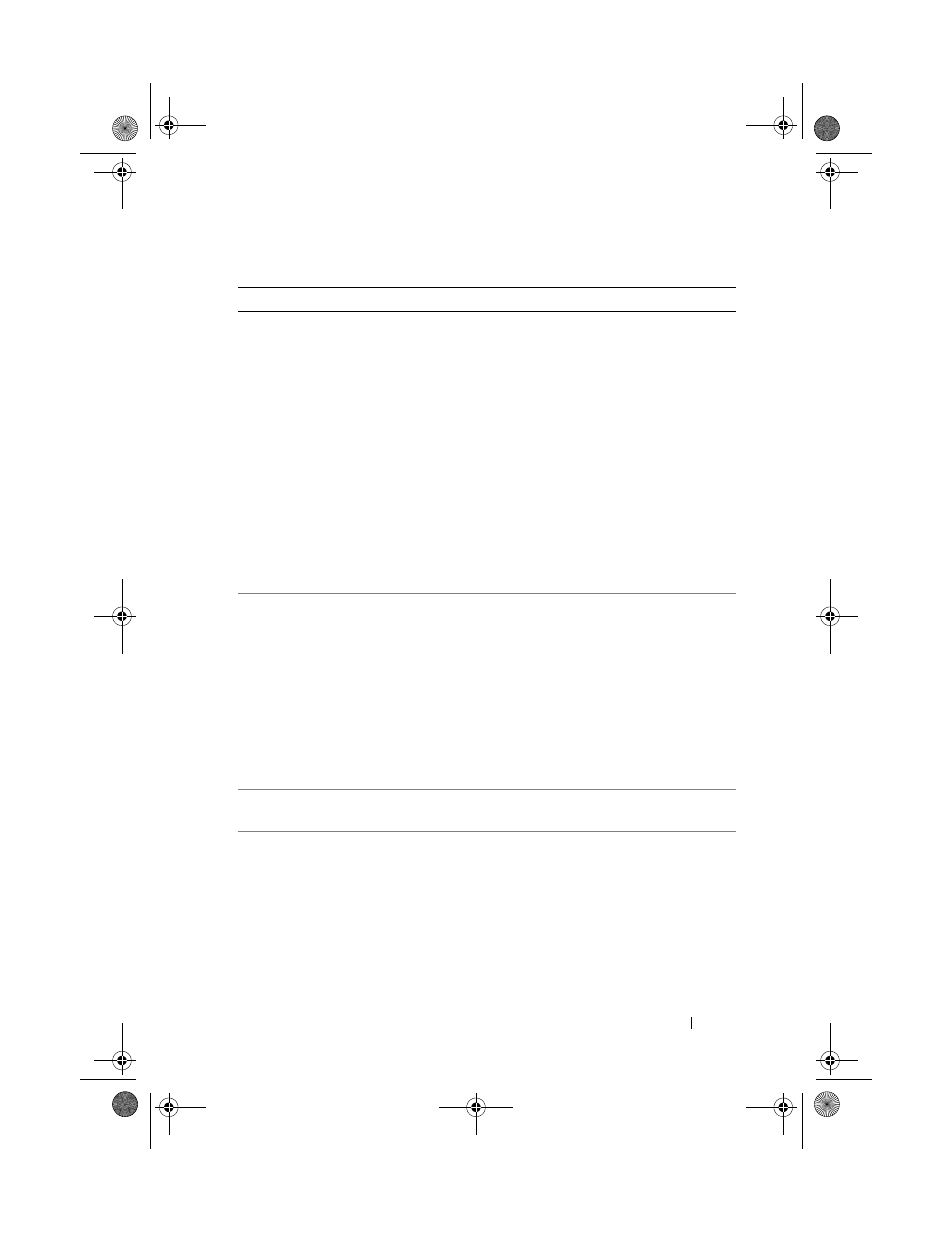
About Your System
43
No boot device
available
Faulty or missing optical
drive subsystem, hard drive,
or hard drive subsystem, or
no bootable USB key
installed.
Use a bootable USB key,
optical drive, or hard drive.
If the problem persists,
information on setting the
order of boot devices.
No boot sector on
hard drive
Incorrect configuration
settings in System Setup
program, or no operating
system on hard drive.
Check the hard drive
configuration settings in the
System Setup program.
If necessary, install the
operating system on your
hard drive. See your
operating system
documentation.
No timer tick
interrupt
Faulty system board.
PCIe Training
Error: Expected
Link Width is x,
Actual Link Width
is y.
Faulty or improperly
installed PCIe card in the
specified slot.
Reseat the PCIe card in the
specified slot number.
See "Troubleshooting
page 155. If the problem
persists, see "Getting Help"
Table 1-2. System Messages
(continued)
Message
Causes
Corrective Actions
book.book Page 43 Wednesday, December 22, 2010 2:13 PM
