Back-panel features and indicators – Dell DX6000G User Manual
Page 17
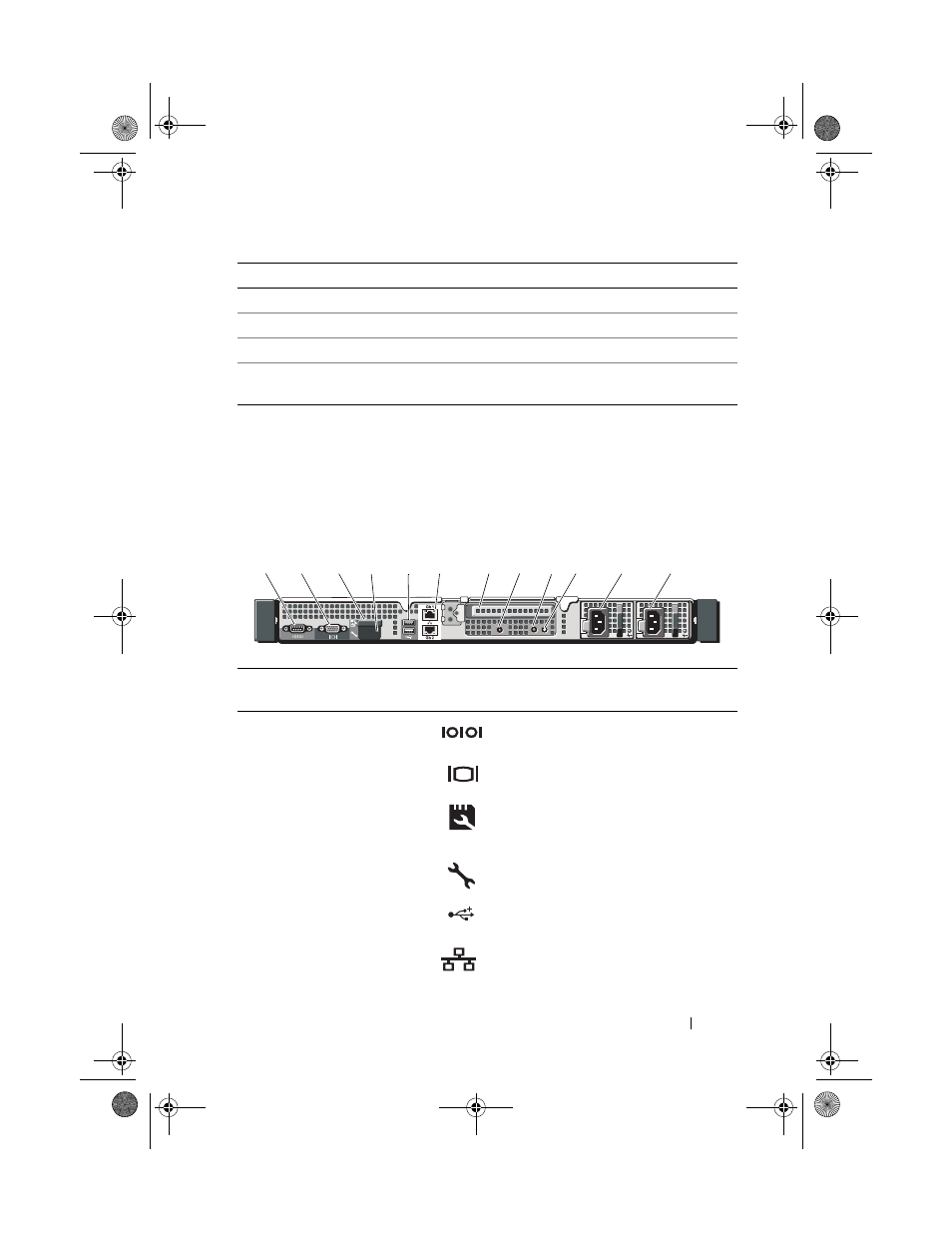
About Your System
17
Back-Panel Features and Indicators
Figure 1-4 shows the controls, indicators, and connectors located on the
system's back panel.
Figure 1-4. Back-Panel Features and Indicators
Blinks amber four times per second
Drive failed
Blinks green slowly
Drive rebuilding
Steady green
Drive online
Blinks green 3 seconds, amber 3 seconds,
and off 6 seconds.
Rebuild aborted
Item
Indicator, Button, or
Connector
Icon
Description
1
Serial connector
Connects a serial device to the system.
2
Video connector
Connects a VGA display to the system.
3
VFlash media slot
(optional)
Connects an external SD memory card
for the optional iDRAC6 Enterprise
card.
4
iDRAC6 Enterprise
port (optional)
Dedicated management port for the
optional iDRAC6 Enterprise card.
5
USB connectors (2)
Connect USB devices to the system.
The ports are USB 2.0-compliant.
6
Ethernet connectors
(2)
Embedded 10/100/1000 NIC
connectors.
Drive-Status Indicator Pattern (RAID Only) Condition
2
1
3
4
6
9 10
11
12
8
7
5
book.book Page 17 Wednesday, December 22, 2010 2:13 PM
- PowerEdge RAID Controller H700 (56 pages)
- PowerEdge RAID Controller H700 (200 pages)
- PowerEdge RAID Controller H700 (178 pages)
- PowerVault TL2000 (3 pages)
- PowerVault TL2000 (116 pages)
- PowerVault 130T DLT (Tape Library) (49 pages)
- PowerVault TL2000 (1 page)
- PowerVault 110T DLT VS80 (Tape Drive) (49 pages)
- PowerVault TL2000 (22 pages)
- PowerVault TL4000 (306 pages)
- PowerVault TL2000 (2 pages)
- PowerVault TL4000 (2 pages)
- PowerVault TL2000 (176 pages)
- PowerVault TL2000 (16 pages)
- PowerEdge 800 (87 pages)
- PowerEdge 800 (24 pages)
- PowerEdge 800 (82 pages)
- PowerEdge 800 (2 pages)
- PowerEdge 800 (27 pages)
- PowerEdge 800 (28 pages)
- PowerEdge 800 (58 pages)
- PowerEdge 6400 (86 pages)
- PowerVault 124T (64 pages)
- PowerVault 124T (56 pages)
- PowerVault 124T (66 pages)
- PowerVault 124T (57 pages)
- PowerVault 110T LTO (Tape Drive) (28 pages)
- PowerVault 124T (55 pages)
- PowerVault 124T (73 pages)
- PowerVault 124T (65 pages)
- PowerVault 124T (4 pages)
- PowerVault 124T (79 pages)
- PowerVault 124T (2 pages)
- PowerVault TL4000 (176 pages)
- PowerVault TL4000 (2 pages)
- PowerVault TL4000 (16 pages)
- PowerVault TL4000 (116 pages)
- PowerVault TL4000 (1 page)
- PowerVault TL4000 (66 pages)
- PowerVault TL4000 (22 pages)
- PowerVault TL4000 (3 pages)
- PowerEdge RAID Controller 6i (120 pages)
- PowerEdge RAID Controller 6i (156 pages)
- PowerVault 715N (Rackmount NAS Appliance) (42 pages)
- PowerVault 715N (Rackmount NAS Appliance) (57 pages)
