System board, System board removal – Dell PowerEdge 500SC User Manual
Page 24
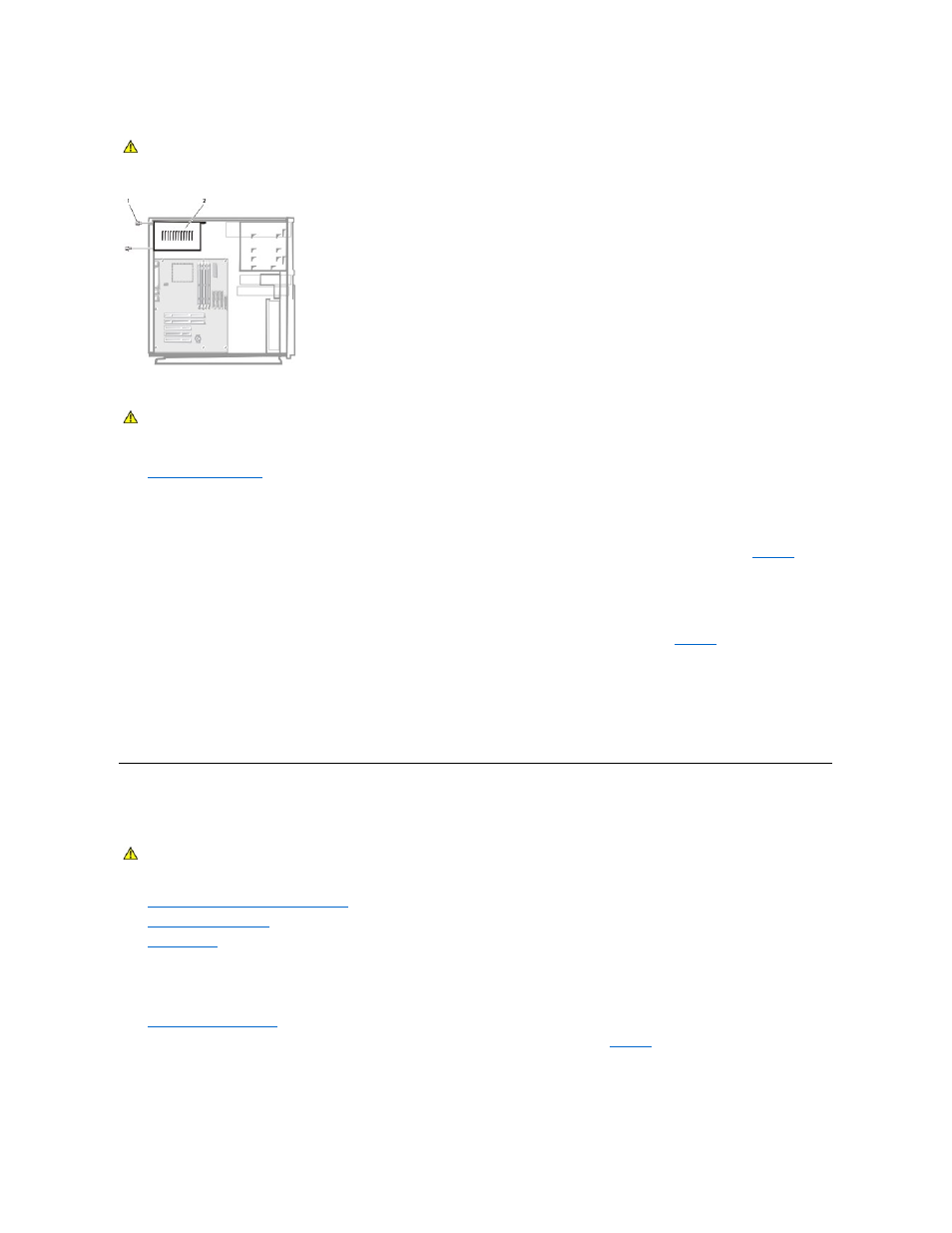
Your system contains a single nonredundant power supply.
Figure 15. Power Supply Removal
To remove the power supply, perform the following steps:
1.
Turn off the system, including any attached peripherals, and disconnect the system from its electrical outlet.
2.
.
3.
Disconnect the DC power connections:
a.
Remove the power cable from the system board connector (POWER).
b.
Remove the power cables from any devices installed in the drive bays.
4.
Remove the three hex-head Phillips screws securing the non-redundant power supply to the back and side of the system chassis (see
).
5.
Tilt the back power supply towards the front of the system and then lift the power supply straight up and out of the system chassis.
To install the power supply, perform the following steps:
1.
Lower the power supply into the chassis.
2.
Install the three hex-head Phillips screws securing the power supply to the back and side of the system chassis (see
3.
Connect the DC power connections:
a.
Connect the power cable to the system board connector (POWER).
b.
Connect the power cables to any devices installed in the drive bays.
4.
Install the system cover.
5.
Turn on the system, including any attached peripherals, and disconnect the system from its electrical outlet.
System Board Removal
To remove the system board, perform the following steps.
1.
Turn off the system, including any attached peripherals, and disconnect the system from its electrical outlet.
2.
Remove the system cover and support beam
3.
4.
.
5.
Disconnect the DC power cable from the system board (POWER).
6.
Record the locations and remove all internal cables attached to the system board.
7.
Remove all external peripheral cables from their connectors at the back of the system.
8.
9.
Remove the hex-head Phillips screw securing the system board to the back of the system chassis (see
Figure 16. Removing the System Board Securing the Hardware
CAUTION:
Read the safety instructions in your System Information document.
1 Screws (3)
2 Nonredundant power supply
CAUTION:
Avoid touching the cable connectors on the power supply. Wait 10 to 20 seconds after disconnecting the power cord before removing the
power supply or coming into contact with its cable connectors.
CAUTION:
Read the safety instructions in your System Information document.
