Getting help – Dell PowerEdge 500SC User Manual
Page 4
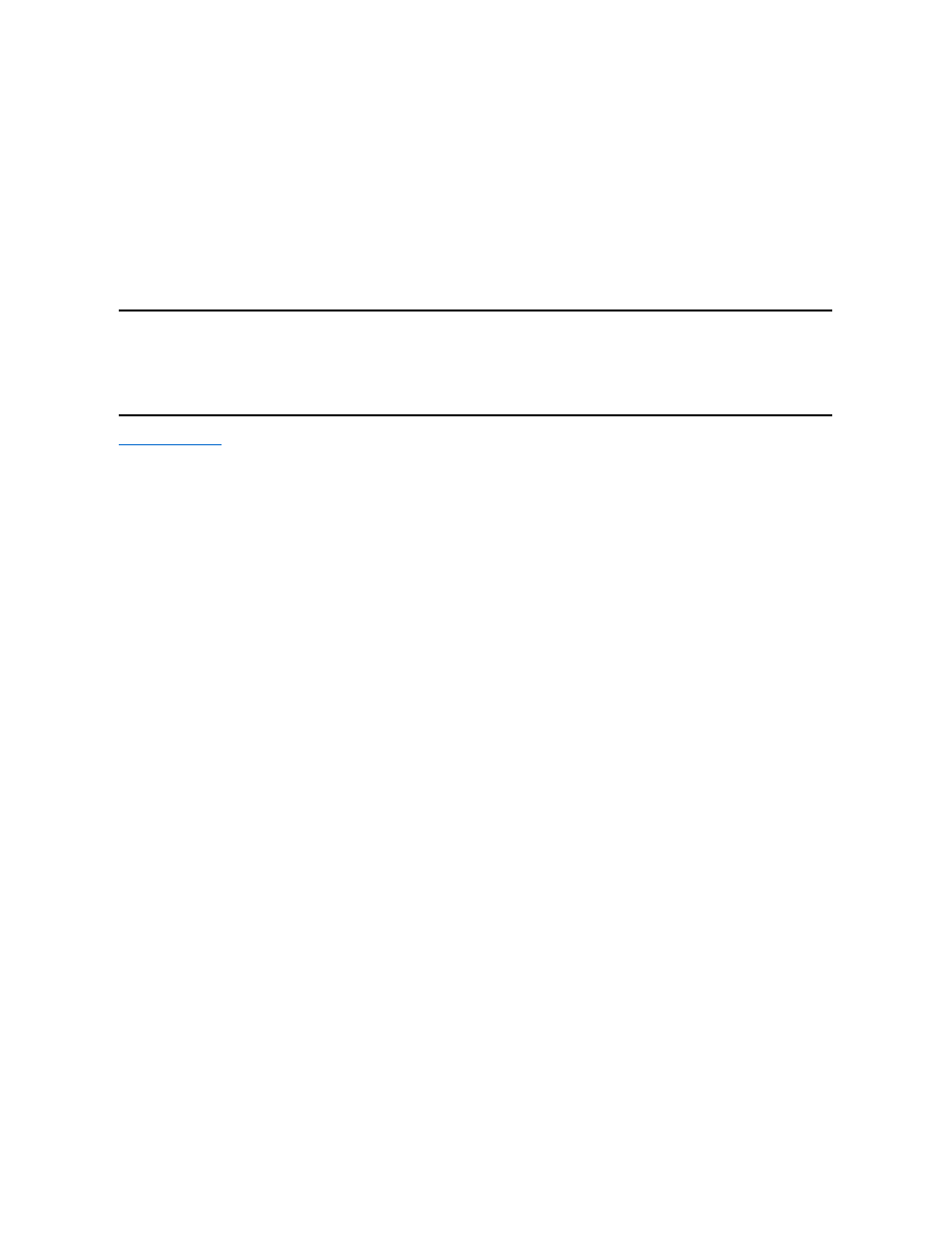
The system diagnostics contain tests that aid in troubleshooting all major components of the system. These diagnostics can be run from the utility partition or
from a set of diagnostics diskettes.
To create a set of diagnostics diskettes, see "Using the Dell OpenManage Server Assistant CD," in the User's Guide.
To start the system diagnostics, turn off the system, insert a bootable system diagnostics diskette into the diskette drive, and then turn on the system (you can
also activate the system diagnostics installed on the utility partition of your hard drive by pressing
Starting the diagnostics causes the Dell logo to appear on the monitor, followed by a message indicating that the diagnostics is loading. Before the diagnostics
loads, a program tests the portion of main memory (RAM) required for loading the diagnostics. If a RAM error is detected, a message telling you which memory
module has failed appears on the screen.
If no errors are found in RAM, the diagnostics loads and a Diagnostics menu appears. This menu lets you choose different options or exit the diagnostics.
See "Running the System Diagnostics" in the system Installation and Troubleshooting Guide for detailed information about the system diagnostics.
Getting Help
If none of the troubleshooting procedures in this section or the tests in the system diagnostics reveals the source of the problem or leads to the proper
troubleshooting steps for determining the source of the problem, see the Support pages at http://support.dell.com. For instructions on contacting Dell, see
"Getting Help" in the system's Installation and Troubleshooting Guide.
Back to Contents Page
