Dell XPS 420 (Late 2007) User Manual
Page 180
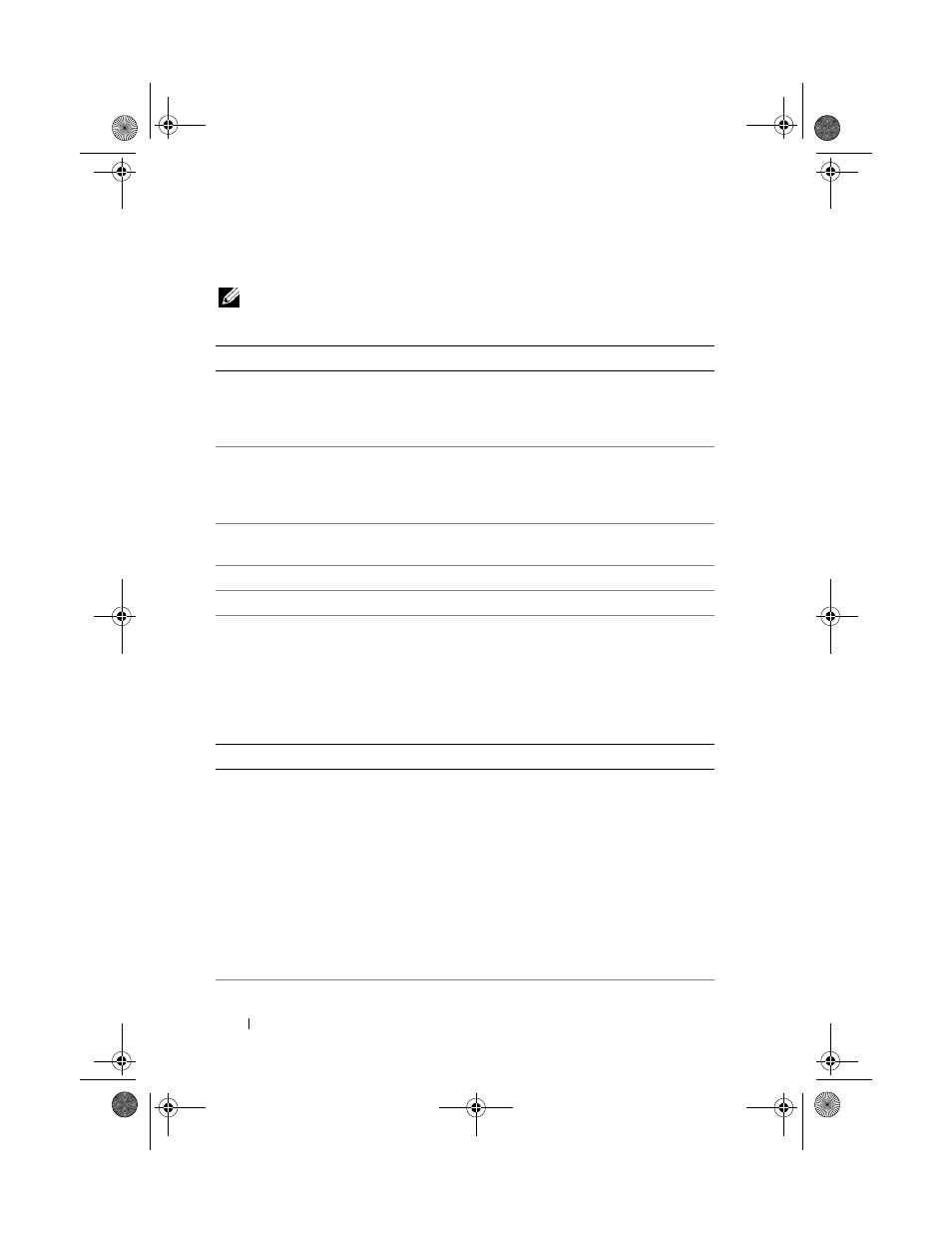
180
Appendix
System Setup Options
NOTE:
Depending on your computer and installed devices, the items listed in this
section may not appear, or may not appear exactly as listed.
System
System Info
Lists system information, such as the computer name, the
BIOS version number and date, the system service tag, express
service code and asset tag, and other system-specific
information.
Processor Info
Identifies the processor type, clock speed, bus speed, L2 cache,
L3 cache, ID, and whether the processor is multiple core
capable, supports Hyper-Threading and supports 64-bit
technology.
Memory Info
Identifies the memory type, speed, and channel mode (dual or
single) by DIMM slot location.
PCI Info
Indicates the expansion card type by slot location.
Date/Time
Displays current date and time settings.
Boot Sequence
The computer attempts to boot from the sequence of devices
specified in this list.
NOTE:
If you insert a boot device and restart the computer, this
option appears in the system setup menu. To boot from a USB
memory device, for example, select the USB device and move it
so that it becomes the first device in the boot sequence.
Drives
Diskette Drive
(Internal default)
Enables and disables the floppy drive attached to the DSKT
connector on the system board and sets read permissions for
the drive.
• Off — All floppy drives are disabled.
• USB — USB floppy drives are enabled
• Internal — The integrated floppy drive is enabled.
• Read Only — The integrated floppy drive is enabled with
read-only access.
NOTE:
Operating systems with USB support will recognize USB
floppy drives regardless of this setting.
book.book Page 180 Tuesday, November 27, 2007 10:29 AM
