Dell XPS 420 (Late 2007) User Manual
Page 158
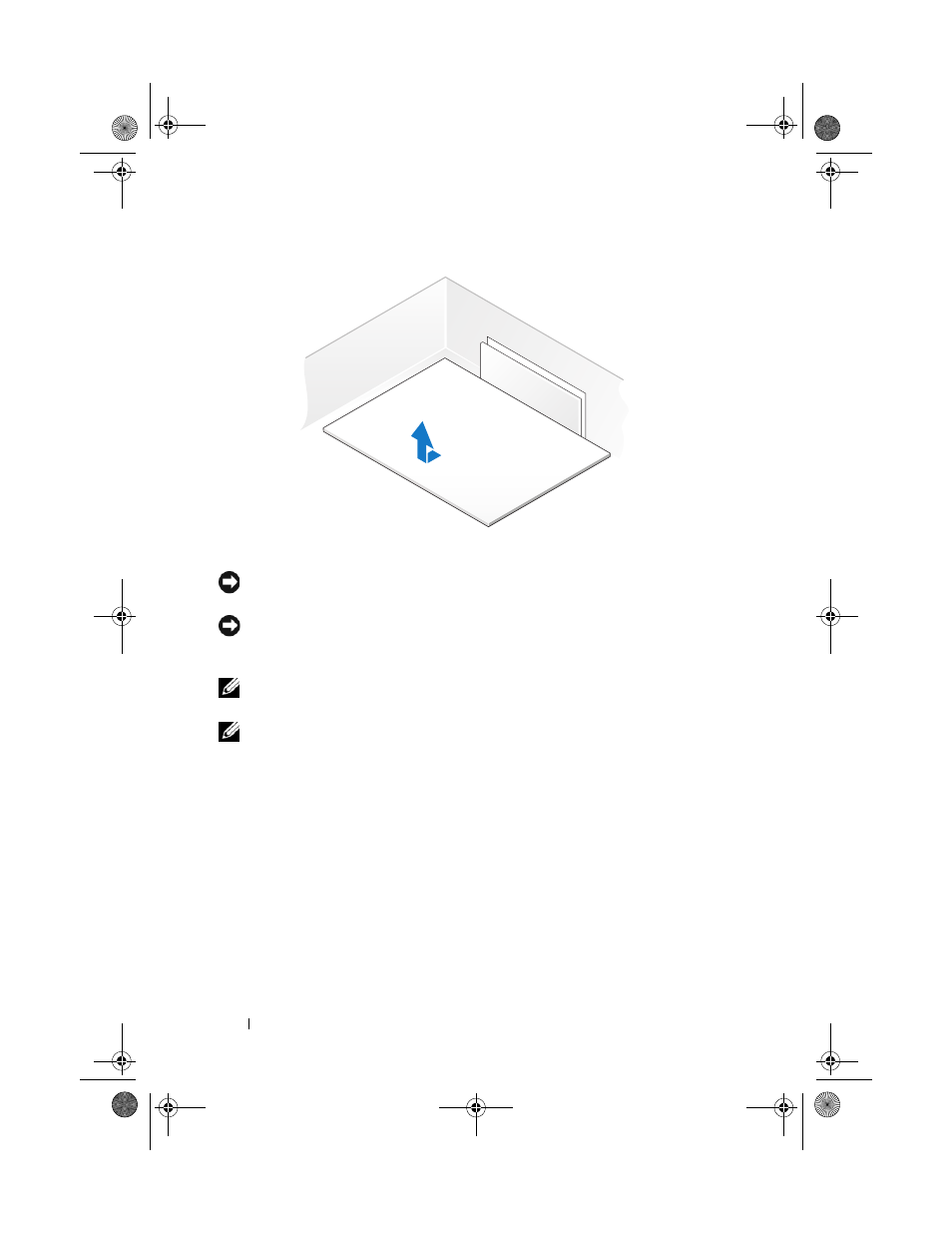
158
Removing and Installing Parts
Installing the System Board
NOTICE:
The system board and metal tray are connected and are installed as
one piece.
NOTICE:
If you are replacing the system board, visually compare the replacement
system board to the existing system board to make sure that you have the
correct part.
NOTE:
Some components and connectors on replacement system boards may be
in different locations than corresponding connectors on the existing system board.
NOTE:
Jumper settings on replacement system boards are preset at the factory.
1 Transfer components from the existing system board to the replacement
system board, if applicable.
2 Orient the system board assembly by aligning the notches on the bottom
of the assembly with the tabs on the computer.
3 Slide the system board assembly toward the back of the computer until the
assembly clicks into place.
4 Replace the eight screws to secure the system board assembly to the
chassis.
5 Replace any expansion cards that you removed (see "Installing a PCI Card"
on page 110 and "Installing a PCI Express Card" on page 116).
book.book Page 158 Tuesday, November 27, 2007 10:29 AM
