Dell XPS 420 (Late 2007) User Manual
Page 150
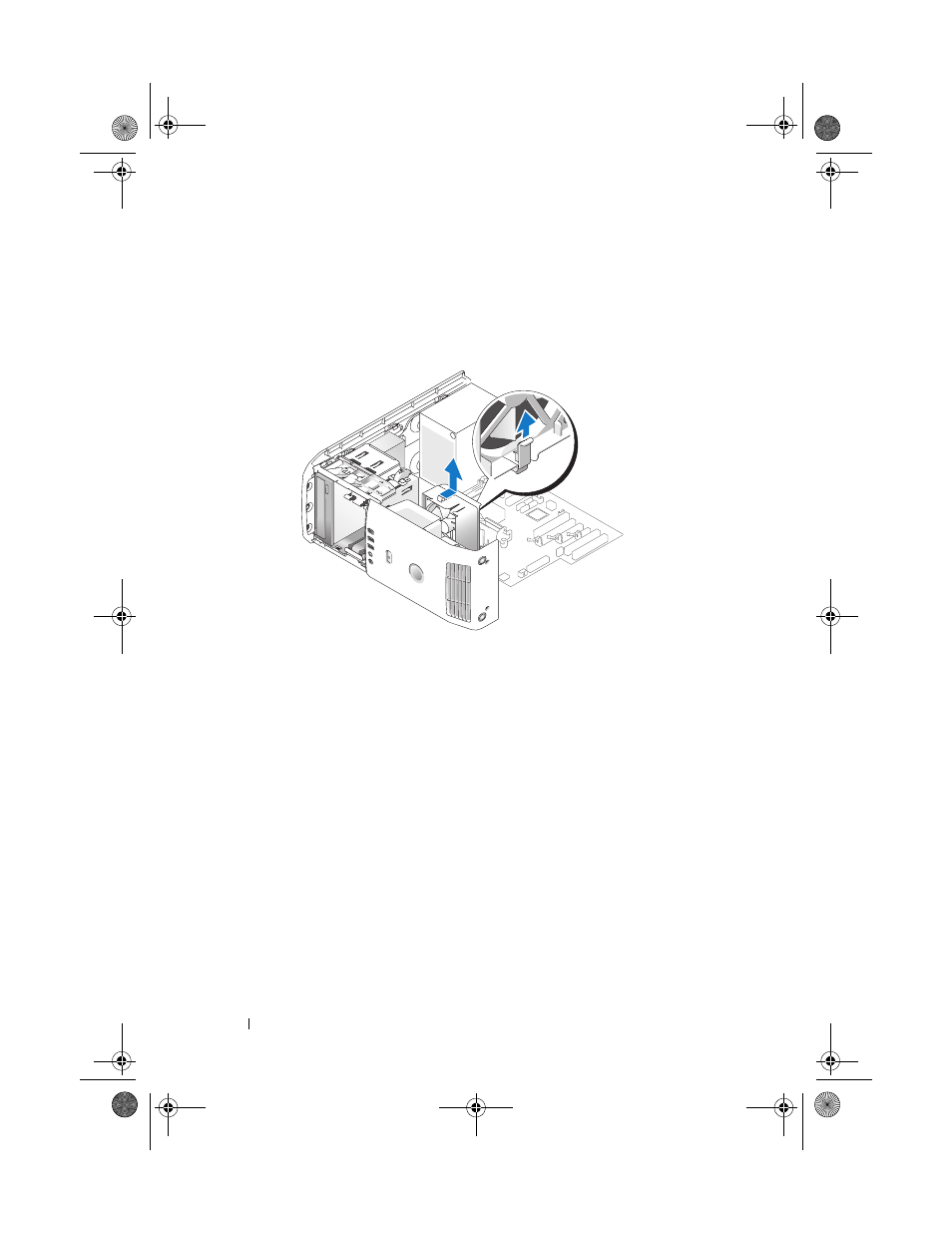
150
Removing and Installing Parts
5 Lift and hold the release tab present on the bottom of the fan cage, press
down on the top of the cage and slide it towards the back of the system to
dislodge the tabs from the grooves that hold them down.
6 Ease the cage out of the housing.
Installing the Processor Fan Cage
1 Follow the procedures in "Before You Begin" on page 99.
2 Remove the computer cover (see "Removing the Computer Cover" on
page 101).
3 Remove the processor airflow shroud, if you have not already removed it.
(see "Removing the Processor Airflow Shroud Assembly" on page 148).
4 With the fan power cable oriented downward, insert the tabs along the bottom
of the fan cage into the corresponding slots on the cage housing, gently slide
the fan cage towards the front of the system until it snaps into place.
5 Connect the fan cable to the FAN_CPU connector on the system board
(see "System Board Components" on page 103).
6 Replace the processor airflow shroud (see "Installing the Processor Airflow
Shroud Assembly" on page 149).
7 Replace the computer cover (see "Replacing the Computer Cover" on
page 172).
book.book Page 150 Tuesday, November 27, 2007 10:29 AM
