Dell XPS 420 (Late 2007) User Manual
Page 145
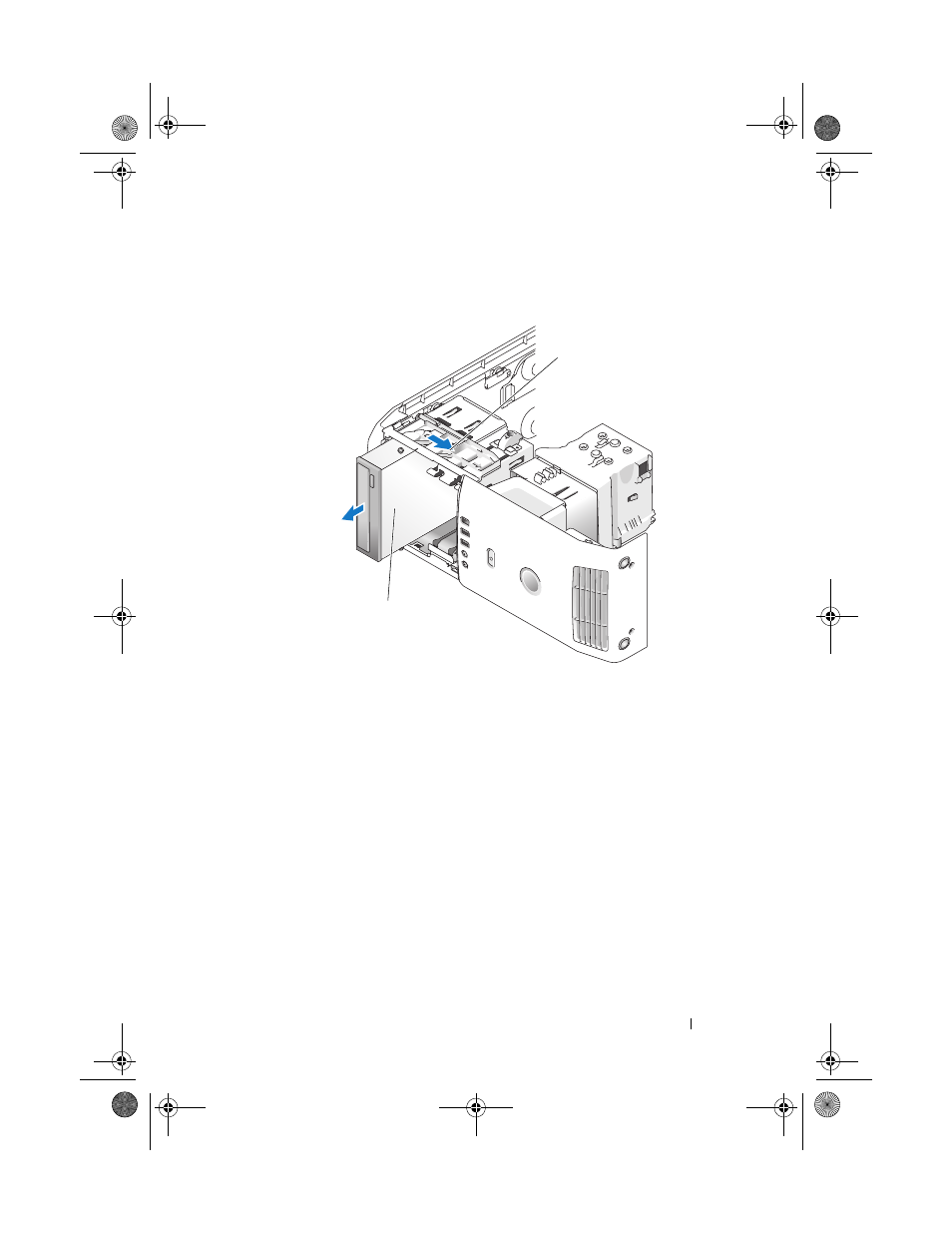
Removing and Installing Parts
145
5 Slide the drive release mechanism to the right to release the shoulder screw
and slide the drive out to remove it from the drive bay.
6 If you are not replacing the drive, replace the drive panel insert (see
"Replacing the Drive-Panel Insert" on page 126).
7 Replace the drive panel (see "Replacing the Drive Panel" on page 127).
8 Replace the computer cover (see "Replacing the Computer Cover" on
page 172).
9 If you are removing and not replacing this drive, then be sure to disable the
drive in the BIOS. When you restart your computer, enter system setup
(see "System Setup" on page 178). On the setup screen go to the "Drives"
section and under
SATA 0 through 4
, set the SATA ports to the correct
configuration.
1
sliding plate
2
CD drive
2
1
book.book Page 145 Tuesday, November 27, 2007 10:29 AM
- Inspiron 530 (2 pages)
- OptiPlex 755 (622 pages)
- OptiPlex 755 (528 pages)
- OptiPlex 755 (82 pages)
- OptiPlex 755 (45 pages)
- OptiPlex 755 (248 pages)
- OptiPlex 760 (76 pages)
- OptiPlex 760 (203 pages)
- OptiPlex 745 (212 pages)
- OptiPlex 745 (360 pages)
- OptiPlex 745 (428 pages)
- OptiPlex 780 (40 pages)
- OptiPlex 780 (14 pages)
- OptiPlex 780 (89 pages)
- OptiPlex 780 (10 pages)
- OptiPlex 780 (74 pages)
- OptiPlex 780 (80 pages)
- OptiPlex 780 (73 pages)
- OptiPlex GX620 (294 pages)
- OptiPlex GX620 (338 pages)
- OptiPlex GX620 (221 pages)
- Inspiron 530 (226 pages)
- OptiPlex 960 (Late 2008) (16 pages)
- OptiPlex GX260 (235 pages)
- OptiPlex GX260 (100 pages)
- OptiPlex FX160 (Late 2008) (20 pages)
- OptiPlex FX160 (Late 2008) (132 pages)
- OptiPlex FX160 (20 pages)
- OptiPlex 210L (128 pages)
- OptiPlex 210L (300 pages)
- OptiPlex 210L (258 pages)
- OptiPlex 210L (150 pages)
- OptiPlex 210L (130 pages)
- OptiPlex 320 (356 pages)
- OptiPlex 320 (44 pages)
- OptiPlex 320 (140 pages)
- OptiPlex 320 (132 pages)
- OptiPlex 320 (312 pages)
- OptiPlex 320 (266 pages)
- OptiPlex GX240 (144 pages)
- OptiPlex GX240 (121 pages)
- OptiPlex GX240 (86 pages)
- OptiPlex GX240 (283 pages)
- OptiPlex GX240 (298 pages)
- OptiPlex GX240 (182 pages)
