Removing the diskette drive, Installing a diskette drive – Dell PowerEdge 500SC User Manual
Page 55
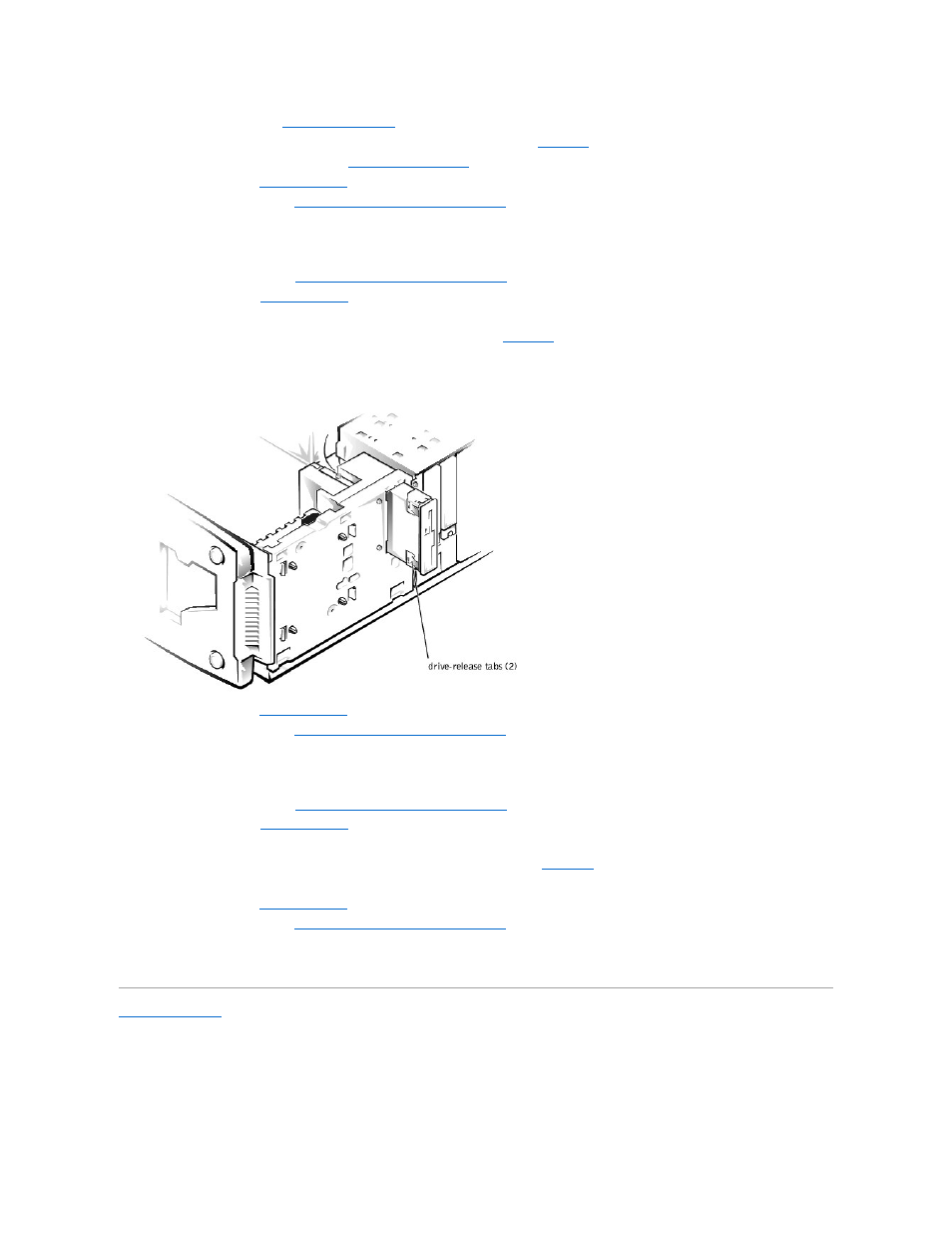
4.
").
5.
Remove the three drive-mounting screws and slide the drive out of the drive bay (see
).
6.
Reinstall the drive cage in the system (see "
7.
Replace the bezel (see "
Replacing the Bezel
" in "Troubleshooting Your System").
8.
Replace the system cover (see "
Replacing the System Cover and Support Beam
" in "Troubleshooting Your System").
Removing the Diskette Drive
1.
Turn off the system, including any external devices, and disconnect the system from its electrical outlet.
2.
Remove the system cover (see "
Removing the System Cover and Support Beam
" in "Troubleshooting Your System").
3.
Remove the bezel (see "
Removing the Bezel
" in "Troubleshooting Your System").
4.
Disconnect the power and interface cables from the back of the diskette drive.
5.
Press the two drive-release tabs, and slide the drive out of the drive bay (see
).
Figure 7-12. Removing and Installing a Diskette Drive
6.
Replace the bezel (see "
Replacing the Bezel
" in "Troubleshooting Your System").
7.
Replace the system cover (see "
Replacing the System Cover and Support Beam
" in "Troubleshooting Your System").
Installing a Diskette Drive
1.
Turn off the system, including any external devices, and disconnect the system from its electrical outlet.
2.
Remove the system cover (see "
Removing the System Cover and Support Beam
" in "Troubleshooting Your System").
3.
Remove the bezel (see "
Removing the Bezel
" in "Troubleshooting Your System").
4.
Before you install the new diskette drive, transfer the drive-release tabs from the drive you removed to the replacement drive.
5.
Slide the diskette drive into the drive bay until the two drive-release tabs engage (see
6.
Connect a power cable and the diskette drive interface cable to the diskette drive.
7.
Replace the bezel (see "
Replacing the Bezel
" in "Troubleshooting Your System").
8.
Replace the system cover (see "
Replacing the System Cover and Support Beam
" in "Troubleshooting Your System").
9.
Plug your system and any external devices into their electrical outlets, and turn them on.
10.
See the drive documentation for instructions on installing any software required for drive operation.
Back to Contents Page
