Troubleshooting a wet system – Dell PowerEdge 500SC User Manual
Page 31
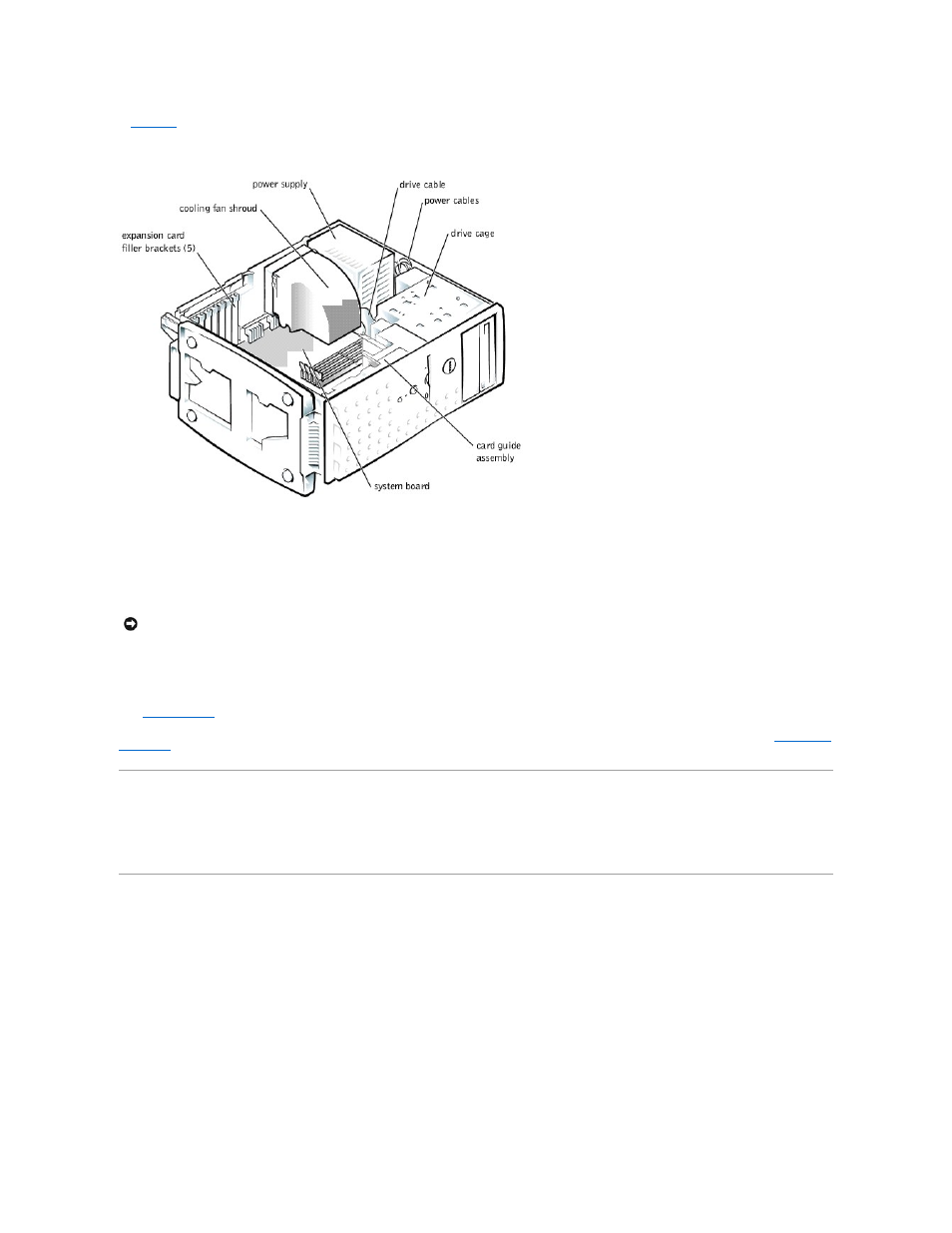
, the system cover and front bezel are removed to provide an interior view of the system.
Figure 5-5. Inside the System
The system board holds the system's control circuitry and other electronic components. Several hardware options such as the microprocessor and memory are
installed directly on the system board. The system board can accommodate up to five PCI expansion cards (two cards at 64-bit/66 MHz or 64-bit/33 MHz, and
three cards at 32-bit/33 MHz).
The drive cage contains two externally accessible, 5.25-inch drive bays that provide space for up to two drives, including a CD or DVD drive and one other
device, such as a tape drive. The drive cage also provides space for up to two 1-inch IDE hard drives.
Additionally, the card guide assembly provides two additional brackets for a 3.5-inch diskette drive and a 1-inch IDE hard drive.
When you look inside the system, note the DC power cables leading from the power supply. The power cables supply power to the system board, drives, and
any expansion cards that connect to external peripheral.
The wide ribbon cables are the interface cables for internal drives. For the diskette drive, an interface cable connects the drive to an interface connector on the
system board or on an expansion card. For IDE devices, interface cables connect the devices to an IDE connector on the system board (for more information,
see "
Installing Drives
").
During an installation or troubleshooting procedure, you may be required to change a jumper. For information on the system board jumpers, see "
Jumpers and
Connectors
."
Responding to a System Management Server Agent Message
The optional system management server agent monitors critical system voltages and temperatures, the system cooling fans, and the status of the hard drives
in the system. The server agent generates alert messages that appear in the alert log window. For information about the alert log window and options, see
the system management server agent documentation.
Troubleshooting a Wet System
Problem
l
Liquid spills
l
Splashes
l
Excessive humidity
Action
1.
Turn off the system, including any attached peripherals, and disconnect the system from the electrical outlet.
2.
Remove the system cover.
3.
Remove all expansion cards installed in the system.
4.
Let the system dry thoroughly for at least 24 hours.
NOTICE:
Do not install a hard drive in the lower card-guide assembly bracket next to the card guides. Installing a drive in the lower card-guide
assembly bracket is not supported in this system.
