Dell PowerVault NX200 User Manual
Page 94
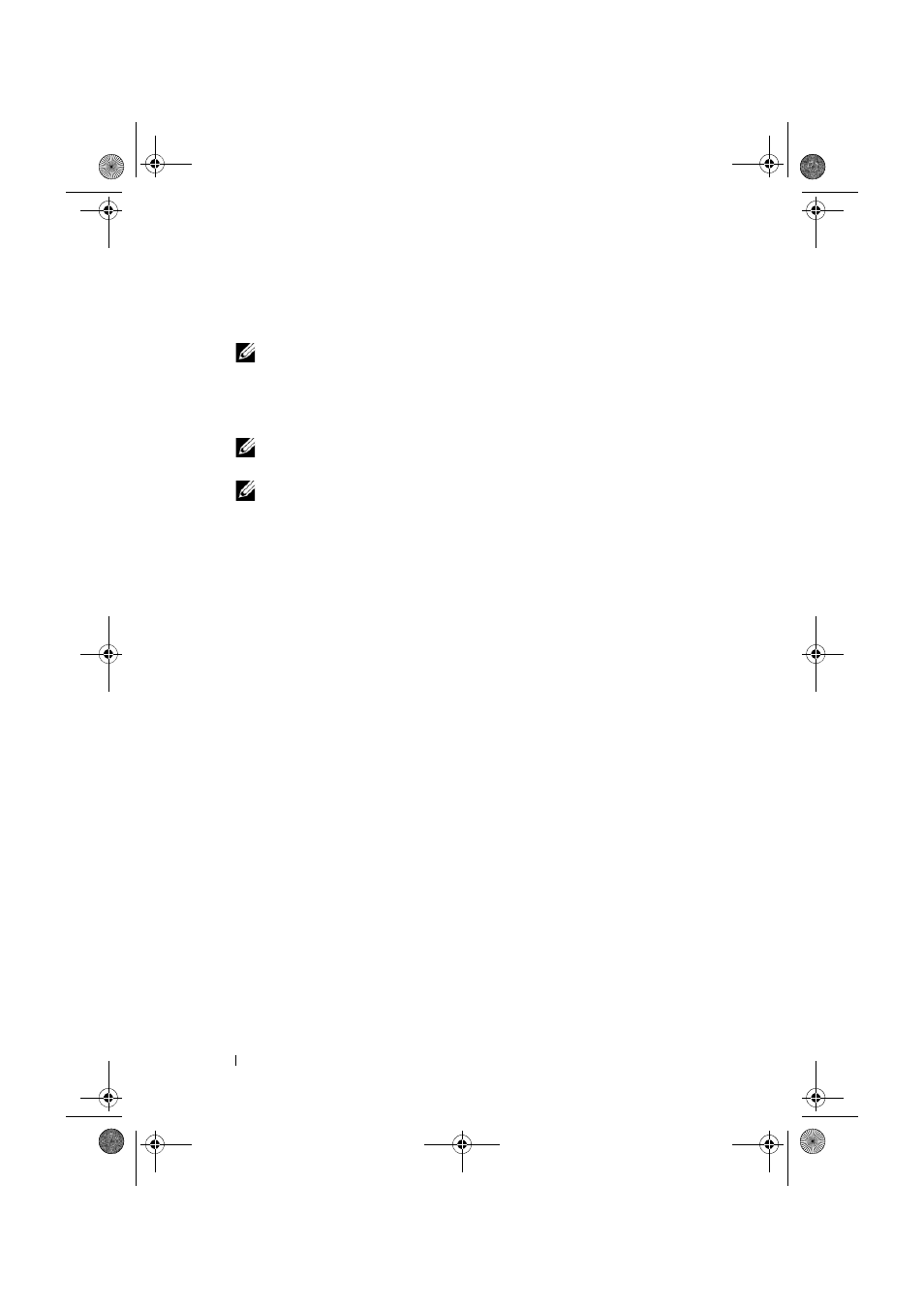
92
Installing System Components
1 Unpack and prepare the drive for installation. For instructions, see the
documentation that accompanied the drive.
NOTE:
Each device attached to a SCSI host adapter must have a unique
SCSI ID number (narrow SCSI devices use IDs 0 to 7; wide SCSI devices
use IDs from 0 to 15). Set the drive's SCSI ID to avoid conflicts with other
devices on the SCSI bus. For the default SCSI ID setting, see the
documentation provided with the drive.
NOTE:
There is no requirement that SCSI ID numbers be assigned
sequentially or that devices be attached to the cable in order by ID number.
NOTE:
SCSI logic requires that the two devices at opposite ends of
a SCSI chain be terminated and that all devices in between be unterminated.
Enable the drive's termination if it is the last device in a chain of devices (or
sole device) connected to the SCSI controller.
2 Turn off the system, including any attached peripherals, and disconnect
the system from its electrical outlet.
3 Open the system. See "Opening the System" on page 79.
4 Remove the front bezel. See "Removing the Front Bezel" on page 75.
5 If you are installing a drive into an empty bay:
a
Remove the EMI filler panel. See "Removing an EMI Filler Panel" on
b
Remove the front bezel insert. See "Removing the Front Bezel Insert"
If you are installing a new drive into a bay that has an optical drive, see
"Removing an Optical Drive" on page 90.
book.book Page 92 Monday, August 9, 2010 3:07 PM
