Dell PowerVault MD3420 User Manual
Page 76
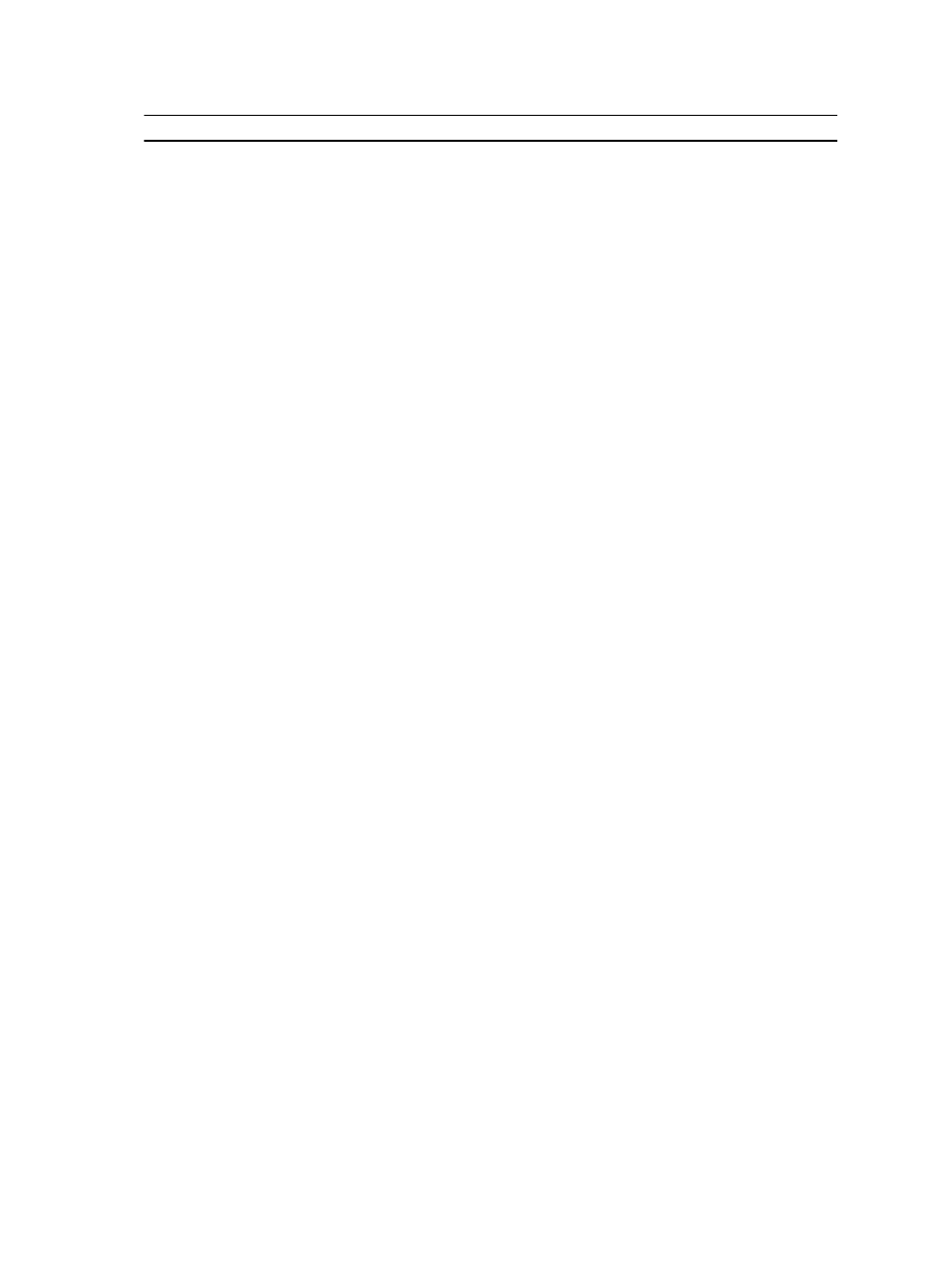
Parameter
Description
total capacity of the snapshot repository virtual
disk. The default value is 50, which represents
50 percent of total capacity. (Change this value
using the set snapshotVirtualDisk
command.)
repositoryPercentOfSource
Specifies the size of the snapshot repository virtual
disk as a percentage of the source virtual disk size.
The default value is 20, which represents 20
percent of the source virtual disk size.
repositoryFullPolicy
Specifies how snapshot processing continues if the
snapshot repository virtual disk is full. You can
choose to fail writes to the source virtual disk
(failSourceWrites) or fail writes to the snapshot
virtual disk (failSnapShot). The default value is
failSnapShot.
enableSchedule
Turns on or off the ability to schedule a snapshot
operation. To turn on snapshot scheduling, set the
parameter to TRUE. To turn off snapshot
scheduling, set the parameter to FALSE. Schedules
a snapshot operation of the following type:
• immediate
• startDate
• scheduleDay
• startTime
• scheduleInterval
• endDate
• noEndDate
• timesPerDay
• timeZone
The following example of the create sourceVolume command includes user
‑defined parameters:
client>smcli 123.45.67.89 -c "create
snapshotVirtualDisk sourceVolume=
\"Mars_Spirit_4\" repositoryRAIDLevel=5
repositoryPhysicalDiskCount=5 physicalDiskType=
SAS userLabel=\"Mars_Spirit_4_snap1\"
repositoryUserLabel=\"Mars_Spirit_4_rep1\"
warningThresholdPercent=75
repositoryPercentOfSource=40
repositoryFullPolicy=
failSnapShot;"enableSchedule=TRUE schedule=
(immediate | snapshotSchedule)]
The following example is the script file version of the command:
create snapshotVirtualDisk sourceVolume=
"Mars_Spirit_4" repositoryRAIDLevel=5
repositoryPhysicalDiskCount=5 physicalDiskType=
SAS userLabel="Mars_Spirit_4_snap1"
repositoryUserLabel="Mars_Spirit_4_rep1"
76
