Start disk group defragment, Start disk group export – Dell PowerVault MD3420 User Manual
Page 368
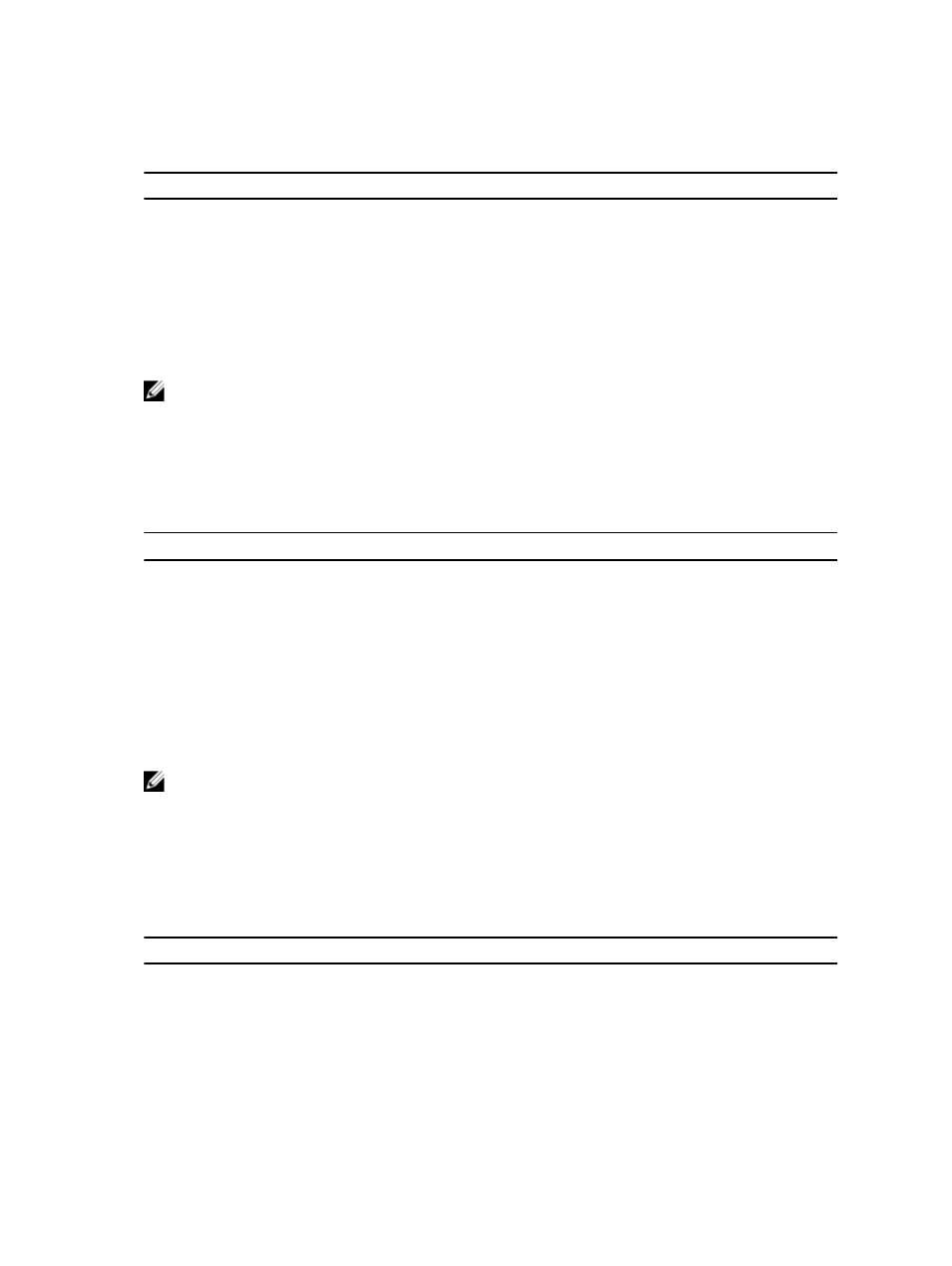
Parameters
Parameter
Description
diskGroup
Number of the disk group to identify. You must put
brackets ([ ]) around the disk group number.
Start Disk Group Defragment
Description
This command starts a defragment operation on the specified disk group.
NOTE: Defragmenting a disk group starts a long
‑running operation that you cannot stop.
Syntax
start diskGroup [diskGroupNumber] defragment
Parameters
Parameter
Description
diskGroup
Number of the disk group to defragment. You
must put brackets ([ ]) around the disk group
number.
Start Disk Group Export
Description
This command moves a disk group into an Exported state. Then you can remove the physical disks that
comprise the disk group and reinstall the physical disks in a different storage array.
NOTE: Within the disk group, you cannot move virtual disks that are associated with the premium
features from one storage array to another storage array.
Syntax
start diskGroup [diskGroupName] export
Parameters
Parameter
Description
diskGroup
Number of the disk group to defragment. You
must put brackets ([ ]) around the disk group
number.
368
