Stop snapshot group image, Stop snapshot group pending snapshot images – Dell PowerVault MD3420 User Manual
Page 385
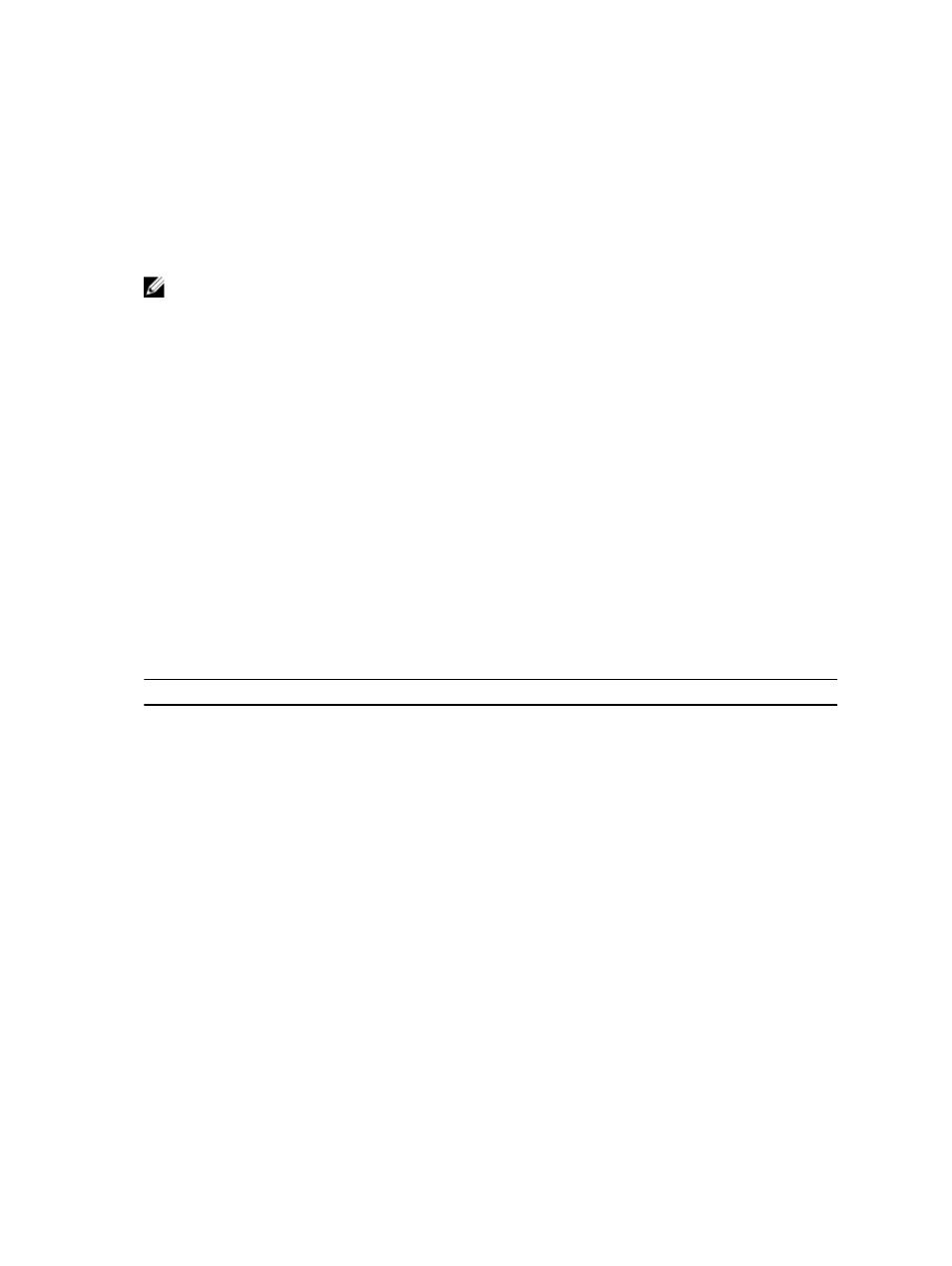
Syntax
stop physicalDiskChannel faultDiagnostics
Parameters
None.
NOTE: Use the start physicalDiskChannel faultDiagnostics command and the save
physicalDiskChannel faultDiagnostics command with the stop physicalDiskChannel
faultDiagnostics command. These commands are needed to start the diagnostic test and save
diagnostic test results to a file. You can also stop the start physicalDiskChannel
faultDiagnostics command at any time by pressing
Stop Snapshot Group Image
Description
This command cancels a pending snapshot image copy-on-write operation on a snapshot image group.
If the snapshot image group does not have any pending snapshot images, this command returns an error
message.
Syntax
stop (snapGroup [snapGroupName] | consistencyGroup [snapConsistencyGroupName])
pendingSnapImageCreation
Parameters
Parameter
Description
snapGroup
The alphanumeric identifier (including - and _) of
the snapshot group that has the pending snapshot
image copy-on-write operation that you want to
stop. Enclose the snapshot group name in double
quotation marks (" ").
consistencyGroup
The alphanumeric identifier (including - and _) of a
snapshot consistency group that has the pending
snapshot image copy-on-write operation that you
want to stop. Enclose the snapshot consistency
group name in double quotation marks (" ").
Stop Snapshot Group Pending Snapshot Images
Description
This command cancels all of the pending snapshot images that are to be created on a snapshot group. If
the snapshot group does not have any pending snapshot images, the firmware displays an error message
385
