Show consistency group snapshot image, Syntax, Parameters – Dell PowerVault MD3420 User Manual
Page 330: Description
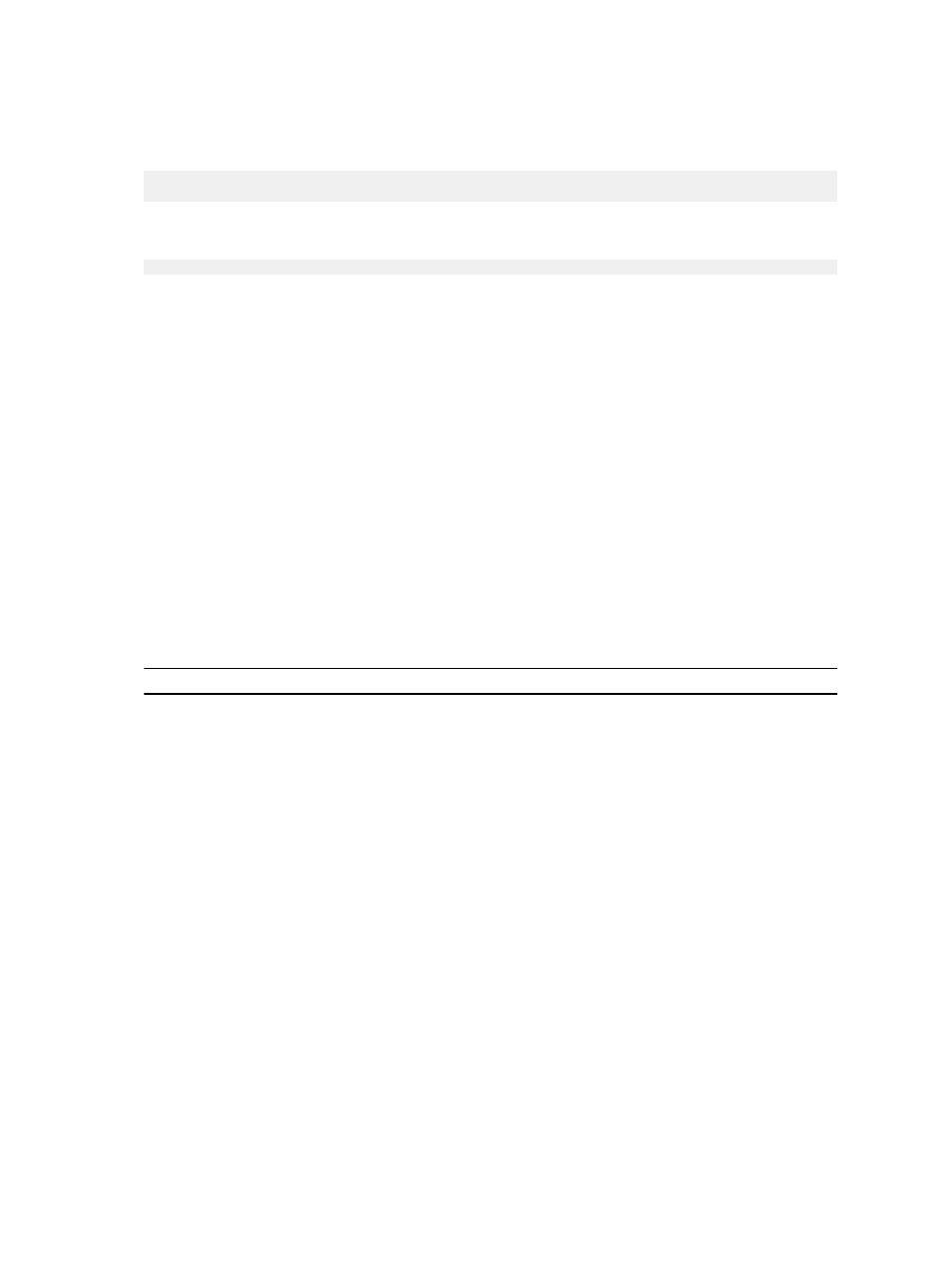
The output has one line for each event that is blocked, listing the type of event in a hexadecimal format
followed by a description of the event. Following is an example of the output:
Executing Script... 0x280D Enclosure Failure 0x282B Enclosure Redundancy Lost
Script execution complete.
Syntax
show blockedEventAlertList
Parameters
None
Show Consistency Group Snapshot Image
Description
This command shows one snapshot image or several snapshot images that are in one or more snapshot
consistency groups.
Syntax
show ((CGSnapImage [(CGSnapImageName | CGSnapImageSequenceNumber)]) |
(CGSnapImages [(CGSnapImageNumber1 ... CGSnapImageNumbern |
CGSnapImageSequenceNumber1 ... CGSnapImageSequenceNumbern)]) | allCGSnapImages
[summary]
Parameters
Parameter
Description
cgSnapImage or cgSnapImages
The name of the snapshot image in a consistency
group. The name of a snapshot image is comprised
of two parts:
• The name of the consistency group.
• An identifier for the snapshot image in the
consistency group.
The identifier for the snapshot image can be one of
these:
• An integer value that is the sequence number
of the snapshot in the consistency group.
• NEWEST - Use this option when you want to
show the latest snapshot image created in the
consistency group.
• OLDEST - Use this option when you want to
show the earliest snapshot image created in the
consistency group.
Enclose the snapshot image name in double
quotation marks (" ") inside square brackets ([ ]).
You can enter more than one snapshot name or
330
