Show raid controller module, Show raid controller module nvsram, Description – Dell PowerVault MD3420 User Manual
Page 338: Syntax, Parameters
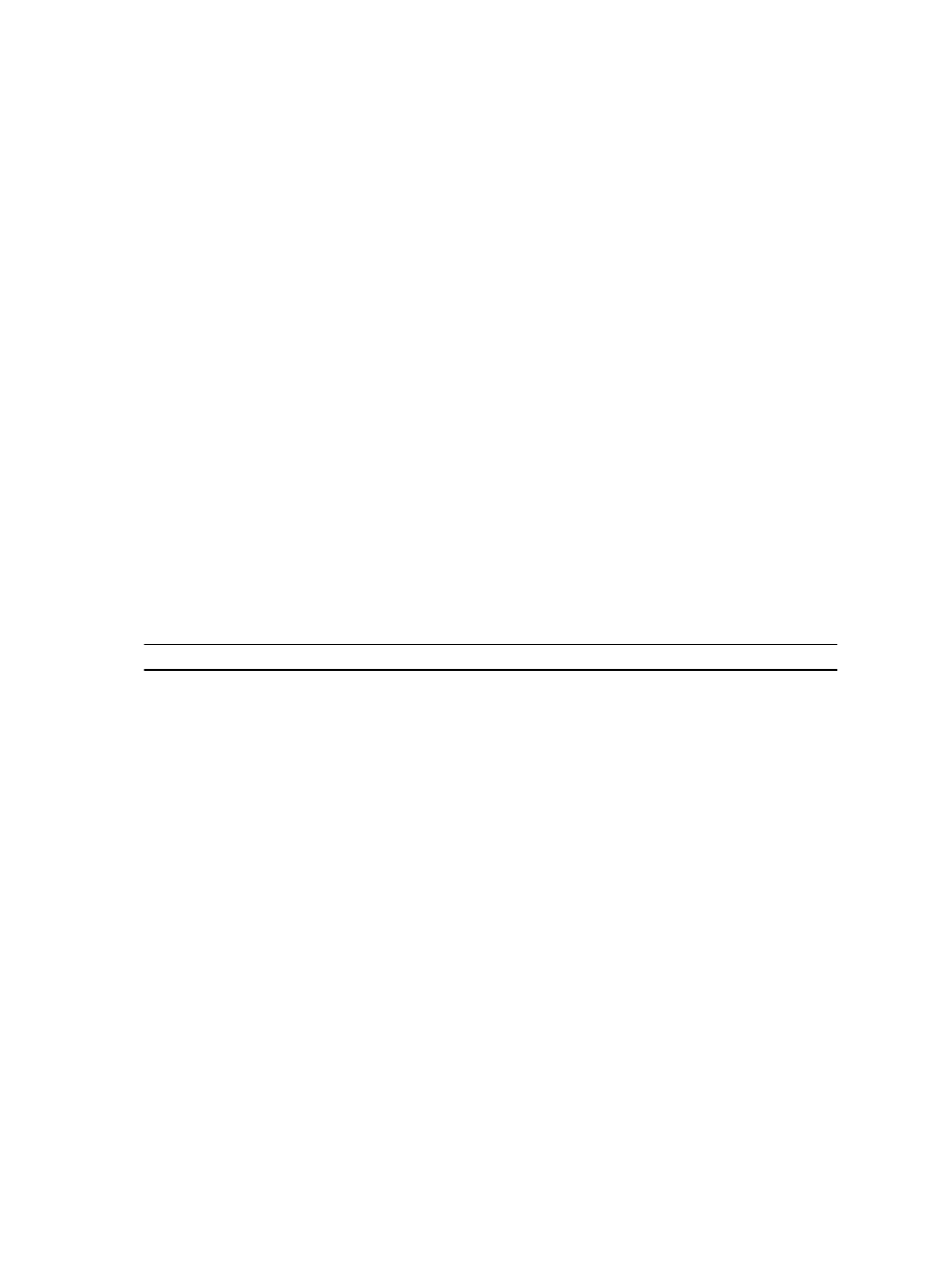
Show RAID Controller Module
Description
For each RAID controller module in a storage array, this command returns the following information:
• Status (Online, Offline)
• Current firmware and NVSRAM configuration
• Pending firmware and NVSRAM configuration configurations (if any)
• Board ID
• Product ID
• Product revision
• Serial number
• Date of manufacture
• Date and time to which the RAID controller module is set
• Associated virtual disks (including preferred owner)
• Ethernet port
• Physical disk interface
Syntax
show (allRaidControllerModules | raidControllerModule [(0 | 1)]) [summary]
Parameters
Parameter
Description
allRAIDControllerModules
Returns information about both RAID controller
modules in the storage array.
raidControllerModule
Returns information about a specific RAID
controller module in the storage array. Valid RAID
controller module identifier values are 0 and 1. The
identifier value is 0 for the RAID controller module
on the top and 1 for the RAID controller module on
the bottom when viewed from the rear of the
enclosure. You must put brackets ([ ]) around the
RAID controller module identifier.
summary
Returns a concise list of information about both
RAID controller modules in the storage array.
Show RAID Controller Module NVSRAM
Description
This command returns a list of the NVSRAM byte values for the specified host type. If you do not enter
the optional parameters, this command returns a list of all NVSRAM byte values.
338
