Save storage array state capture, Save storage array support data – Dell PowerVault MD3420 User Manual
Page 273
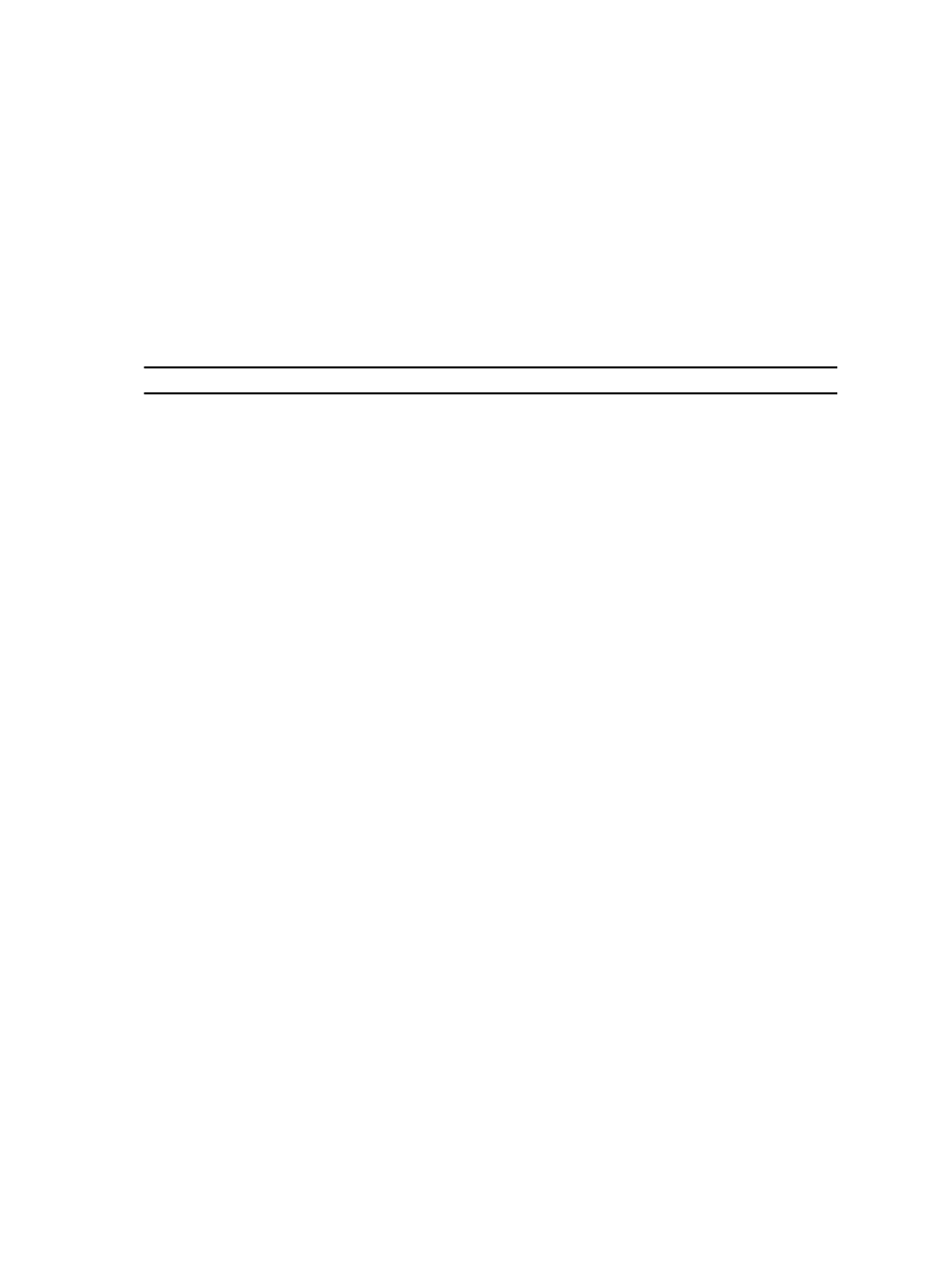
Save Storage Array State Capture
Description
This command saves the state capture to a file.
Syntax
save storageArray stateCapture file="filename"
Parameters
Parameter
Description
file
Name of the file to which to save the state capture.
You must put quotation marks (" ") around the file
name.
Save Storage Array Support Data
Description
This command saves the storage array support-related information to a file.
Support-related information includes:
• The storage array profile
• The Major Event Log information
• The NVSRAM data
• Current problems and associated recovery information
• The performance statistics for the entire storage array
• The persistent registration information and the persistent reservation information
• Detailed information about the current status of the storage array
• The diagnostic data for the physical disk
• A recovery profile for the storage array
• The unreadable sectors that are detected on the storage array
• The state capture data
• An inventory of the versions of the firmware running on the RAID controller modules, the physical
disks, and the RAID controller modules
Syntax
save storageArray supportData file="filename"
[force=(TRUE | FALSE)]
273
