Cooling shroud, Removing the cooling shroud – Dell PowerEdge T610 User Manual
Page 92
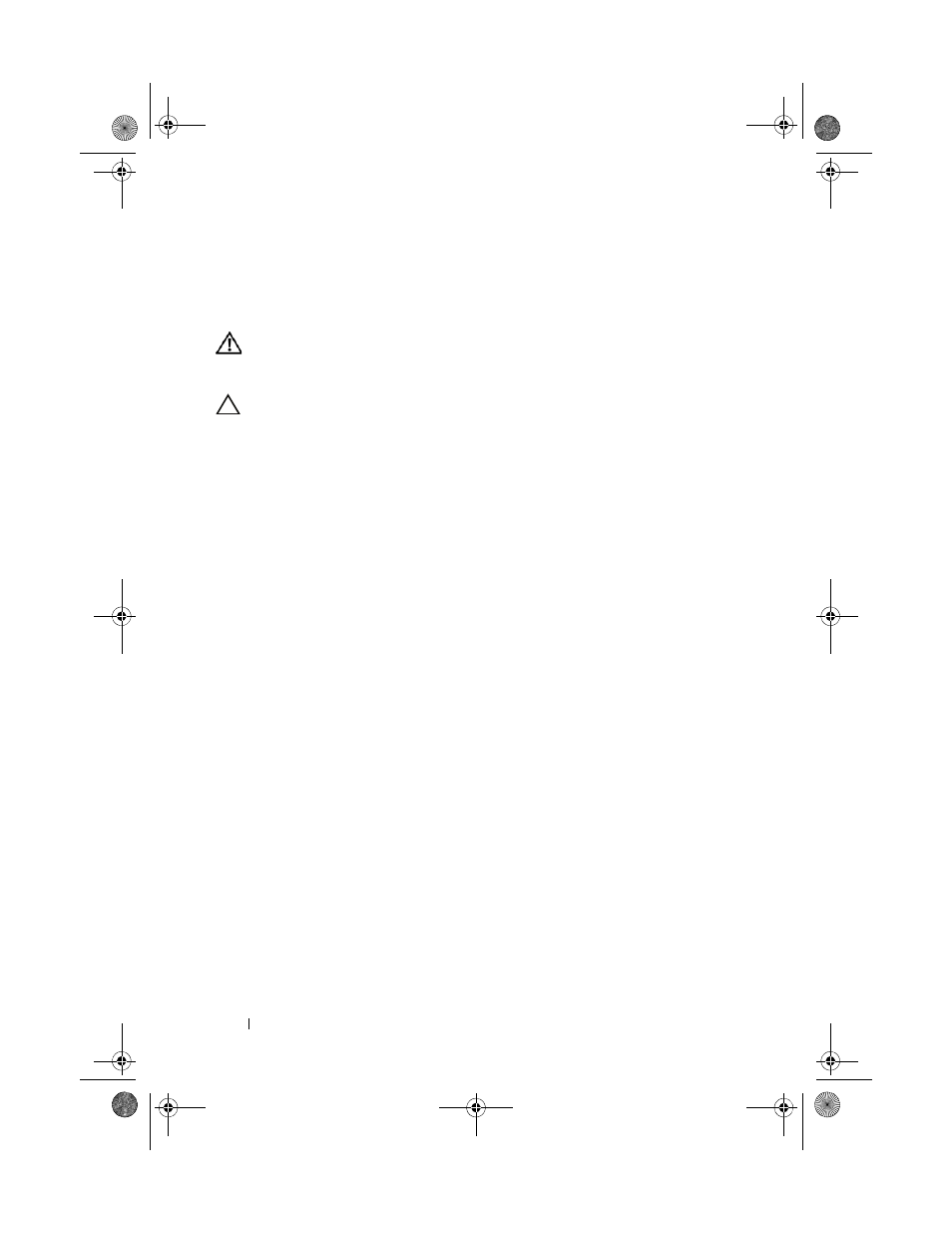
92
Installing System Components
Cooling Shroud
Removing the Cooling Shroud
WARNING:
The memory modules and heat sinks are hot to the touch for some
time after the system has been powered down. Allow the memory modules and
heat sinks to cool before handling them.
CAUTION:
Never operate your system with the cooling shroud removed.
Overheating of the system can develop quickly resulting in a shutdown of the
system and the loss of data.
1 Turn off the system and attached peripherals, and disconnect the system
from the electrical outlet and peripherals.
2 Open the system. See "Opening the System."
3 Remove the expansion card stabilizer. See "Removing the Expansion Card
4 Pull and hold the cooling shroud release latch in the direction of the arrow,
and lift the shroud up and out of the chassis by the touch points. See
Figure 3-9.
book.book Page 92 Tuesday, September 15, 2009 10:08 AM
- Inspiron 530 (2 pages)
- OptiPlex 755 (45 pages)
- OptiPlex 755 (248 pages)
- OptiPlex 755 (622 pages)
- OptiPlex 755 (528 pages)
- OptiPlex 755 (82 pages)
- OptiPlex 760 (203 pages)
- OptiPlex 760 (76 pages)
- OptiPlex 745 (212 pages)
- OptiPlex 745 (360 pages)
- OptiPlex 745 (428 pages)
- OptiPlex 780 (73 pages)
- OptiPlex 780 (40 pages)
- OptiPlex 780 (14 pages)
- OptiPlex 780 (89 pages)
- OptiPlex 780 (10 pages)
- OptiPlex 780 (74 pages)
- OptiPlex 780 (80 pages)
- OptiPlex GX620 (294 pages)
- OptiPlex GX620 (338 pages)
- OptiPlex GX620 (221 pages)
- Inspiron 530 (226 pages)
- OptiPlex 960 (Late 2008) (16 pages)
- OptiPlex GX260 (100 pages)
- OptiPlex GX260 (235 pages)
- OptiPlex FX160 (Late 2008) (20 pages)
- OptiPlex FX160 (Late 2008) (132 pages)
- OptiPlex FX160 (20 pages)
- OptiPlex 210L (130 pages)
- OptiPlex 210L (128 pages)
- OptiPlex 210L (300 pages)
- OptiPlex 210L (258 pages)
- OptiPlex 210L (150 pages)
- OptiPlex 320 (312 pages)
- OptiPlex 320 (266 pages)
- OptiPlex 320 (356 pages)
- OptiPlex 320 (44 pages)
- OptiPlex 320 (140 pages)
- OptiPlex 320 (132 pages)
- OptiPlex GX240 (298 pages)
- OptiPlex GX240 (182 pages)
- OptiPlex GX240 (144 pages)
- OptiPlex GX240 (121 pages)
- OptiPlex GX240 (86 pages)
- OptiPlex GX240 (283 pages)
