Raid battery, Removing a raid battery – Dell PowerEdge T610 User Manual
Page 117
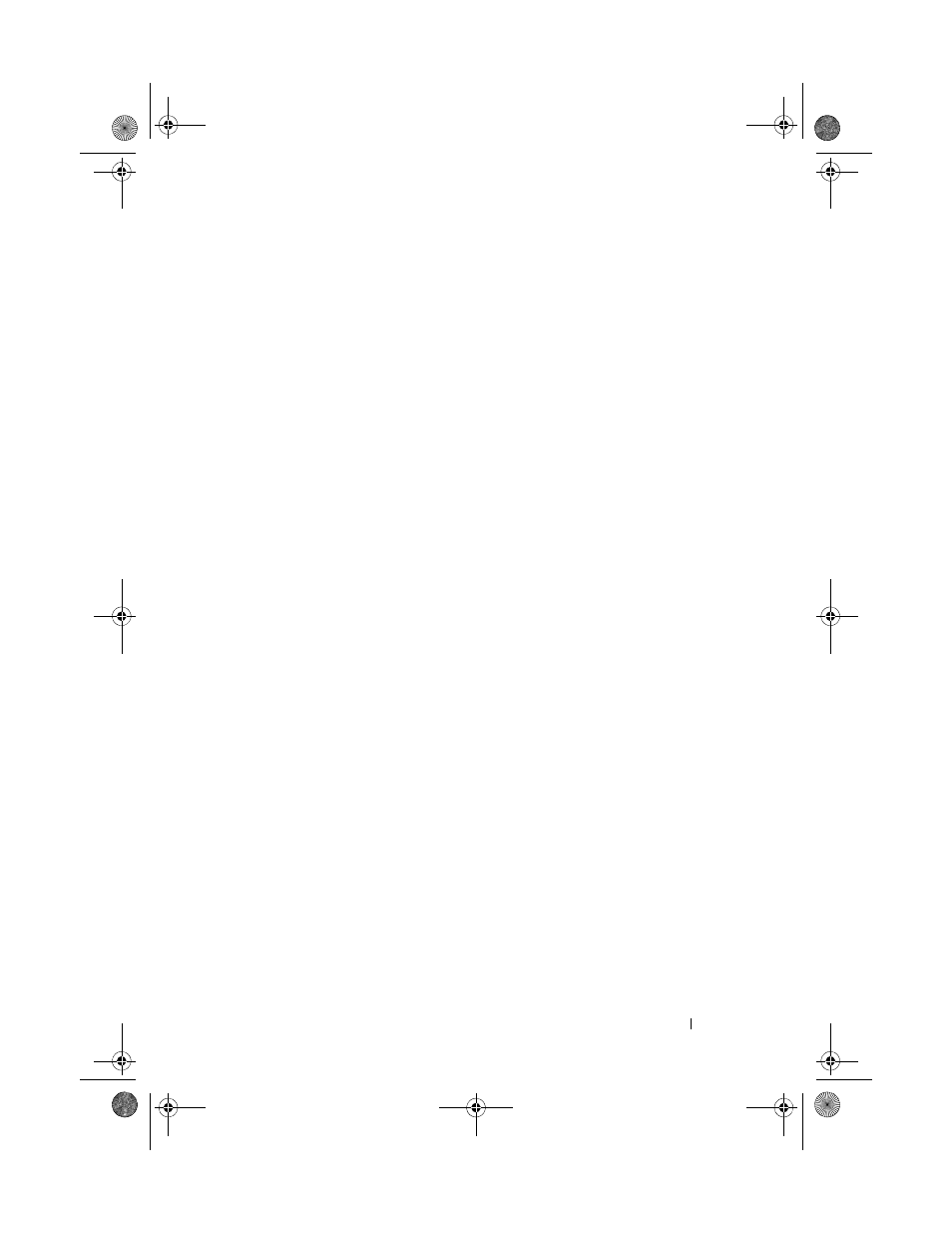
Installing System Components
117
8 Place the system upright and on its feet on a flat, stable surface.
9 Reattach any peripherals, then connect the system to the electrical outlet.
10 Turn on the system and attached peripherals.
RAID Battery
Removing a RAID Battery
The information in this section applies only to systems with the optional
PERC controller card.
1 Remove the integrated storage controller card. See "Removing an
Integrated Storage Controller Card."
2 Disconnect the RAID battery cable from the connector on the integrated
storage card.
Press the tab on the RAID battery cable connector, and gently pull the
cable connector out of the connector on the storage card. See Figure 3-18.
3 Pull the battery carrier release tab, and pull the battery carrier upwards and
out of the battery carrier slots on the chassis. See Figure 3-18.
4 Pull back gently on the two tabs holding the RAID battery in the battery
carrier and draw out the RAID battery from the battery carrier. See
Figure 3-18.
book.book Page 117 Tuesday, September 15, 2009 10:08 AM
