Dell PowerEdge T610 User Manual
Page 7
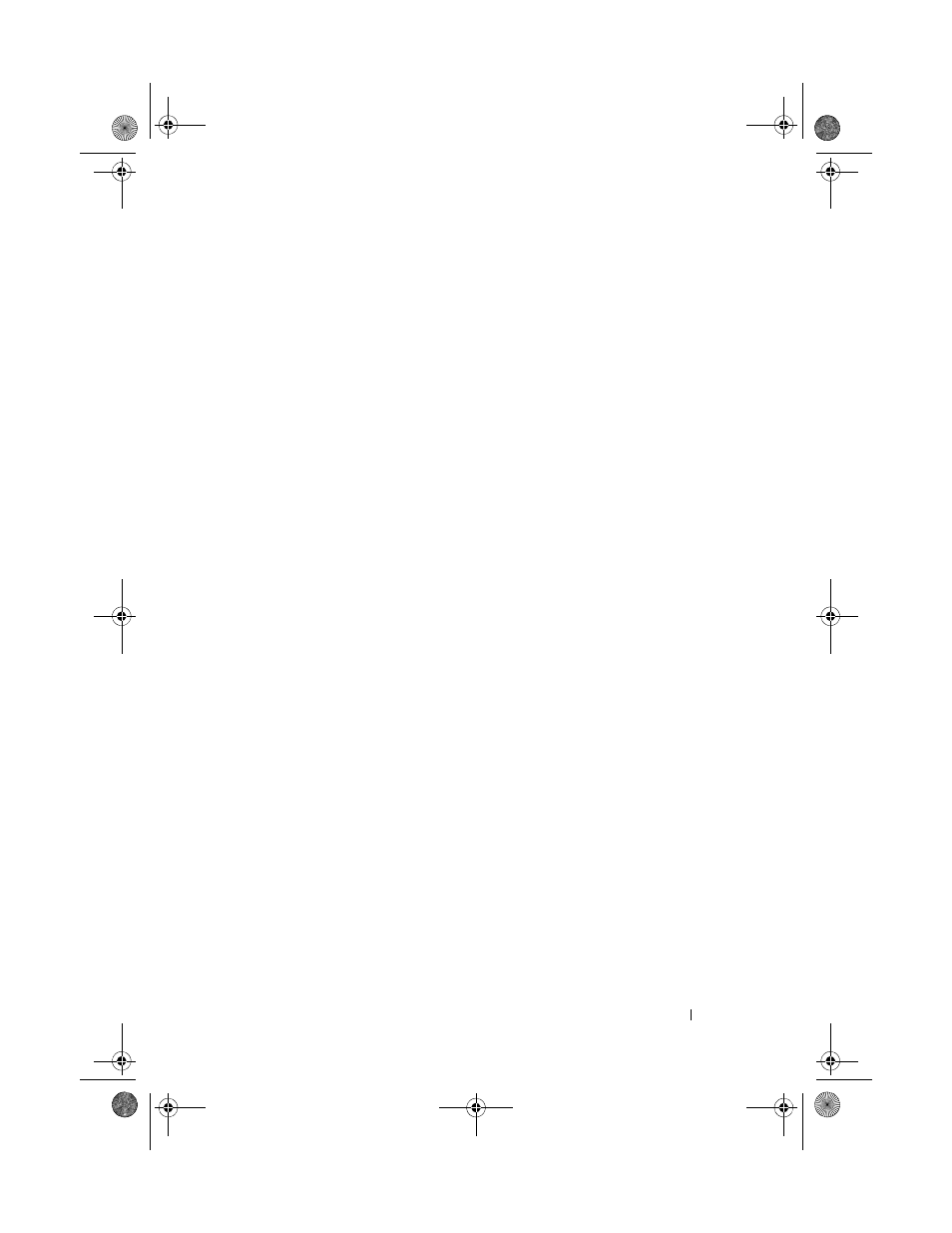
Contents
7
Removing an Integrated Storage
Controller Card
. . . . . . . . . . . . . . . . . . .
112
Installing an Integrated Storage
Controller Card
. . . . . . . . . . . . . . . . . . .
114
Removing the Expansion Card
Stabilizer Bracket
. . . . . . . . . . . . . . . . . .
115
Installing the Expansion Card
Stabilizer Bracket
. . . . . . . . . . . . . . . . . .
116
. . . . . . . . . . . . . . . . . . . . . . .
117
117
118
. . . . . . . . . . . . . . . . . . . . .
118
Expansion Card Installation Guidelines
119
120
122
. . . . . . . . . . . . . . . . . . . . .
123
General Memory Module
Installation Guidelines
124
125
128
130
. . . . . . . . . . . . . . . . . . . . . . . .
131
131
134
. . . . . . . . . . . . . . . . . . . . . .
136
136
. . . . . . . . . . . . . . . . .
138
Removing the Control Panel Assembly
138
Installing the Control Panel Assembly
141
. . . . . . . . . . . . . . . . . . . . .
142
book.book Page 7 Tuesday, September 15, 2009 10:08 AM
