Acronis Access Advanced - Administrator's Guide User Manual
Page 77
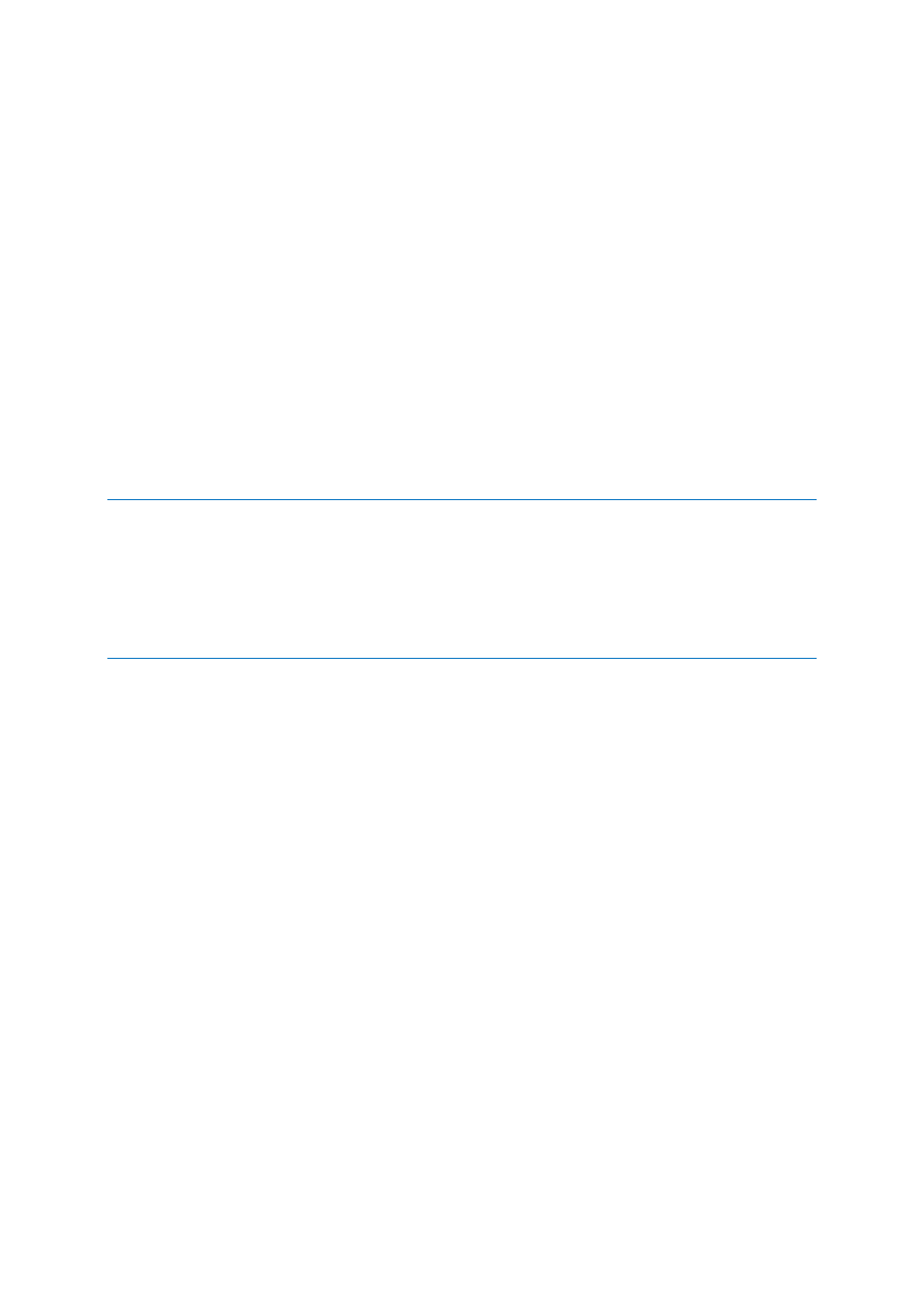
77
Copyright © Acronis International GmbH, 2002-2014
1. Open http://newrelic.com/and create a New Relic account.
2. For Application type select Mobile app.
3. For Platform mark Ruby.
4. Finish creating your account and log in.
5. Go to Applications, leave the ruby bundle(step 1) as is and continue to the next step.
6. Download the New Relic script - newrelic.yml.
7. Open your Acronis Access web UI.
8. Go to Settings and click on Monitoring.
9. Enter the path to the newrelic.yml including the extension (e.g C:\software\newrelic.yml).
We recommend you put this file in a folder outside of the Acronis Access folder so that it will not
be removed or altered on upgrade or uninstall.
10. Click Save and wait a couple of minutes or until the Active application(s) button becomes active
on the New Relic site.
11. If more than 10 minutes pass, restart your Acronis Access Tomcat service and wait a couple of
minutes. The button should be active now.
12. You should be able to monitor you Acronis Access server via the New Relic website.
All the information the Acronis Access server logs about trying to connect to New Relic and set up monitoring is
in a file called newrelic_agent.log found here - C:\Program Files
(x86)\Acronis\Common\apache-tomcat-7.0.34\logs. If you have any problems, you can find
information in the log file.
There is frequently a warning/error that starts like this:
WARN : DNS Error caching IP address: Errno::ENOENT: No such file or directory - C:/etc/hosts which
That's a side effect of the code used to patch another New Relic bug and is innocuous.
If you want to monitor the actual computer as well
1. Open http://newrelic.com/and log in with your account.
2. Press Servers and download the New Relic installer for your operating system.
3. Install the New Relic monitor on your server.
4. The New Relic server monitor requires Microsoft .NET Framework 4. The link the New Relic
installer takes you to is only for the Microsoft .NET Framework 4 Client Profile. You will need to
go to the Microsoft Download Center and download the entire .NET 4 Framework from the
internet and install it before running the New Relic Server Monitor installer.
Wait until New Relic detects your server.
