Acronis Access Advanced - Administrator's Guide User Manual
Page 16
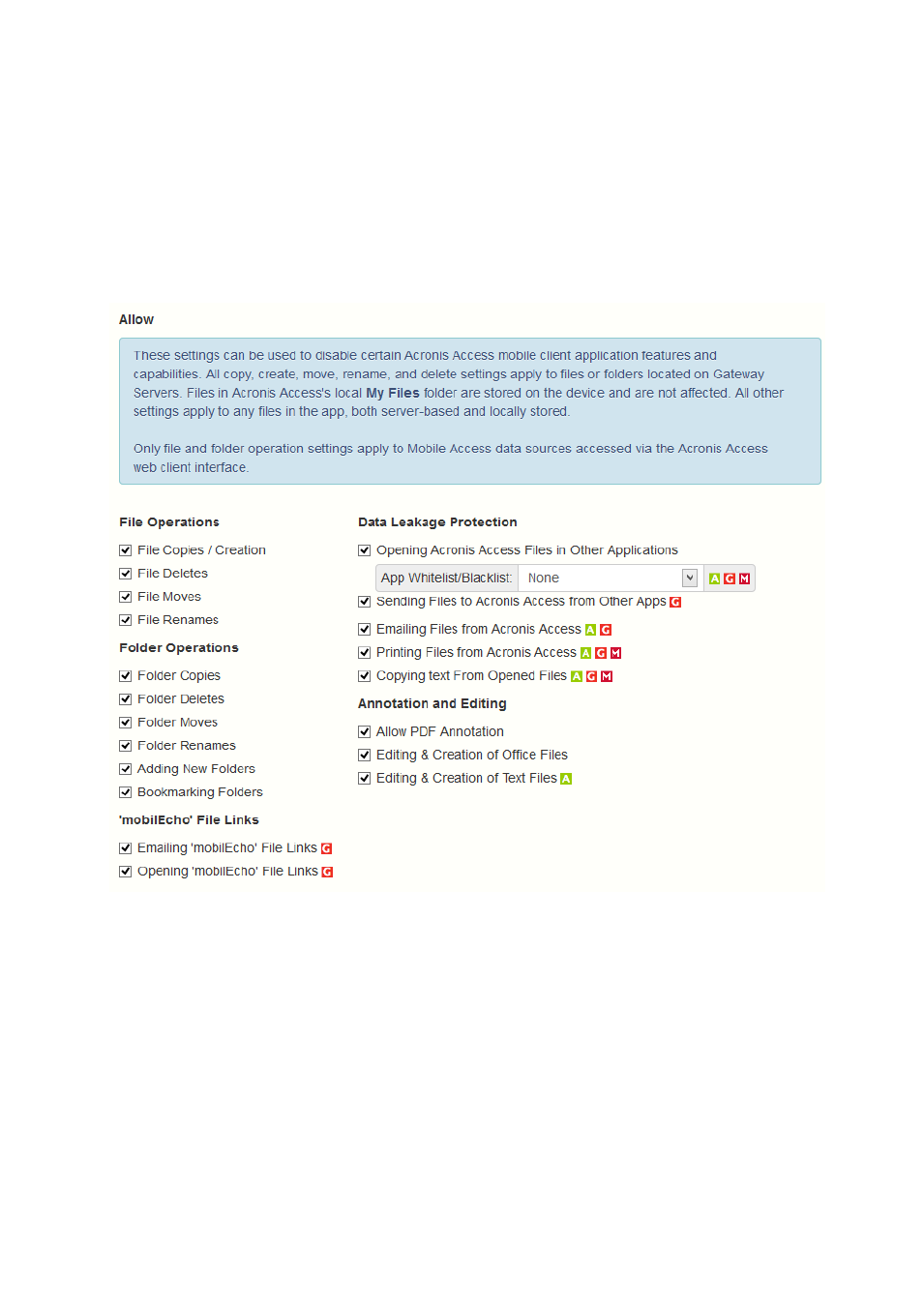
16
Copyright © Acronis International GmbH, 2002-2014
Thumbnail Cache Size: - Sets how much space will be reserved for thumbnails.
Only Download Thumbnail Previews on WiFi Networks - When enabled, thumbnails will be
available only if the user is connected to a WiFi network.
Content in My Files and File Inbox Expires after X days - If this option is enabled, files in the File
Inbox and in My Files will be deleted from the device after the set number of days.
Allow
These settings can be used to disable certain Access Mobile Client application features and
capabilities. All copy, create, move, rename, and delete settings apply to files or folders located on
Gateway servers. Files in the mobile client's local My Files folder are stored on the device and are not
affected. All other settings apply to any files in Acronis Access, both server-based and locally stored
on the client.
File Operations
File Copies / Creation - If this option is disabled, the user will not be able to save files from other
applications or from the iPad Photos library to a Gateway Server. They will also be unable to copy
or create new files or folders on the Gateway Server server Gateway Server. This setting
supersedes any NTFS permissions that client may have that allow file creation.
