Acronis Access Advanced - Administrator's Guide User Manual
Page 125
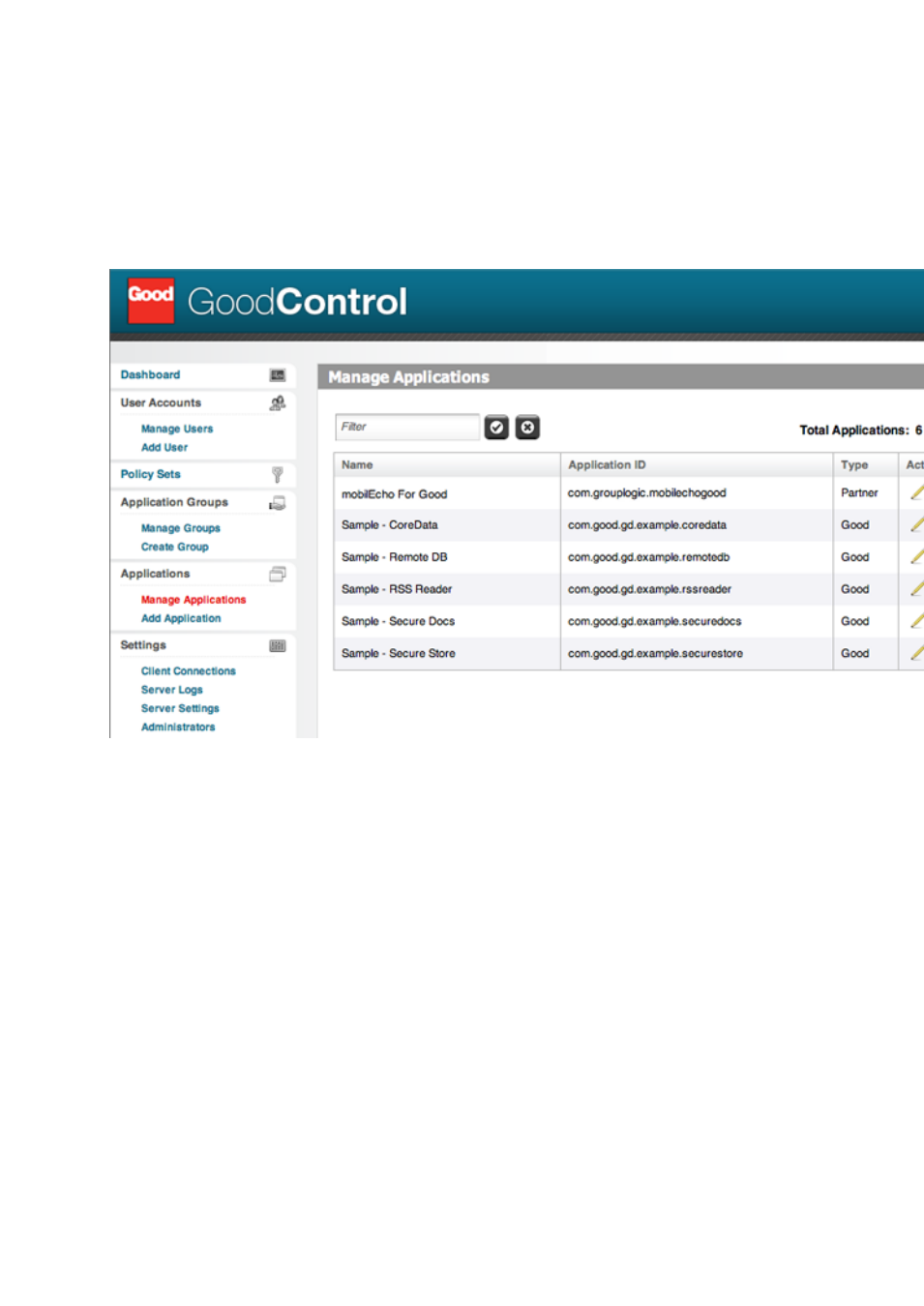
125
Copyright © Acronis International GmbH, 2002-2014
If you select a trial version of the app, your access should be granted within a few minutes. You
should receive a notification from the beGood site when your request has been accepted and
notifying you that the Acronis Access for Good app as been published to your Good Control server.
Once this has happened, log into your Good Control server and click Manage Applications in the
lefthand menu. Acronis Access should now be listed as a Partner app in your managed applications
list. If it's not listed, give it 15 minutes or so and check again. This will allow the change time to
propagate to your server.
5.12.3.2 Configuring Good Proxy access to your Acronis Access Gateway
server(s)
In order for Access Mobile Clients to be able to access your Acronis Access Gateway server through
the Good Proxy server, you will need to enter the address of your Acronis Access Gateway server in
the application's configuration. If you have more than one Acronis Access Gateway server, configure
access to one Acronis Access Gateway server here and additional servers can be added on the Client
Connections page in the Good Control console. Details on doing so are included below.
Click the Acronis Access app in the Manage Applications list to open its settings.
