Acronis Access Advanced - Administrator's Guide User Manual
Page 43
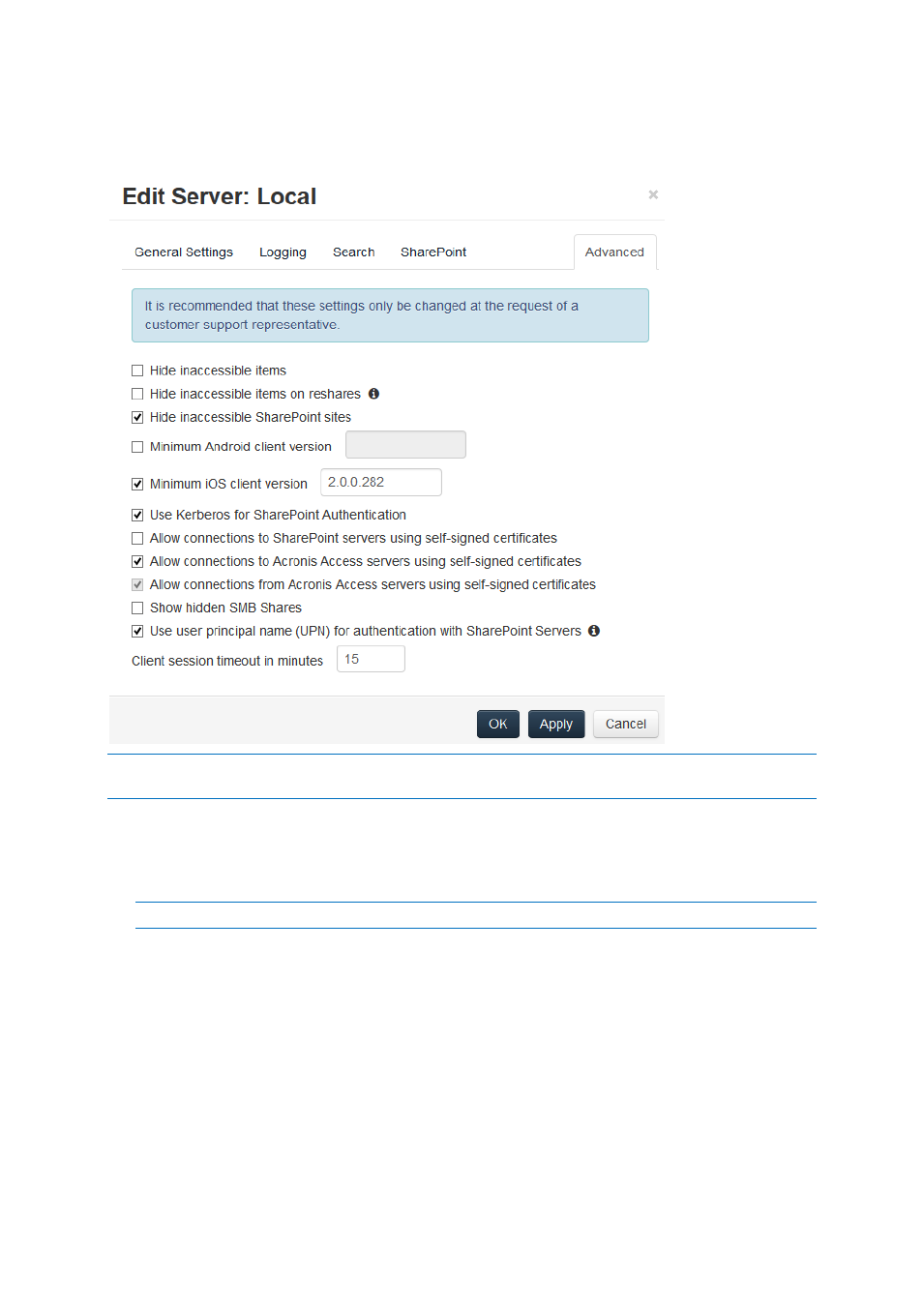
43
Copyright © Acronis International GmbH, 2002-2014
Advanced
Note: It is recommended that these settings only be changed at the request of a customer support
representative.
Hide inaccessible items - When enabled, files and folders for which the user does not have the
Read permission will not be shown.
Hide inaccessible items on reshares - When enabled, files and folders located on a network
reshare for which the user does not have the Read permission will not be shown.
Note: Enabling this feature can have a significant negative impact while browsing folders.
Hide inaccessible SharePoint sites - When enabled, SharePoint sites for which the user does not
have the necessary permissions will not be shown.
Minimum Android client version - When enabled, users connecting to this Gateway will be
required to have this or a later version of the Acronis Access Android client app.
Minimum iOS client version - When enabled, users connecting to this Gateway will be required
to have this or a later version of the Acronis Access iOS client app..
Use Kerberos for SharePoint Authentication - If your SharePoint server requires Kerberos
authentication, you should enable this setting. You will also need to make an update to the
Active Directory computer object for the Windows server or servers that are running the
Gateway server software. The Acronis Access Windows server needs to be given permission to
