Verify apptunnel usage – Acronis Access Advanced - Administrator's Guide User Manual
Page 151
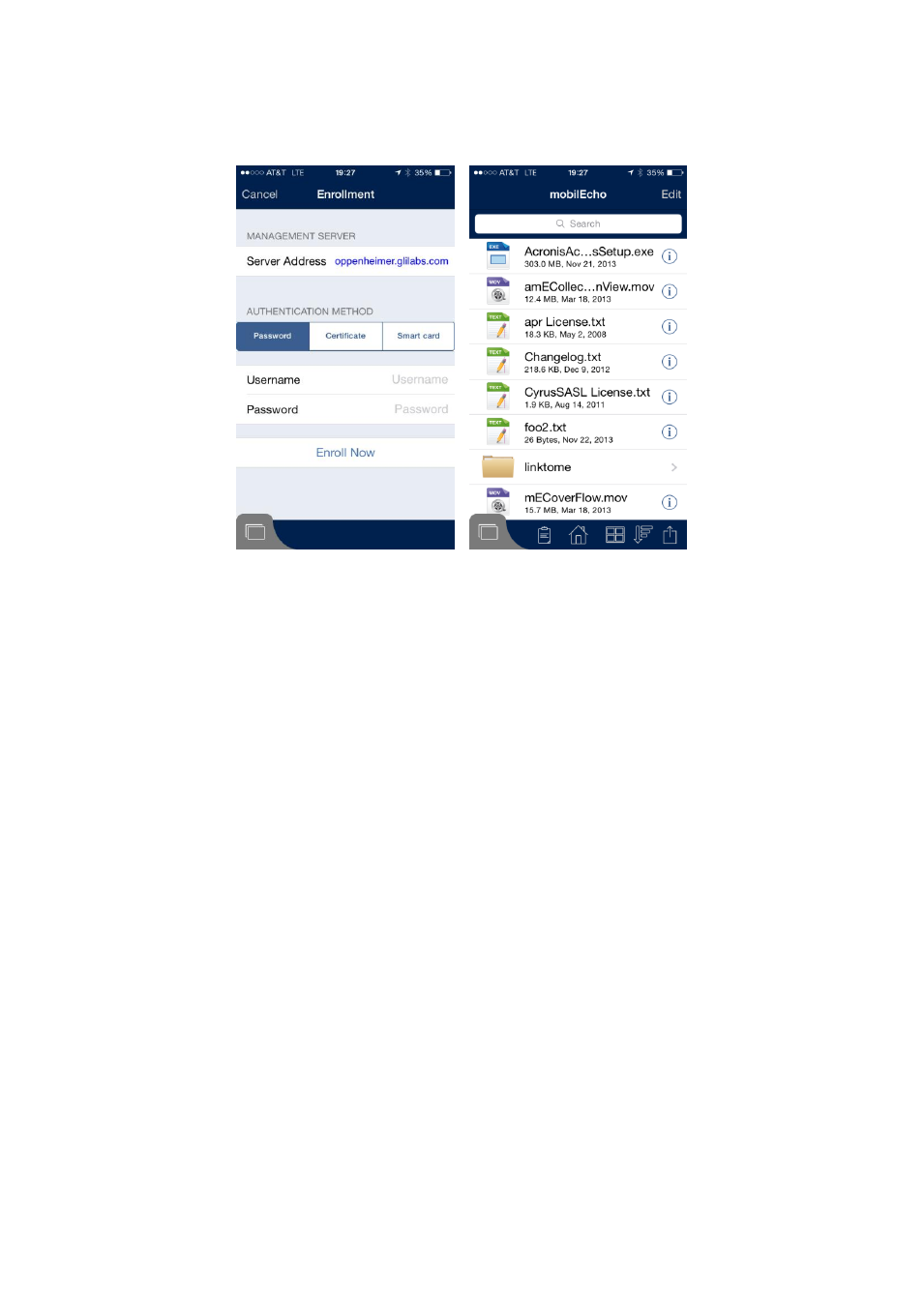
151
Copyright © Acronis International GmbH, 2002-2014
4. Install Acronis Access from the App Store and Launch it.
5. Select Enroll Now on the Welcome view or go to Settings and scroll down to Enrollment.
6. Enter the address used for client connections to the Acronis Access Gateway and configured in
the AppConnect Configuration. For a true test this URL should not be reachable by the mobile
client (use celluar or an external network).
7. Tap continue.
8. Enter Username and Password and tap Enroll Now.
You should see "You are now enrolled with Acronis Access client management."
If the data sources in your profile are all part of the Acronis Access Gateway that has been configured
to route through the sentry you should be able to browse those sources via the AppTunnel also at
this point.
Verify AppTunnel usage
You can verify this traffic is going through the AppTunnel by logging into the MobileIron Sentry
System Manager.
1. Select Troubleshooting and open Logs.
2. Check Sentry, To/From Device, To/From Service, and Level 4.
3. Select Apply.
4. Under "View Module Logs" select Sentry.
