4 microsoft sql server databases extraction, Microsoft sql server databases extraction – Acronis Backup for VMware 9 - User Guide User Manual
Page 73
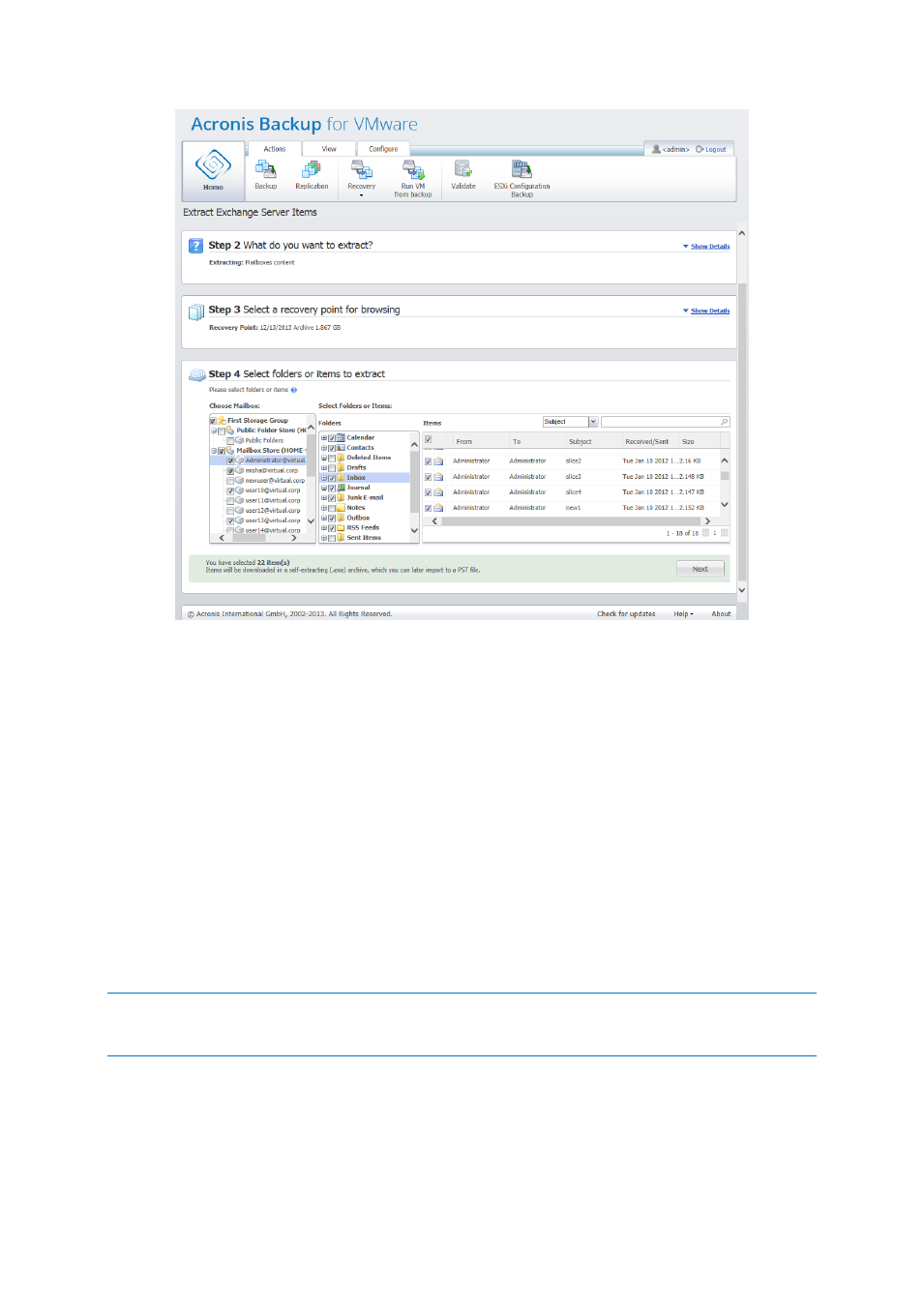
73
Copyright © Acronis International GmbH, 2002-2013
Extract Exchange Servet Items, Selecting destination for saving items
The selected Mailboxes & Mailboxes Contents are saved to the specified destination as the Acronis
Backup for VMware self-extractible (.exe) archive. You can run this file on any machine which has
Microsoft Outlook (2003+) installed in order to extract the e-mails and other items in .pst format.
When unpacking the data from the archive you can also select the contents to be extracted and
indicate the folder where to exctract the data to. Click Extract to see the progress. The data will be
extracted into a .pst file which can be opened by Microsoft Outlook (File -> Open). Note, that the
machine where you run the extracting process should have Microsoft Outlook installed (since MAPI is
required).
10.4 Microsoft SQL Server Databases Extraction
The Extract Microsoft SQL Server Databases feature helps to restore an SQL database from disk-level
backups of Virtual Machines with Microsoft SQL server installed.
NOTE: Prior to running Extract Microsoft SQL Server Databases wizard you have to configure your backups to
become “Application-Aware”. Optionally you can choose to truncate the transactions logs after backup. (For
more information, please, refer to “Application-Aware Backup Settings” (p. 42) section).
Click on the Recovery -> Microsoft SQL server button in the Actions tab of the main menu to extract
the required SQL databases from your backup archive. The Extract Microsoft SQL Server Databases
wizard consists of the several steps you have to go through in order to complete the operation.
