3 where to back up, Where to back up – Acronis Backup for VMware 9 - User Guide User Manual
Page 38
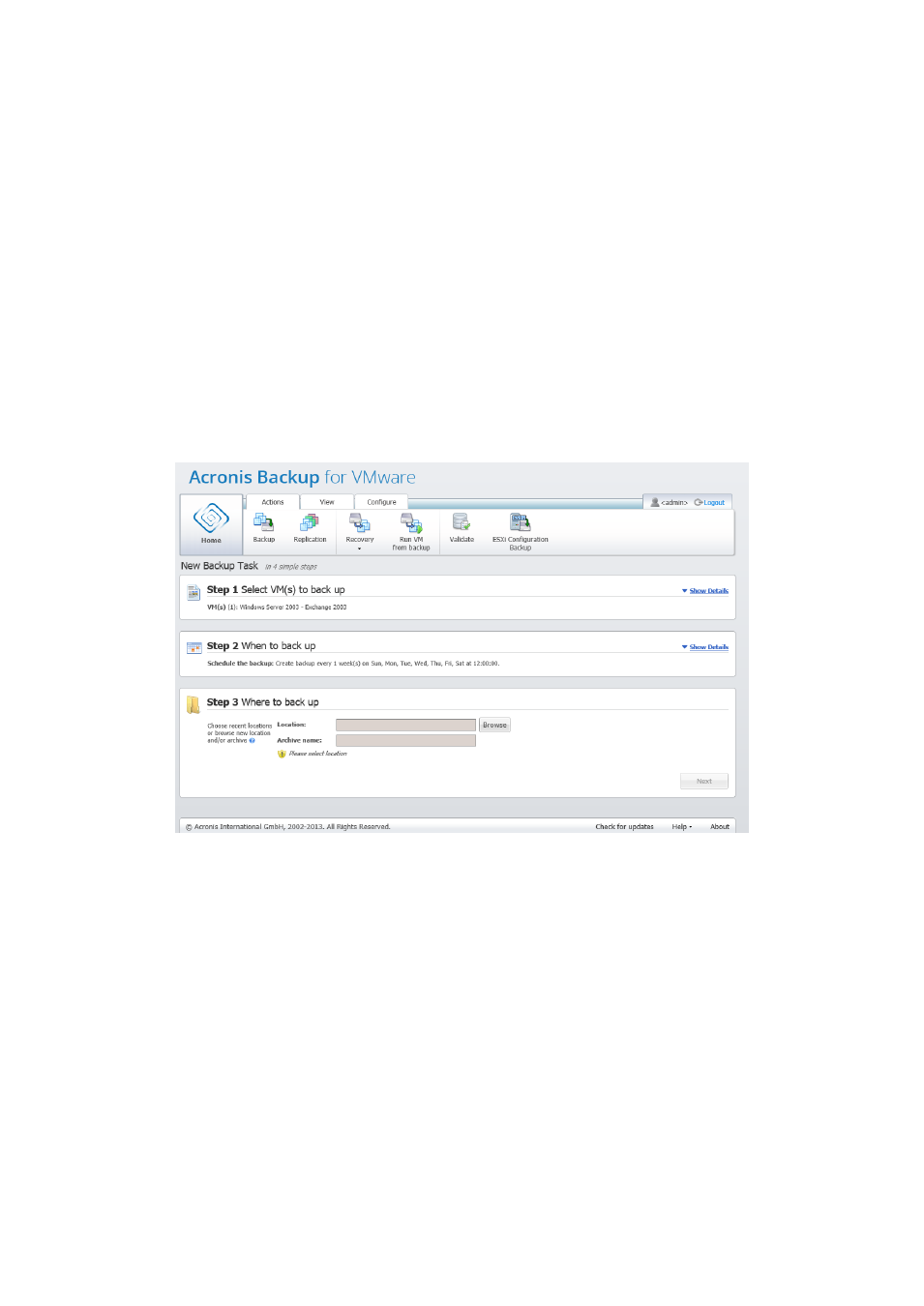
38
Copyright © Acronis International GmbH, 2002-2013
1. Every: 1 week(s) on:
corresponding check boxes (Mon, Tue, Wed, Thu, and Fri), and leaves the remaining two unchanged.
2. Once at: 09:00:00 PM.
After setting up your backup schedule of “When to back up”, click Next to go to the last step of the
wizard.
8.3 Where to back up
In the third step, you should define the location for your backup archive. Select a location by clicking
on the Browse button. You will see a pop-up window with the browsing options where you can
define or change the path and set the archive name. From the list of recent locations, you can either
select one of the locations that was previously used or set up a new one.
New Backup Task wizard, Step 3 “Where to back up”
The Archive name field shows the name of the archive selected in the Browse pop-up.
The left side of the Browse pop-up shows the list of:
Cloud backup storages.
Recent Locations.
Local folders.
Network folders.
FTP servers.
SFTP servers.
If your Backup for VMware Agent has no licenses added, the only possible choice for a backup
destination is Acronis Cloud Backup Storage.
