Driving mode – Samsung Gusto User Manual
Page 43
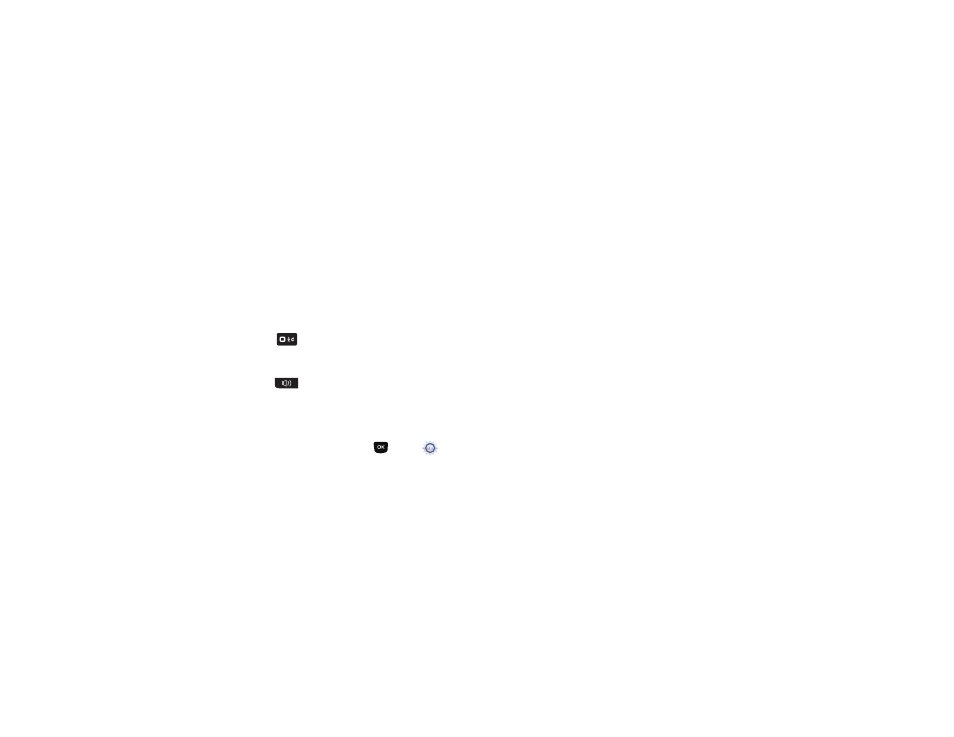
38
Driving Mode
When Driving Mode is enabled, your phone uses sounds to alert
you to notifications, regardless of other phone or call settings.
For example, when you receive a call or message, your phone
reads out the caller’s (or sender’s) name and number, and Call
Alert sounds will play, even if you have set Master Volume to
Sounds Off or Vibrate Only.
Enabling Driving Mode with Voice Commands
1.
From the Home screen, press and hold the
Voice Recognition Key.
– or –
With the flip closed, press and hold the
Speakerphone Key.
2.
At the audio prompt “Please say a command”, say “Turn
Driving Mode On”.
Enabling Driving Mode in Settings
1.
From the Home screen, press
MENU
➔
Settings
& Tools
➔
Sounds Settings
➔
Driving Mode.
2.
Choose On.
See also other documents in the category Samsung Mobile Phones:
- Galaxy 3 (128 pages)
- intensity 2 (193 pages)
- E1125 (2 pages)
- C3110 (2 pages)
- SGH-D780 (49 pages)
- SGH-S200 (80 pages)
- SGH-C100 (82 pages)
- SGH-C100 (80 pages)
- E1100T (2 pages)
- SGH-X100 (2 pages)
- SGH-M600 (7 pages)
- SGH-C110 (152 pages)
- B2700 (63 pages)
- C5212 (57 pages)
- SGH-i750 (26 pages)
- SGH-X640 (73 pages)
- SGH-I900C (110 pages)
- E600 (97 pages)
- SGH-M610 (49 pages)
- SGH-E820N (102 pages)
- SGH-X400 (83 pages)
- SGH-E400 (79 pages)
- E2100 (2 pages)
- SGH-X520 (2 pages)
- SCH N391 (75 pages)
- SPH i700 (186 pages)
- SCH-A302 (49 pages)
- A930 (216 pages)
- SCH-A212 (63 pages)
- A790 (226 pages)
- SCH i830 (224 pages)
- 540 (41 pages)
- SCH-A101 (40 pages)
- SPH-A920WSSXAR (272 pages)
- SPH-A840BKSXAR (273 pages)
- SPH A740 (150 pages)
- SCH-X969 (54 pages)
- SCH-2500 (57 pages)
- SPH-N105 (62 pages)
- SCH-470 (46 pages)
- SPH-N300 (167 pages)
- SCH-T300 (180 pages)
- SGH-200 (43 pages)
- GT-C3050 (2 pages)
