Samsung Gusto User Manual
Page 110
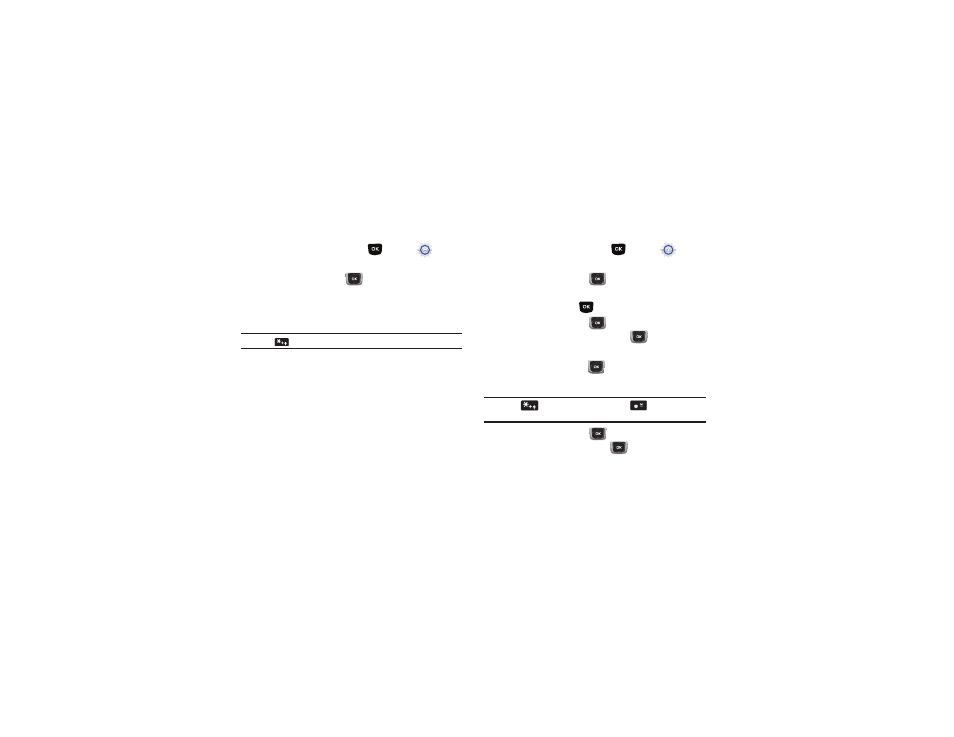
Tools 105
Tip
Calculate a tip and how much each person should pay.
1.
From the Home screen, press
MENU
➔
Settings
& Tools
➔
Tools
➔
Calculator
➔
Tip.
2.
Use the Directional Key
to move to each field:
• Bill: Enter the amount of the bill.
• Tip: Enter the tip percentage.
• # Paying: Enter the number of people paying.
Note: Press
to enter a decimal point.
3.
As you enter numbers in the fields, the Calculator
automatically displays the Tip, Total bill including the tip,
and Each person’s share of the bill.
Converter
Convert values you enter into selected units.
1.
From the Home screen, press
MENU
➔
Settings
& Tools
➔
Tools
➔
Calculator
➔
Converter.
2.
Use the Directional Key
to highlight a conversion
type, from Temperature, Length, Weight, Area, Volume, or
Currency, then press
.
3.
Use the Directional Key
to highlight the From units
field, then press the Directional Key
Left or Right to
choose the units for conversion.
4.
Use the Directional Key
to highlight the From quantity
field, then enter the quantity.
Note: Press
to enter a decimal point. Press
after a number to
change the sign.
5.
Use the Directional Key
to highlight the To units field,
then press the Directional Key
Left or Right to choose
the units for conversion.
