Samsung Gusto User Manual
Page 116
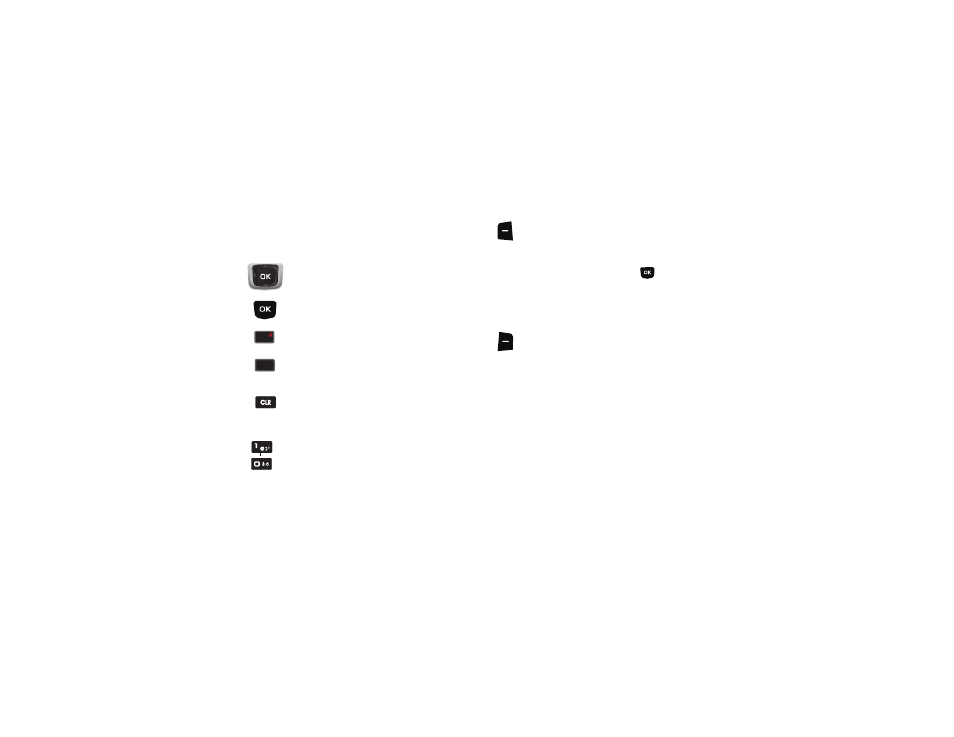
Web 111
Navigating Mobile Web
Use your phone’s command keys to navigate web content.
Directional Key: Press in any direction to move the
cursor, to scroll through lists and highlight options.
OK Key: Press to select a highlighted item, or to
accept a prompt.
End/Power Key: Press to exit Mobile Web and return
to the Home screen.
Send Key: Press to dial a highlighted number.
CLR Key: Press once to back up one page. Press and
hold to go back to Mobile Web home page.
When entering text, press to clear the last character.
Press and hold to completely clear the text field.
Numbers 1 - 0: Use the number keys to select
numbered list items, or enter numbers in text fields.
END
END
SEND
SEND
Left Soft Key: The Left Soft Key function depends on
the type of content that’s highlighted. For example:
•
Select: Press to open a list of items, then use the
Directional Key to highlight an item. Press the
Left Soft Key again, or press
.
•
Go: Press to go to the highlighted URL or link.
•
Edit: Press to insert the cursor into a text field.
•
OK: Press to accept the text in a text field.
Right Soft Key: The Right Soft Key function depends
on the type of content that’s highlighted. For example:
•
Menu: Press to display a list of web options.
•
Back: Press to go back to the previous page.
