Navigation keys – Samsung Gusto User Manual
Page 21
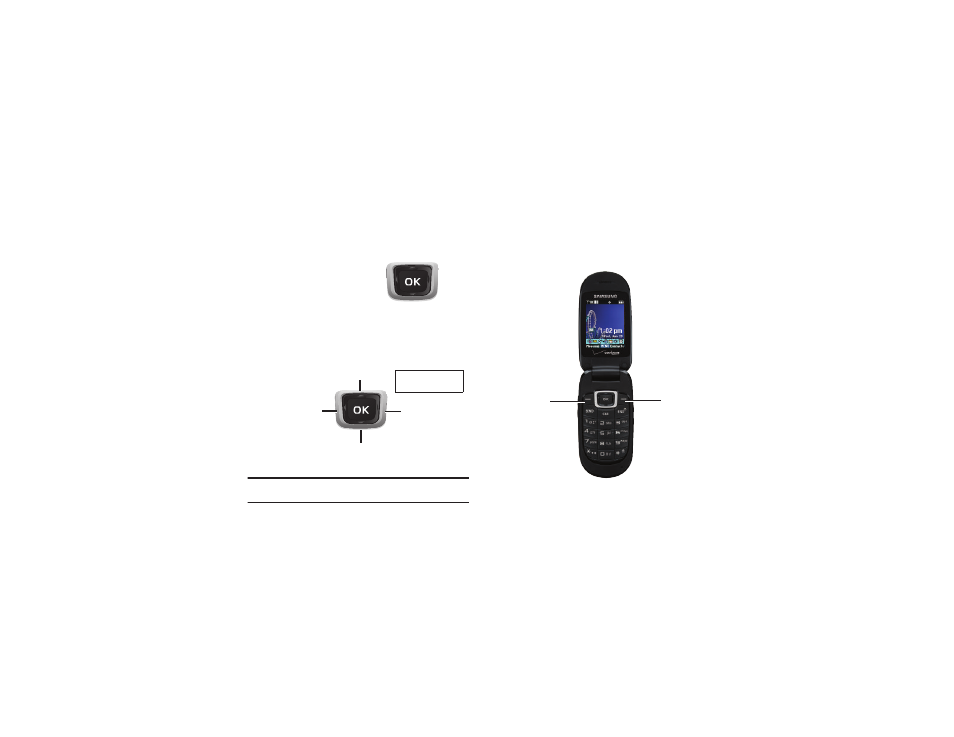
16
Navigation Keys
Directional Key
Press the Directional Key to
browse menus and lists, or
to launch applications
from the Home screen.
Directional Key Shortcuts
From the Home screen, press a Directional Key Up, Down, Left or
Right to launch its corresponding application.
Tip: Customize Directional Key shortcuts to launch your favorite applications.
For more information, see “Set My Shortcuts” on page 91.
Soft Keys
Soft key functions are defined by what appears above them, in
the bottom line of the display. There are three soft keys: the Left
Soft Key, the Right Soft Key, and the OK Key.
Up
Down
Left
Right
Calendar
Mobile Web
My Verizon
My Shortcuts*
*Press the Directional Key to select a menu item.
2. Email
3. Bluetooth On/Off
4. Alarm Clock
1. New TXT Msg
Default Directional
Shortcut Keys
Left Soft Key
Right Soft Key
- Galaxy 3 (128 pages)
- intensity 2 (193 pages)
- E1125 (2 pages)
- C3110 (2 pages)
- SGH-D780 (49 pages)
- SGH-S200 (80 pages)
- SGH-C100 (82 pages)
- SGH-C100 (80 pages)
- E1100T (2 pages)
- SGH-X100 (2 pages)
- SGH-M600 (7 pages)
- SGH-C110 (152 pages)
- B2700 (63 pages)
- C5212 (57 pages)
- SGH-i750 (26 pages)
- SGH-X640 (73 pages)
- SGH-I900C (110 pages)
- E600 (97 pages)
- SGH-M610 (49 pages)
- SGH-E820N (102 pages)
- SGH-X400 (83 pages)
- SGH-E400 (79 pages)
- E2100 (2 pages)
- SGH-X520 (2 pages)
- SCH N391 (75 pages)
- SPH i700 (186 pages)
- SCH-A302 (49 pages)
- A930 (216 pages)
- SCH-A212 (63 pages)
- A790 (226 pages)
- SCH i830 (224 pages)
- 540 (41 pages)
- SCH-A101 (40 pages)
- SPH-A920WSSXAR (272 pages)
- SPH-A840BKSXAR (273 pages)
- SPH A740 (150 pages)
- SCH-X969 (54 pages)
- SCH-2500 (57 pages)
- SPH-N105 (62 pages)
- SCH-470 (46 pages)
- SPH-N300 (167 pages)
- SCH-T300 (180 pages)
- SGH-200 (43 pages)
- GT-C3050 (2 pages)
