Stop watch, World clock, Stop watch world clock – Samsung Gusto User Manual
Page 113
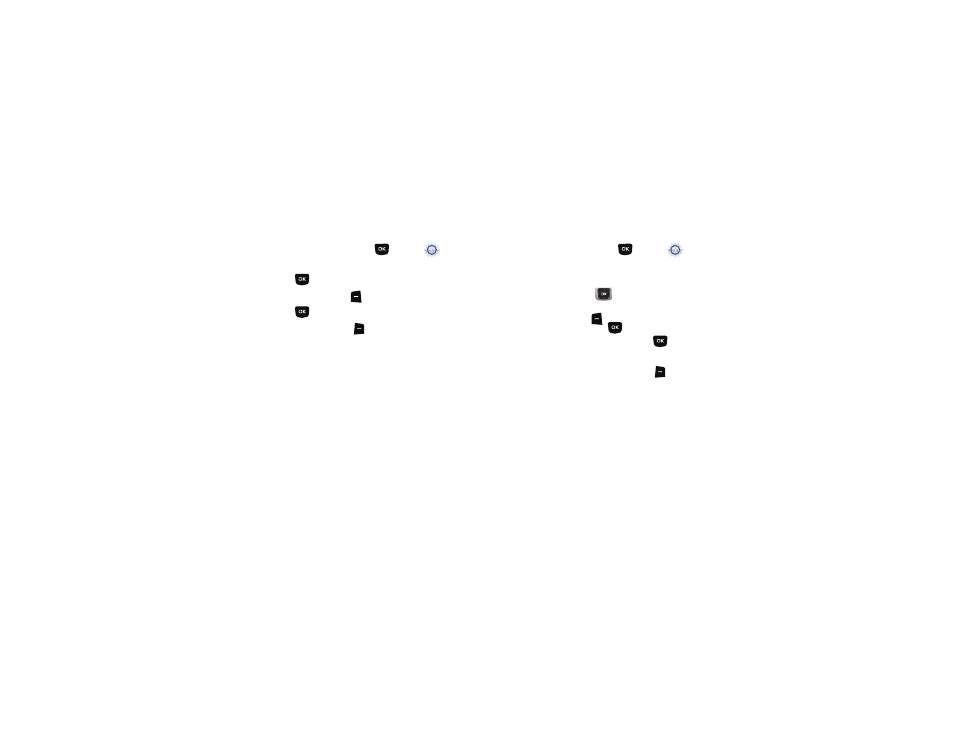
108
Stop Watch
Measure lap times and total elapsed time.
1.
From the Home screen, press
MENU
➔
Settings
& Tools
➔
Tools
➔
Stop Watch.
2.
Press
START to start timing.
3.
Press the Left Soft Key
Record to record lap times.
4.
Press
STOP to stop timing.
5.
Press the Right Soft Key
Reset to erase recorded times.
World Clock
View the local time, and the time in time zones around the world.
1.
From the Home screen, press
MENU
➔
Settings
& Tools
➔
Tools
➔
World Clock.
2.
Choose a time zone with one of these methods:
• Use the Directional Key
to scroll through the time zones
around the world.
• Press the Left Soft Key
Cities to select from a list of supported
cities. Select a city and press
OK to view your entry.
3.
To select the displayed time zone, press
OK.
4.
To enable or disable Daylight Savings Time for the
displayed times, press the Right Soft Key
to
toggle
between DST On and DST Off.
- Galaxy 3 (128 pages)
- intensity 2 (193 pages)
- E1125 (2 pages)
- C3110 (2 pages)
- SGH-D780 (49 pages)
- SGH-S200 (80 pages)
- SGH-C100 (82 pages)
- SGH-C100 (80 pages)
- E1100T (2 pages)
- SGH-X100 (2 pages)
- SGH-M600 (7 pages)
- SGH-C110 (152 pages)
- B2700 (63 pages)
- C5212 (57 pages)
- SGH-i750 (26 pages)
- SGH-X640 (73 pages)
- SGH-I900C (110 pages)
- E600 (97 pages)
- SGH-M610 (49 pages)
- SGH-E820N (102 pages)
- SGH-X400 (83 pages)
- SGH-E400 (79 pages)
- E2100 (2 pages)
- SGH-X520 (2 pages)
- SCH N391 (75 pages)
- SPH i700 (186 pages)
- SCH-A302 (49 pages)
- A930 (216 pages)
- SCH-A212 (63 pages)
- A790 (226 pages)
- SCH i830 (224 pages)
- 540 (41 pages)
- SCH-A101 (40 pages)
- SPH-A920WSSXAR (272 pages)
- SPH-A840BKSXAR (273 pages)
- SPH A740 (150 pages)
- SCH-X969 (54 pages)
- SCH-2500 (57 pages)
- SPH-N105 (62 pages)
- SCH-470 (46 pages)
- SPH-N300 (167 pages)
- SCH-T300 (180 pages)
- SGH-200 (43 pages)
- GT-C3050 (2 pages)
