Bio-Rad Microplate Manager Software User Manual
Page 90
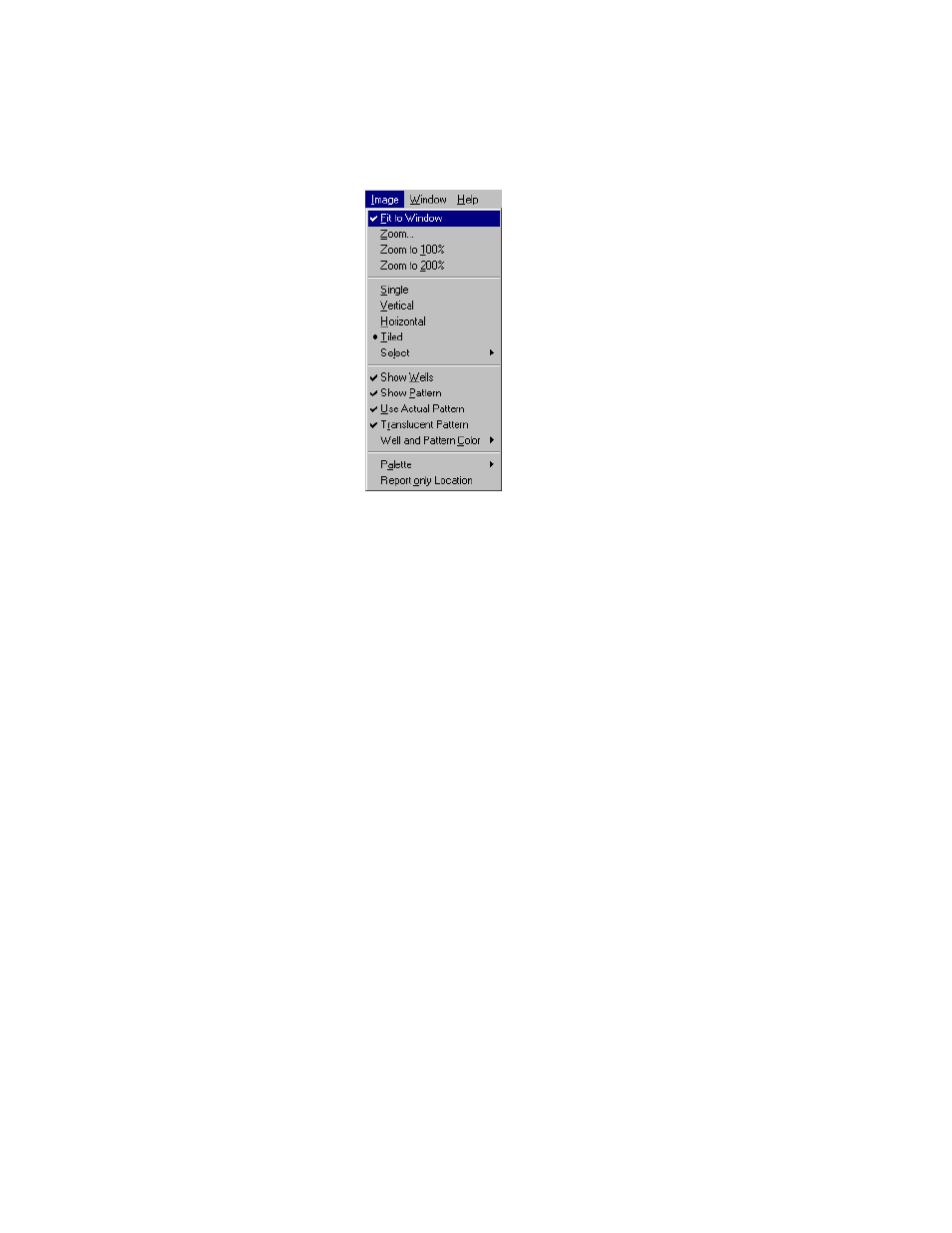
Microplate Manager User Guide
80
Viewing an Image
The IMAGE menu contains special tools for viewing your images.
Figure 54. Image menu.
The image is displayed in a window that can be resized by dragging the lower right
corner of the window in and out. If Fit to Window is selected in the IMAGE menu,
when you resize the window, the image will resize as well. If Fit to Window is
deselected, the image will not resize when you resize the window, and scroll bars will
appear if the image becomes too large to fit in the window.
You can magnify your image by selecting a zoom factor from the IMAGE menu.
Selecting Zoom... allows you to zoom in by clicking directly on the image and zoom
out by clicking on the image while holding down the Shift key.
Kinetic protocols create multiple images: one for each absorbance reading. Under
the IMAGE menu, you can arrange these vertically by selecting Vertical or in rows
by selecting Horizontal. You can tile the images by selecting Tile, or display only
one image at a time by selecting Single. If you are displaying images one at a time,
- S3e™ Cell Sorter (36 pages)
- S3e™ Cell Sorter (132 pages)
- xMark™ Microplate Absorbance Spectrophotometer (20 pages)
- iMark Microplate Absorbance Reader (112 pages)
- iMark Microplate Absorbance Reader (48 pages)
- Model 550, Ultramark, and Benchmark Microplate Reader Accessories (39 pages)
- Model 550, Ultramark, and Benchmark Microplate Reader Accessories (15 pages)
- Model 680 Microplate Reader Accessories (150 pages)
- Model 550, Ultramark, and Benchmark Microplate Reader Accessories (31 pages)
- Model 680 Microplate Reader Accessories (68 pages)
- Mouse Typer Isotyping Kit (14 pages)
- ZOE™ Fluorescent Cell Imager (36 pages)
- TC20™ Automated Cell Counter (34 pages)
- Design Your NGC™ System (306 pages)
- Design Your NGC™ System (300 pages)
- ChromLab™ Software (178 pages)
- BioLogic DuoFlow 10 System V9-8 (4 pages)
- BioLogic DuoFlow 10 System HR Gradient Pump Maintenance Kit (4 pages)
- BioLogic DuoFlow 10 System DuoFlow Chromatography System Version 4.0 Software New Features (7 pages)
- BioLogic DuoFlow 10 System DuoFlow Chromatography System Starter Kit (40 pages)
- BioLogic DuoFlow 10 System DuoFlow Chromatography System 5.0 Software New Features (6 pages)
- BioLogic DuoFlow 10 System pH Monitor (4 pages)
- BioLogic DuoFlow 10 System Chromatography System (239 pages)
- BioLogic Mixers (2 pages)
- BioLogic QuadTec™ Detector and Components (58 pages)
- BioLogic Sample Loading Loops (20 pages)
- LP Data View Software for BioLogic LP System (5 pages)
- BioLogic LP System (106 pages)
- LP Data View Software for BioLogic LP System (4 pages)
- BioLogic LP System (28 pages)
- BioLogic LP System (5 pages)
- BioLogic LP System (1 page)
- Model EP-1 Econo Pump (1 page)
- Model EP-1 Econo Pump (23 pages)
- Econo Gradient Pump Kits (19 pages)
- Econo Gradient Pump Kits (51 pages)
- Model EP-1 Econo Pump (27 pages)
- Profinia™ Protein Purification Instrument (4 pages)
- Profinia™ Protein Purification Instrument (2 pages)
- Profinia™ Protein Purification Instrument (224 pages)
- Profinia Protein Purification System Accessories (1 page)
- Profinia Protein Purification System Kits (24 pages)
- Profinia Protein Purification System Kits (24 pages)
- Profinia Protein Purification System Buffers and Reagents (4 pages)
