Bio-Rad Microplate Manager Software User Manual
Page 85
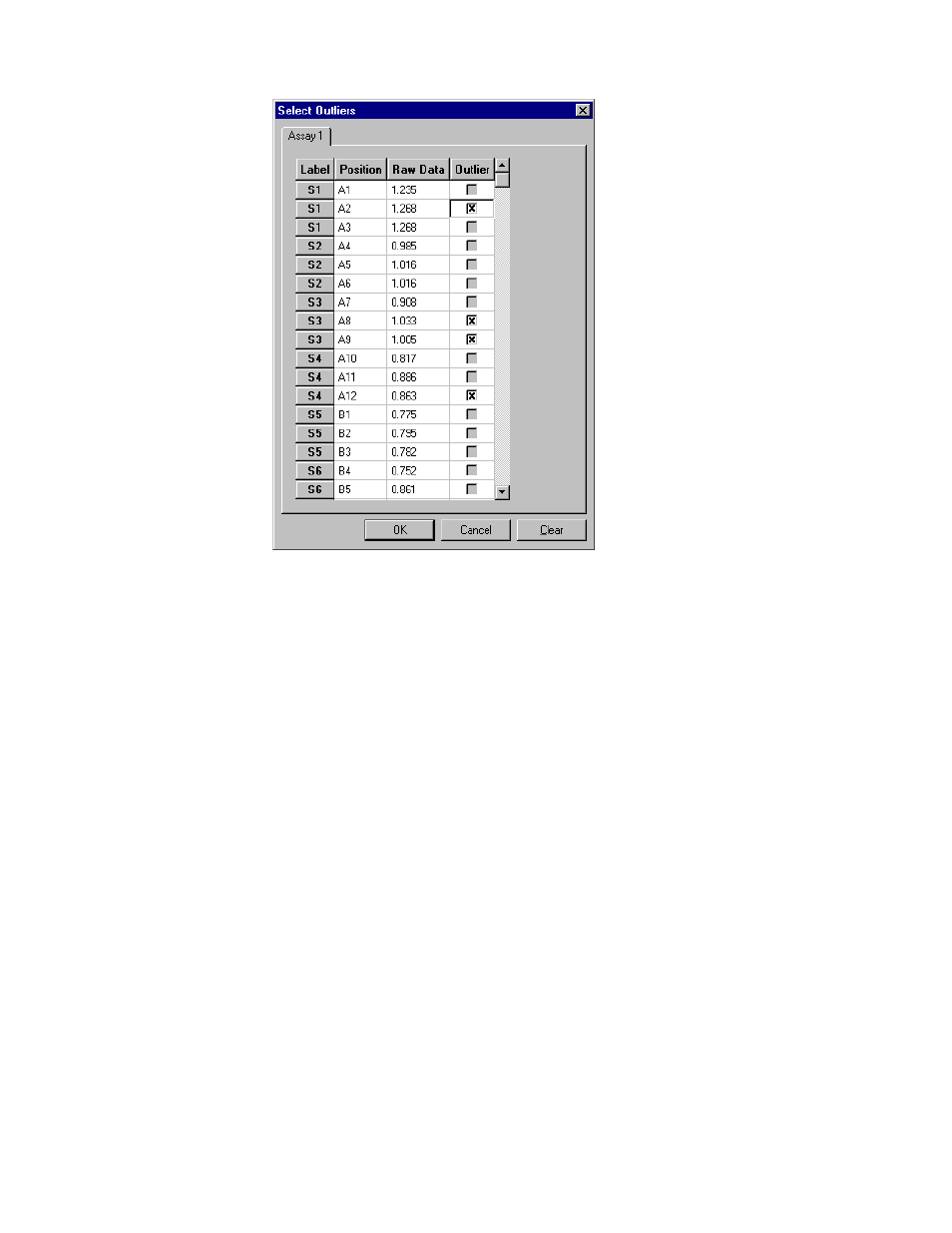
Chapter 6. Data Formatting and Reports
75
Figure 49. Select Outliers dialog box.
Click on the checkbox next to the well number and associated value that you want to
flag as an outlier. This well will not be included in any reports, and will not be used
to calculate the standard curve. If an outlier well is part of a replicate group, that well
will not be used to calculate the average value for the group.
When you are finished selecting your outliers, click on OK to implement the changes.
Clicking on Clear will uncheck all the boxes.
See also other documents in the category Bio-Rad Measuring instruments:
- S3e™ Cell Sorter (36 pages)
- S3e™ Cell Sorter (132 pages)
- xMark™ Microplate Absorbance Spectrophotometer (20 pages)
- iMark Microplate Absorbance Reader (112 pages)
- iMark Microplate Absorbance Reader (48 pages)
- Model 550, Ultramark, and Benchmark Microplate Reader Accessories (39 pages)
- Model 550, Ultramark, and Benchmark Microplate Reader Accessories (15 pages)
- Model 680 Microplate Reader Accessories (150 pages)
- Model 550, Ultramark, and Benchmark Microplate Reader Accessories (31 pages)
- Model 680 Microplate Reader Accessories (68 pages)
- Mouse Typer Isotyping Kit (14 pages)
- ZOE™ Fluorescent Cell Imager (36 pages)
- TC20™ Automated Cell Counter (34 pages)
- Design Your NGC™ System (306 pages)
- Design Your NGC™ System (300 pages)
- ChromLab™ Software (178 pages)
- BioLogic DuoFlow 10 System V9-8 (4 pages)
- BioLogic DuoFlow 10 System HR Gradient Pump Maintenance Kit (4 pages)
- BioLogic DuoFlow 10 System DuoFlow Chromatography System Version 4.0 Software New Features (7 pages)
- BioLogic DuoFlow 10 System DuoFlow Chromatography System Starter Kit (40 pages)
- BioLogic DuoFlow 10 System DuoFlow Chromatography System 5.0 Software New Features (6 pages)
- BioLogic DuoFlow 10 System pH Monitor (4 pages)
- BioLogic DuoFlow 10 System Chromatography System (239 pages)
- BioLogic Mixers (2 pages)
- BioLogic QuadTec™ Detector and Components (58 pages)
- BioLogic Sample Loading Loops (20 pages)
- LP Data View Software for BioLogic LP System (5 pages)
- BioLogic LP System (106 pages)
- LP Data View Software for BioLogic LP System (4 pages)
- BioLogic LP System (28 pages)
- BioLogic LP System (5 pages)
- BioLogic LP System (1 page)
- Model EP-1 Econo Pump (1 page)
- Model EP-1 Econo Pump (23 pages)
- Econo Gradient Pump Kits (19 pages)
- Econo Gradient Pump Kits (51 pages)
- Model EP-1 Econo Pump (27 pages)
- Profinia™ Protein Purification Instrument (4 pages)
- Profinia™ Protein Purification Instrument (2 pages)
- Profinia™ Protein Purification Instrument (224 pages)
- Profinia Protein Purification System Accessories (1 page)
- Profinia Protein Purification System Kits (24 pages)
- Profinia Protein Purification System Kits (24 pages)
- Profinia Protein Purification System Buffers and Reagents (4 pages)
